Pacific Research Solutions RI-1 User Manual
Page 82
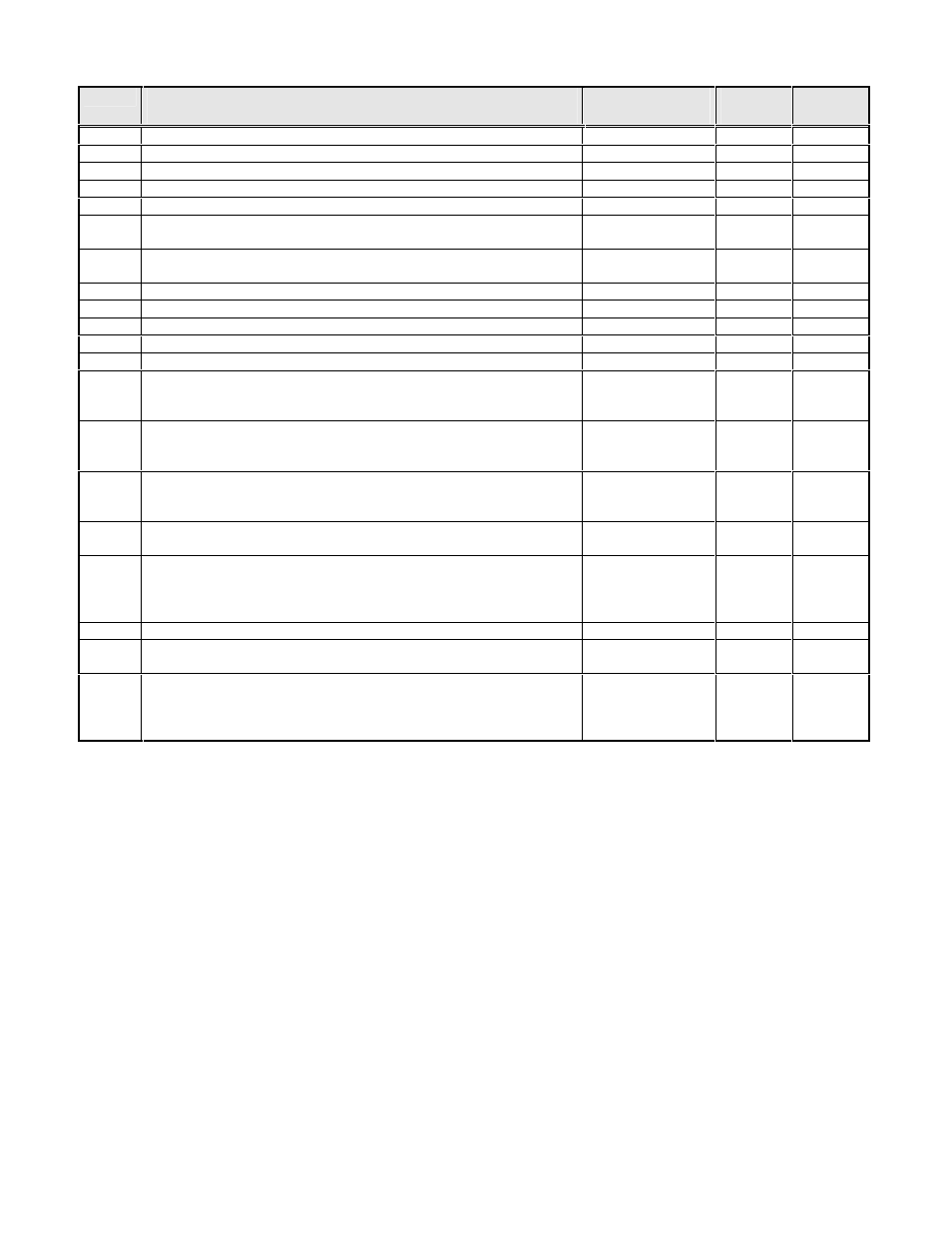
Pacific Research Solutions
RI-1 and PE-1 User Manual
Page 76
S-Cmd
Command Description
and Data Format
Command
Syntax
Factory
Setting
Stored
Location
50 Reserved
51 Reserved
52 Reserved
53 Reserved
54 Reserved
55
Set Password for programming, S-Cmd access
PW = 1 to 7 digits
56 Reserved
55
[PW]
123456 RAM
EEPROM
57 Reserved
58
Remote software reset
59
Remote EEPROM initialize
58 19
19
N/A
60 Reserved
59
86
86
N/A
61 Reserved
62
Name user macro commands
Cmd = 01 to 26, Type 1 = Standard, 2 = User S-Cmds, 3 = Wildcard,
Group = 0 to 1, Line = 001 to 255, Name = 1 to 5 digits
63
Macro editor, set start line number pointer
Line = 001 to 255
62 [Cmd] [Type]
[Group] [Line]
[Name]
See
Table
EEPROM
64
Macro editor, insert an S-Command
S-Cmd = 00 to 99 and Data = as req. for S-Cmd
End = “D” or no data for last S-Cmd within macro
63 [Line]
N/A
N/A
65
64 [S-Cmd]
[Data][End]
See
Table
EEPROM
66
Read / Write system data
Action 0 = Read from EEPROM, 1 = Write to EEPROM,
This command only affects command stored locations that are in bold &
italic.
67 Reserved
66
[Action]
N/A
N/A
68
Jump to Macro Line
Line = 1 to 255
69
Exit system command mode
Save 0 = Exit with out saving changes to EEPROM,
1 = Save to EEPROM and exit S-Cmd mode
Save only affects command stored locations that are in bold & italic.
69 [Save]
N/A
N/A