Pacific Research Solutions RI-1 User Manual
Page 30
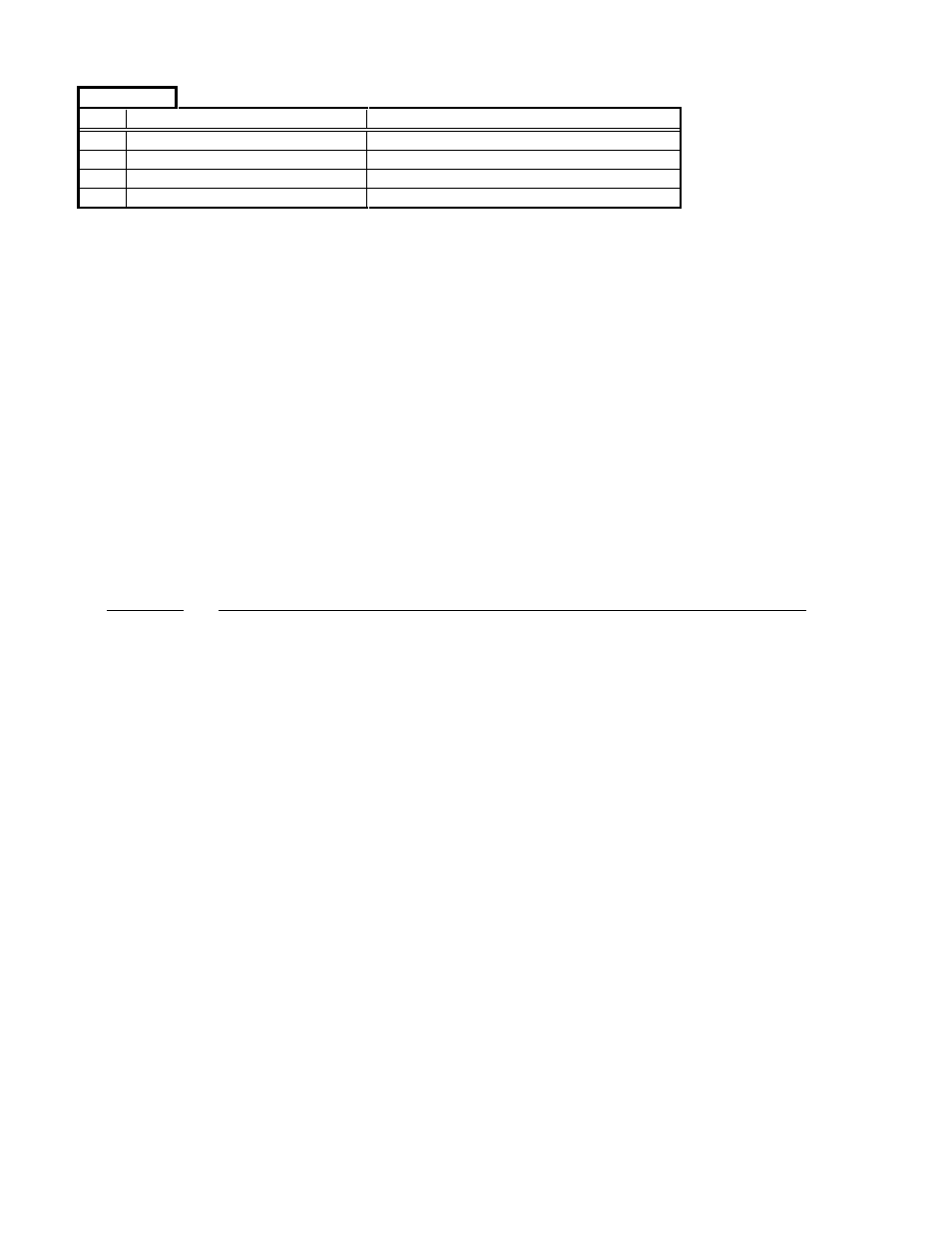
Pacific Research Solutions
RI-1 and PE-1 User Manual
Page 24
Macro Data
Line Data
Description
043 310004
Station ID Message
044 995956
CW “HELLO”
045 636366
046 CD
1. The first two digits “31” make up the start of message marker. This data is automatically entered into memory as a result
of the S-Command “31 01”.
2. Each of the next groups of two digits represents each of the CW commands.
3. The first of the CW commands “00” resets this function to its defaults.
4. The “04”, is the tone frequency for tone generator 1.
5. After the CW speed command, enter each of the characters you wish to use.
6. The last two data items are the end of message “C” and end of memory segment “D” commands. These two digits are the
result of S-Commands “31 02” and “64”.
Because the ID is the last item stored in the data memory, you do not need to worry about damaging other data in the memory.
Please keep track of the memory used by your ID so that you will know the number of the next available start line.
Rather than using Morse code in some of your messages, you can use tones of various pitch or lengths with pauses in any of
your messages. See the CW commands list. You can also use the same method as above to store a speech ID message, see
section 11, S-Command 31.
Review the following procedure to enter "WXYZ / R" ID into the controller. When you un-key your radio after each command,
you should hear the character function or the actual word in speech. This will tell you that you did everything correctly. If you
hear an “ERROR”, a mistake was made and the command was aborted.
S-Command
Description
1. 123456
Unlock the controller, you are in S-Command mode. You should notice a different courtesy tone.
2. 63 043
S-Command 63, set the memory data pointer (start line number pointer) to start line 043.
3. 31 01
S-Command 30, Enter message data into memory, Start Of Message.
4. 31 00
S-Command 30, Enter message data into memory, Reset to default values
5. 31 04
S-Command 30, Enter message data into memory, Set tone generator to 500Hz
6. 31 40
S-Command 30, Enter message data into memory, Set CW speed to 20wpm
7. 31 99
S-Command 30, Enter message data into memory, Delay one second.
8. 31 74
S-Command 30, Enter message data into memory, “W”.
9. 31 75
S-Command 30, Enter message data into memory, “X”.
10. 31 76
S-Command 30, Enter message data into memory, “Y”.
11. 31 77
S-Command 30, Enter message data into memory, “Z”.
12. 31 85
S-Command 30, Enter message data into memory, “/”
13. 31 69
S-Command 30, Enter message data into memory, “R”
14. 31 02
S-Command 30, Enter message data into memory, End Of Message.
15. 64
S-Command 64, Terminate the end of this memory segment.
16. 68 043
S-Command 68, Trigger a message or macro at start line 043. Use this to test your message.
17. 69 1
S-Command 69, Lock the controller and save data, you are done.
The table below shows the default ID and how the above data was stored into memory.