Pacific Research Solutions RI-1 User Manual
Page 26
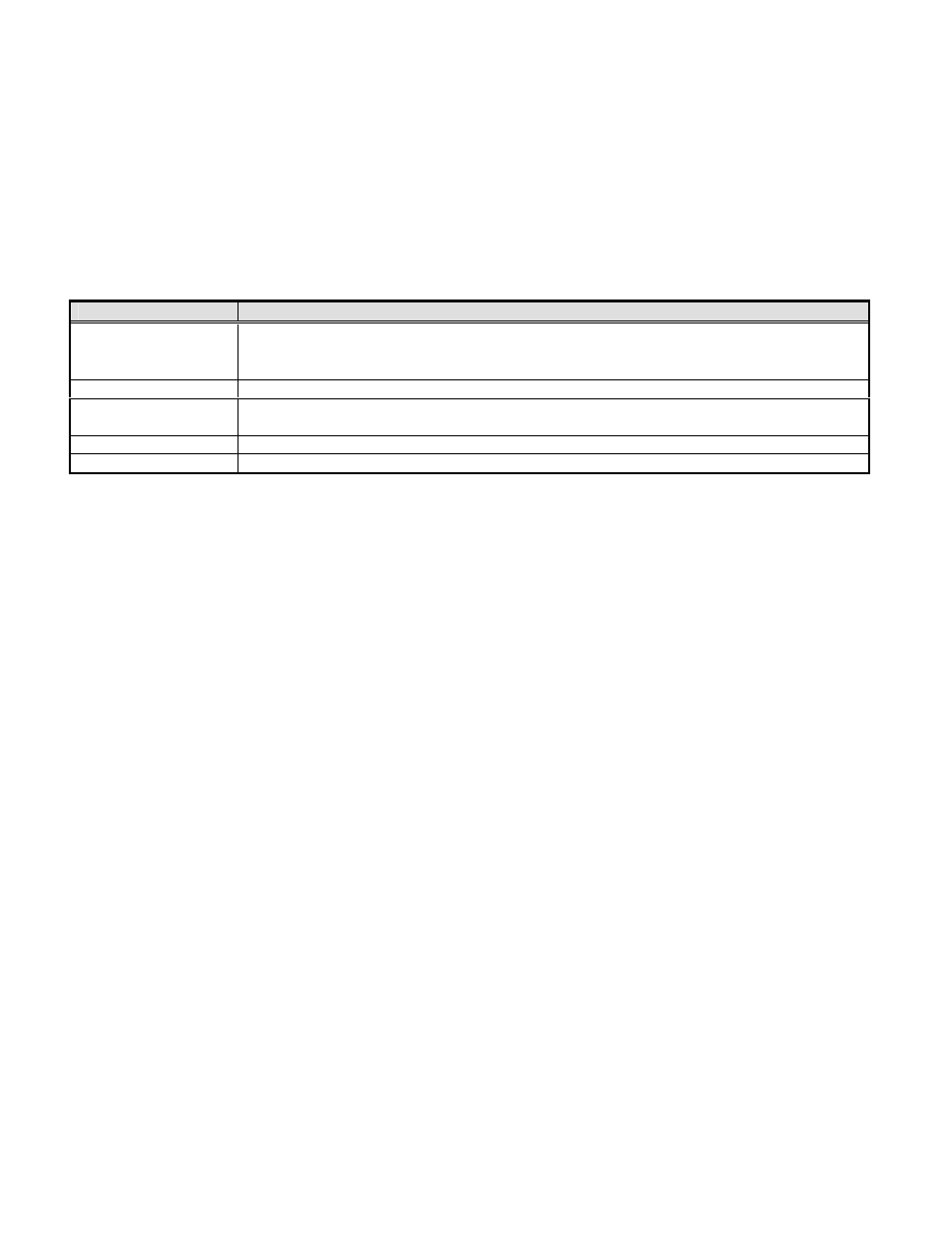
Pacific Research Solutions
RI-1 and PE-1 User Manual
Page 20
TELEMETRY MESSAGES
Telemetry or messages are sent from the controller to you in response to a repeater status or function. There are primarily four
types of messages.
1. The station ID.
2. Courtesy messages, which occur after you un-key.
3. System functions (OK, ERROR).
4. User programmable messages. These maybe CW messages that are created by the system operator.
Any of the controller’s messages may be modified with S-Commands 30 and 31. The controller comes pre-programmed with
default messages in response to any one of the following events:
EVENT
DESCRIPTION
Repeater Courtesy
A courtesy message is sent after each user un-keys to let the other users know when the time-out
timer has been reset and that it is OK to continue talking. This message occurs when the time
clock has been set.
Auxiliary Courtesy
This replaces the courtesy message when the received signal is weak or noisy.
Station ID
This is the system identification, can be either CW or Speech. The factory default is CW
“HELLO”. This ID is sent periodically as required by the FCC.
Function Error
Generated in response to an S-Command that the controller did not understand.
Function Complete
Generated in response to an S-Command the controller understood and executed.
It should be noted that when the controller is executing a macro, the function complete or function error is in response to the
S-Commands within the macro. If you get a function error when controlling your system with a user command, you have an
S-Command with an error within the macro.
INITIALIZATION PROCEDURE
There is only one method of re-initializing and returning to the factory default data. Default data for each of the S-Commands
is listed in section 11 and the System Command Table at the end of this manual. To initialize the RI-1 data, use the following
procedure:
1. Unlock the controller with DTMF or use the programming software “Send S-Cmd” dialog.
2. Send 5986 to the controller.