Touch screen – Meizu M351 User Manual
Page 11
Advertising
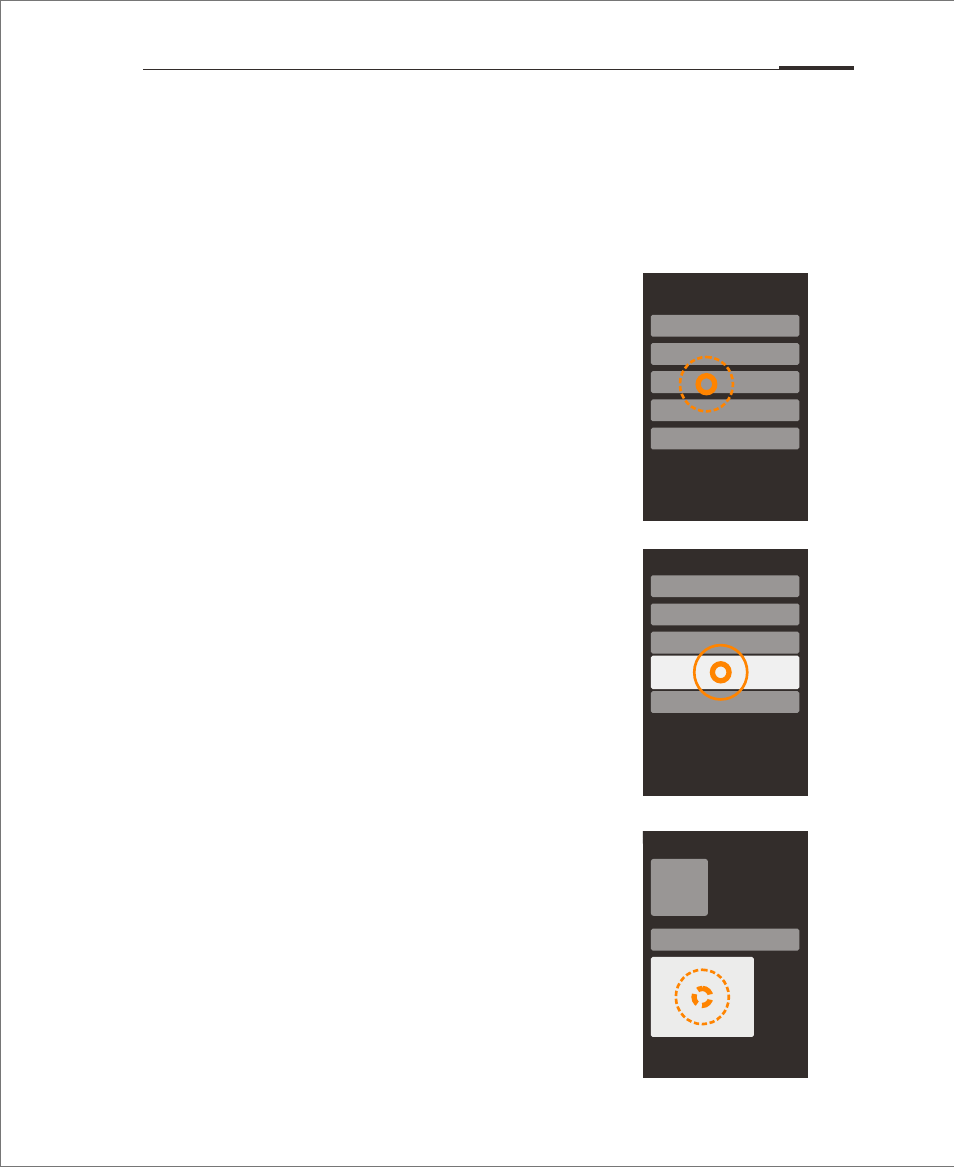
The main way to control the phone system is using users' fingers to operate icons,
buttons, menu items, the keyboard and other items on the touch screen.
What’s more, users can change the direction of the screen.
• Touch / tap
Touch the screen gently with users' finger.
• Hold
Use users' finger to touch and hold on
the touch screen.
• Double-tap
Tap the screen twice.
In the web browser, users can swipe to browse
fastly. users can also double tap to zoom in
and out of the web page.
Touch Screen
Getting Started 11
Advertising