Phone overview – Meizu M351 User Manual
Page 9
Advertising
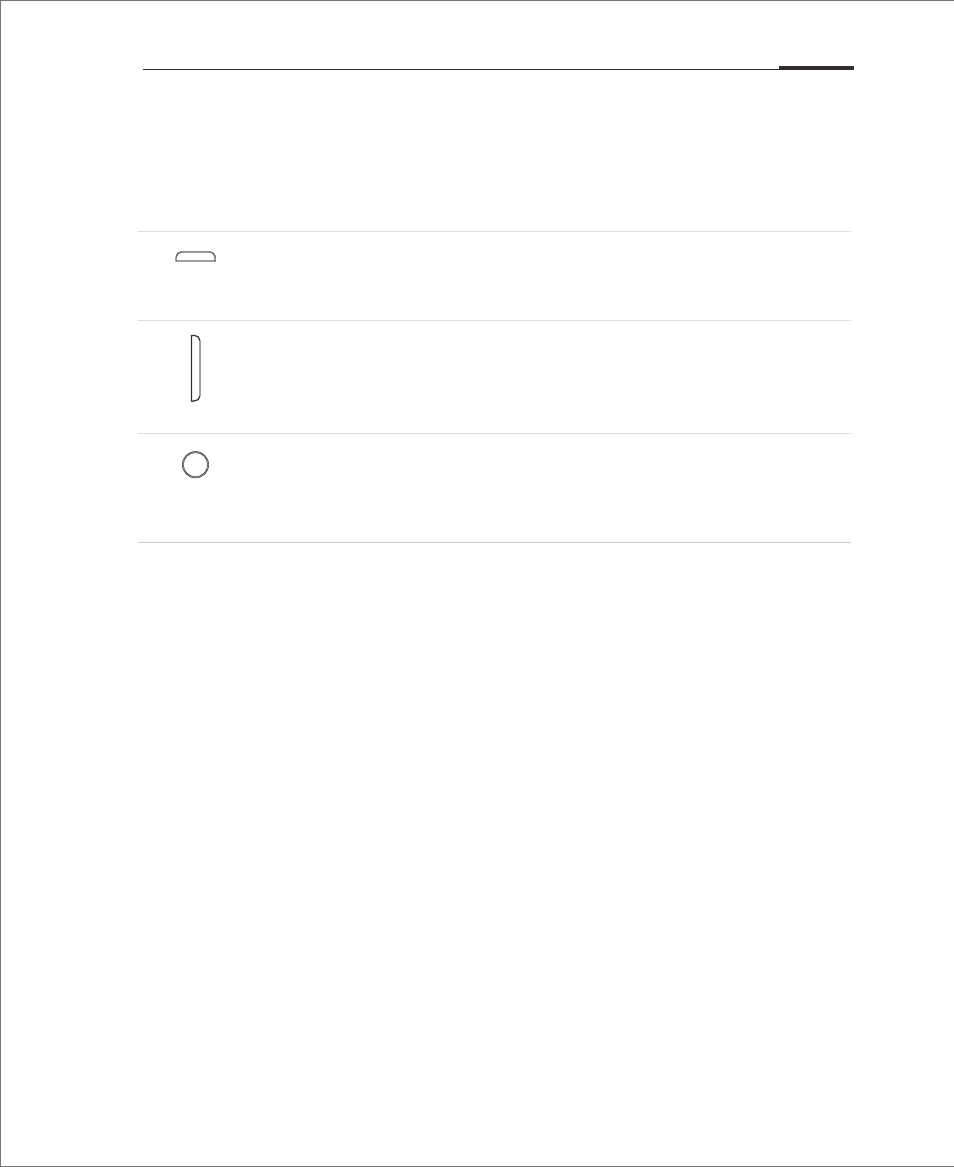
Increases and decreases volume;
Briefly press this button to lock / activate the screen;
Holding this button will cause a "Power Off/Restart" dialog box
to pop up;
Buttons
Using M351, different keys gives users access to different phone functions.
Here are some commonly used shortcuts and methods of operation.
Power button
Volume keys
Home button
Getting Started 9
When locked, double tap the home button to activate it;
When unlocked, tap to return to the Home screen;
During a call, press the Home button to return to the Home screen.
The Power button can be used to hang up.
Advertising