Email 4 – Meizu M351 User Manual
Page 35
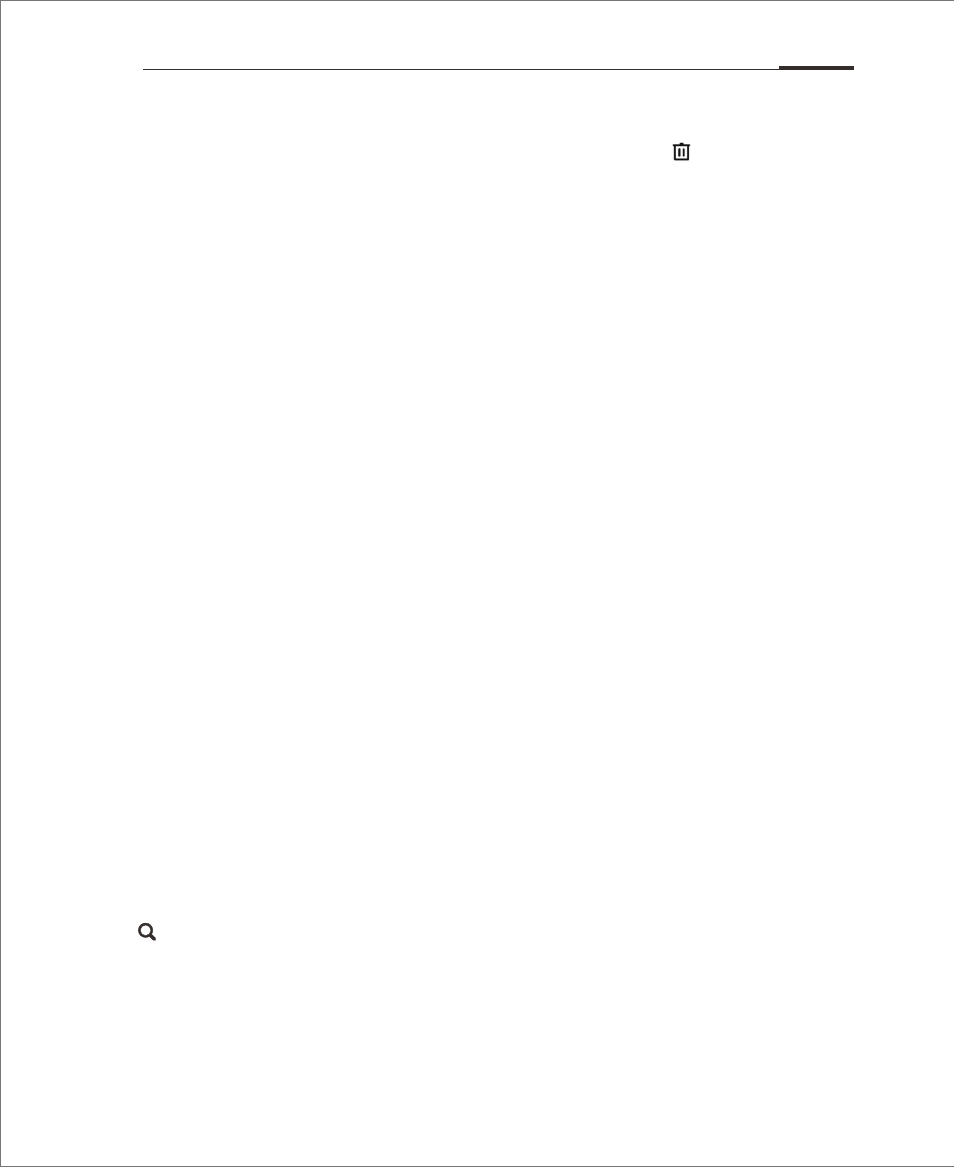
• Remove account
1. Select the account which users want to remove and tap .
2. Tap "OK".
Default account
Select the default account from which to send emails from.
General settings
users can change users' account settings, including Inbox refresh frequency,
notification settings, BCC'ing users'self, and more.
Email filter: Emails from blacklisted senders will automatically
be trashed.
Automatically empty the Trash folder:
users can set frequency for which the Trash
folder will clear the trash mails automatically; the
options are “Off”, “A week”, “ Two weeks” or
“A month”;
Blacklist: Emails from blacklisted senders will automatically
be t rashed;
Flyme public blacklist: users can also sync with the Flyme public blacklist;
Picture compressing inquiry: When turned on, an inquiry would always pop up
when attach pictures.
Auto-load attachments: When on mobile data, choose whether or not to
automatically load attachments.
Allow landscape mode: When turned on, the landscape mode is enabled.
Email notifications: Update the notifications bar when there are
incoming emails.
Always BCC myself: Send a BCC copy of the email to users'self.
When users are finished making changes, tap the Back key to return and save
the settings.
Search for mails
Tap to search. The searching result will be shown in a list.
Sort mails by subjects
Tap “...” > “Threaded” to sort mails by subjects.
App Guide 35