Browser2 – Meizu M351 User Manual
Page 28
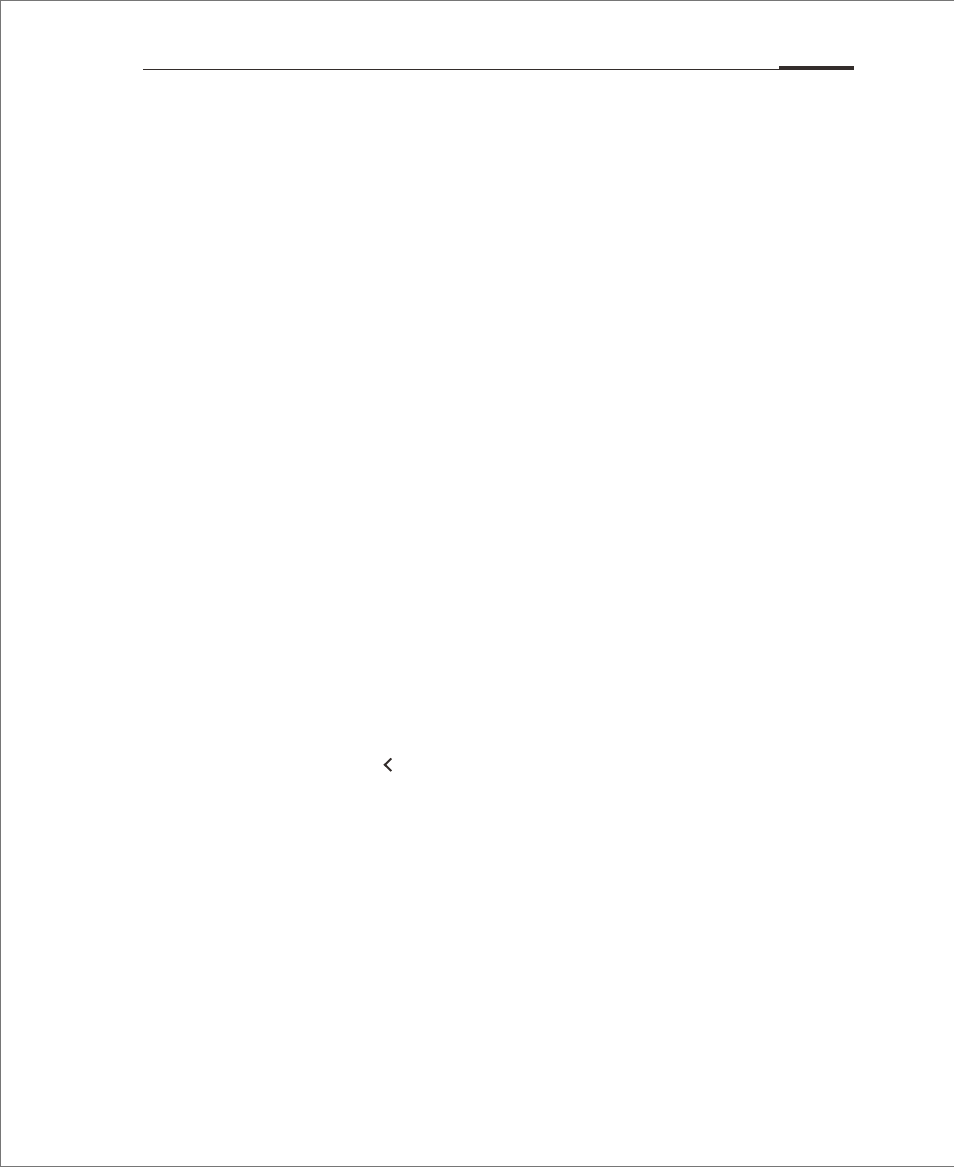
Navigating a web page
As the mobile screen size is limited, users can use zooming or scrolling to help
users better navigate the content.
• Scroll
To scroll, slide users' finger on the screen.
• Zoom in or out
Finger on the screen, double-click zoom to view the content page,
and double-click again to reduce the view.
• Copying page content
1. Navigate to the content users want.
2. Tap and hold on the content.
3. Use the text selection arrows to select users' desired content,
and then tap "Copy".
Web browsing
The Browser allows users to open a link as in computer web browser.
• Opening a link
Tap a link to open its page.
• Navigating back on the opened page
Tapping the back key .
• Address and phone number of quick links
The browser can set up quick links directly for some of the phone number,
address and similar information (which already have links).
App Guide 28