Power on, off and lock screen – Meizu M351 User Manual
Page 14
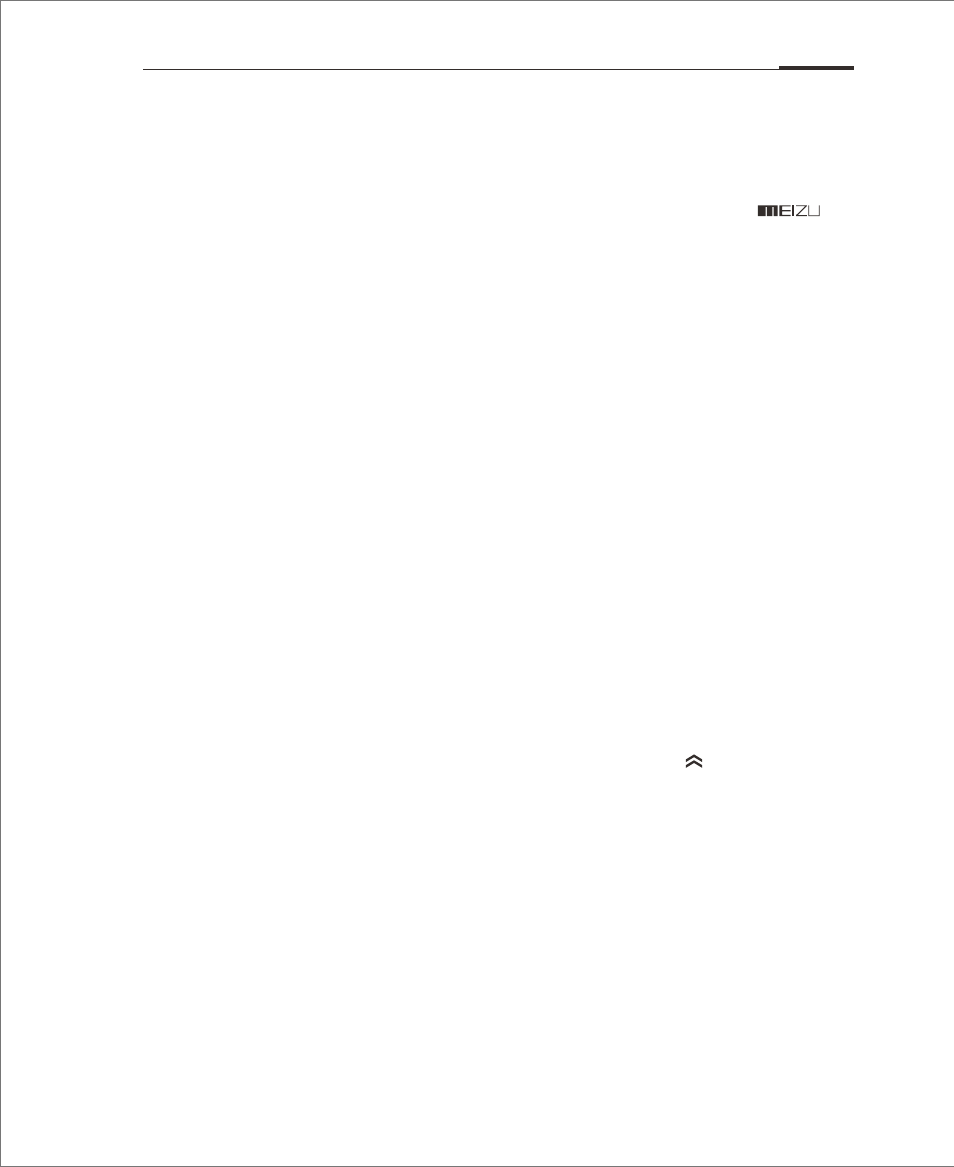
Power on, off and Lock screen
Powering on
Hold down the "Power button" until the phone shortly vibrates and the
logo is displayed.
If users' SIM card on the M351 has a PIN code enabled, users will need to enter a
PIN code after powering on the phone.
If users enter the wrong PIN for three times, users will need users' PUK code to
unlock the device. Please contact users' network operator for users' PUK code.
Restart or powering off
To power off or restart the phone, hold down the "Power button" until the popup
selection box appears, and then select "Power off" or “Restart”.
More controls
Hold down the "Power button" until the popup selection box appears. Here, users
find shortcut controls for silent mode, vibration, flight mode, and more.
Locking and unlocking the screen
By default, M351 will automatically lock and shutdown the screen to save battery if
users do not touch it for one minute. Under its locked state, the touch screen will not
respond to any operation, but users can still enjoy the music, answer the phone, etc.
Press the Home button to activate the phone screen, and drag “ ” icons upwards
to designated area to unlock the screen. If a screen password has been set, users will
need to enter users' unlock password at this point. Screen lock settings can be found
under "Settings" > "Security" > "Set Up Screen Lock".
Getting Started 14
“ ”