Gallery 2 – Meizu M351 User Manual
Page 41
Advertising
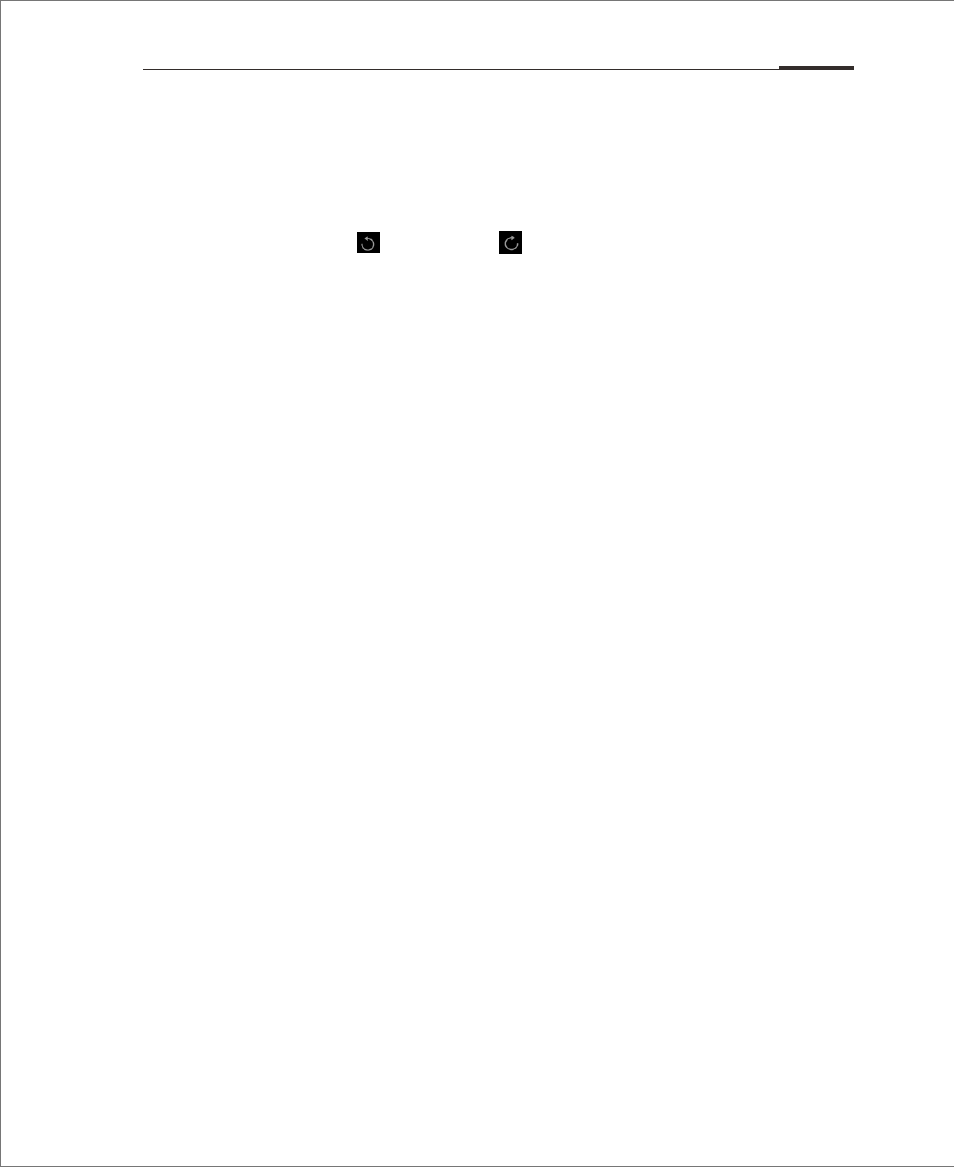
More
When viewing individual images, tap the picture > the Menu key “...”;
Edit: users can choose a filter for the picture on the bottom area
(None, Bright, Toy, Light, Old photo, Morning, etc.)
Rotate: Rotate left , Rotate right ;
Label: users can label the picture with doodles or words;
Details: users can see the details of the photo such as title, date, width, hight,
direction, manufacturer, model, focal length, aperture, location, etc.
Set as wallpaper: Set the photo as a "Lock screen" or "Home screen" wallpaper.
App Guide 41
Advertising