Browser3 – Meizu M351 User Manual
Page 29
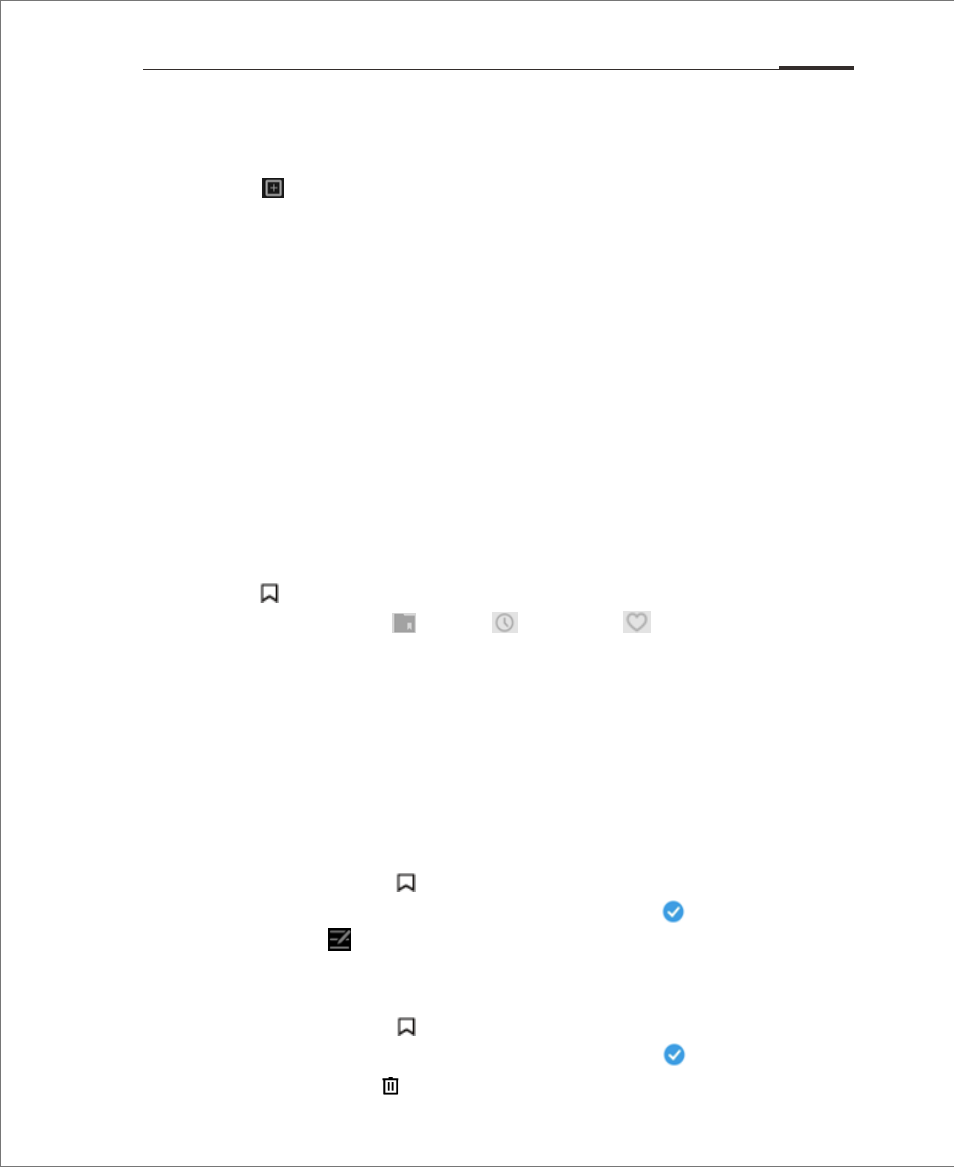
Multiple browser windows
users can open multiple browser windows and easily switch between them.
• Open a new browser window
Tap on the button > enter URL or select from Favorites, History or Most Visited.
• Switch between browser windows
1. Tap the number key at the middle bottom of the screen, a thumbnail of all
opened pages will be displayed.
2. Touch a thumbnail to switch to that page.
• Close window
1. Tap the number key at the middle bottom of the screen to see the thumbnail
of all opened pages;
2. Tap the zone above a thumbnail or simply drag a thumbnail upwards to close
the page; or users can slide downwards on the screen to close all the pages.
Favorites
users can save users' favorite web sites for future convenience.
• Add a new favorite
1. Tap the icon;
2. Tap the left zone to see Favorite, History and Most Visited.
• Add a website to favorites
1. Tap the Menu key “...”;
2. Tap "Add to favorites";
3. Edit the name and address and choose the category to users' liking,
and save by tapping "OK".
• Editing favorites
1. Tap the Favorite button ;
2. Tap the dot right to the website to make it as chosen > ;
3. Tap edit button on the screen bottom.
• Deleting a favorite
1. Tap the Favorite button ;
2. Tap the dot right to the website to make it as chosen > ;
3. Tap the delete button on the screen bottom.
App Guide 29