Text input – Meizu M351 User Manual
Page 18
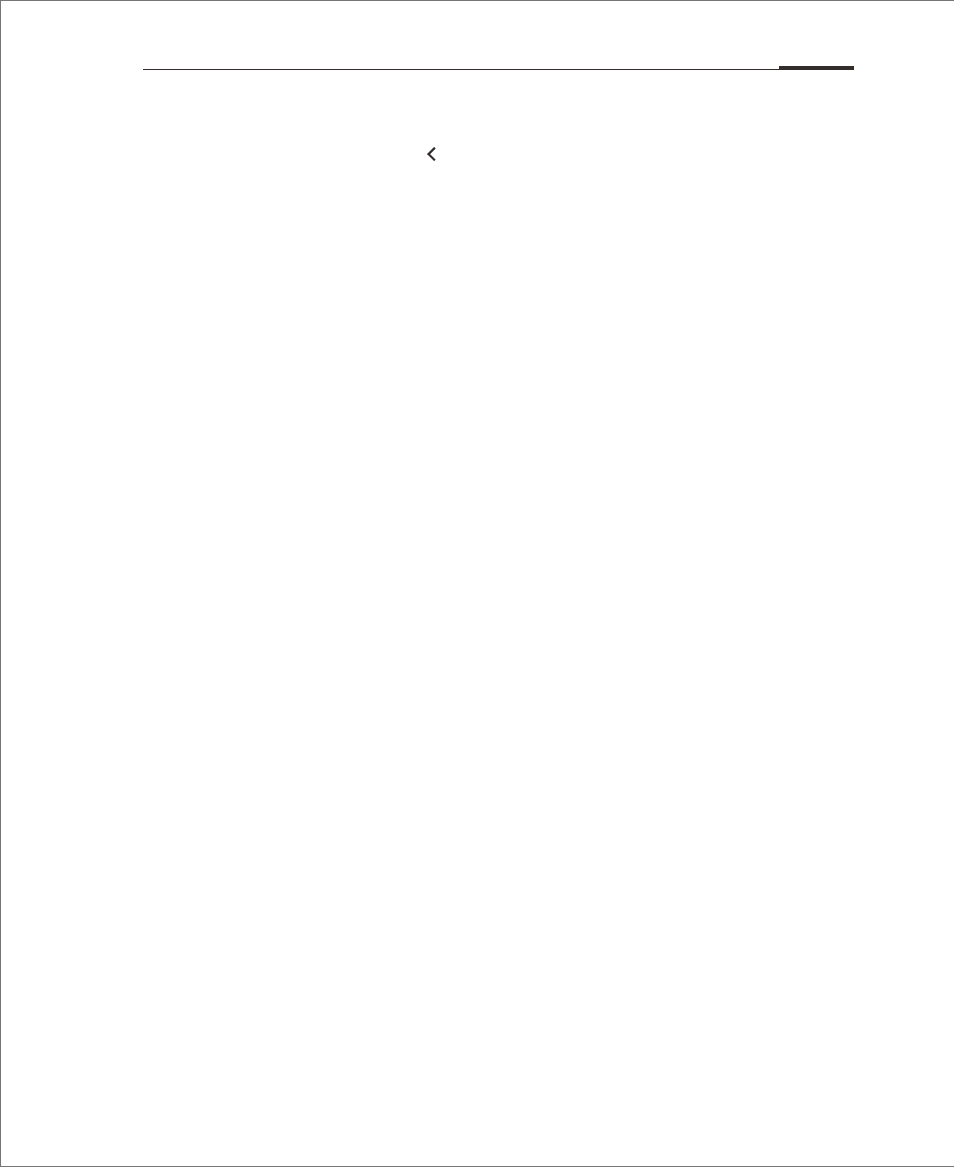
Hiding the keyboard
While typing, users can tap ,button so as to see the contents clearly.
The button near the “enter ” key can also hide the keyboard. Touch the
input area to activate the keyboard again.
• Text editing
Apps such as text files, emails, messages and other apps which adopts
multi-line editing support copy and paste function. Tap and hold a text input
area to activate the text editing popup with the following options:
"Copy all" Copy all contents of the text input area to the clipboard.
"Select all" Select all contents of the text input area.
"Select" Select the current word. The arrow keys can be used to adjust
the selection.
"Cut" Cut the selected text.
"Copy" Copy selected text to the clipboard.
"Paste" Paste the latest clipboard item into the text area.
Getting Started 18