Camera 1, Camera – Meizu M351 User Manual
Page 42
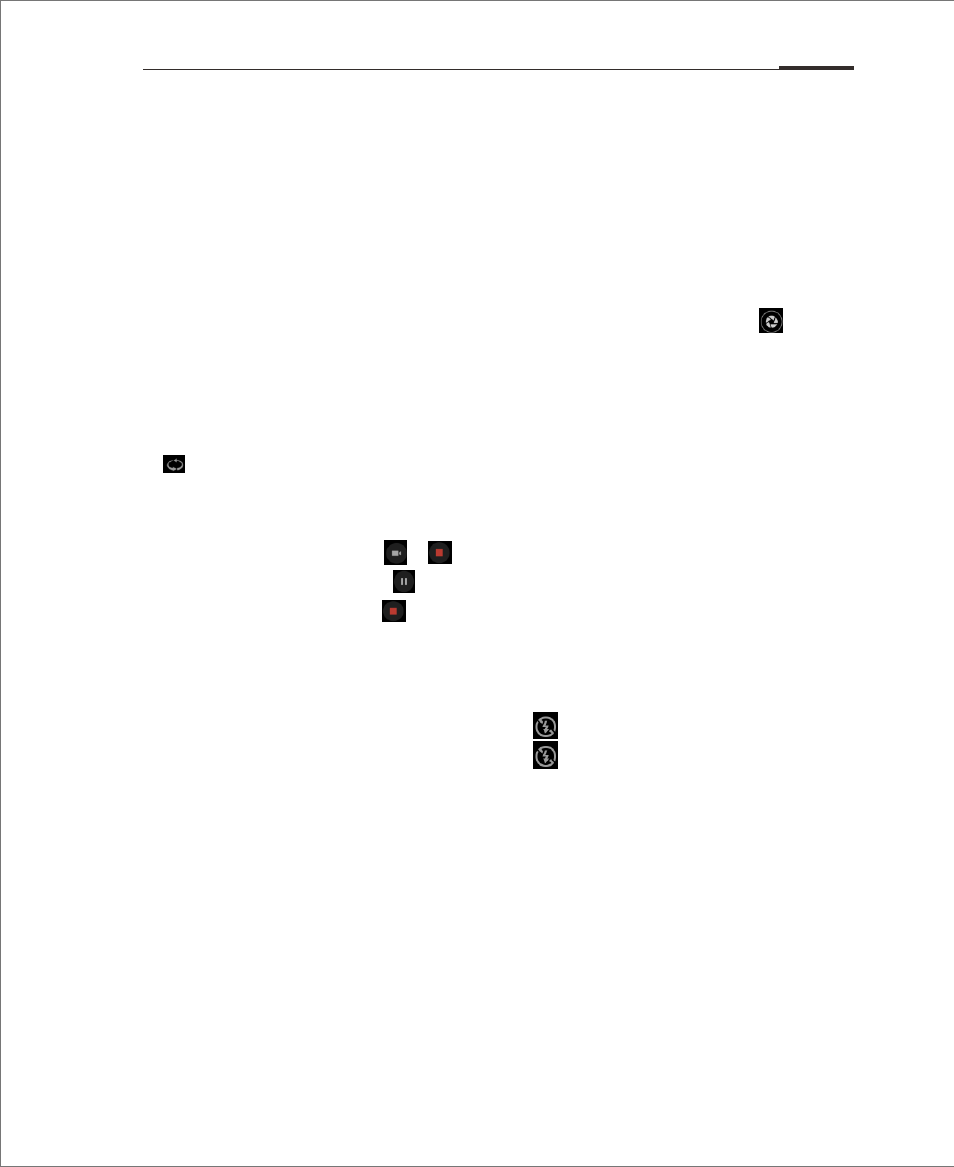
The M351 camera is designed for users to share wonderful moments with friends
and family, through photos and video clips. Tap the "Camera" icon on the Home
screen to launch the app.
Taking photos
Tap on the screen to focus, and when the focus frame turns to green, tap to take
the photo. Double-tap the screen to activate the exposure compensation adjusting
slider which has an initial value of 0.
Front / rear camera
Tap to switch between the front and rear camera.
Shooting video
1. To start recording, tap > . The upper left corner shows recording time.
2. To pause the video, tap .
3. To stop recording, tap .
4. To watch the recorded video clip, tap the bottom left thumbnail button.
The flashlight
When shooting photos with rear camera: tap > > “On”, “Off” or “Auto”.
When shooting videos with rear camera: tap > > “On” or “Off”.
Viewing photos and videos
• users can view photos and videos directly from the Camera app:
1. When in photo or video shooting mode;
2. Tap the thumbnail in the lower left corner (The thumbnail would be the
latest photo/ video).
3. The Gallery opens, allowing users to browse through photos or videos in
full screen with just a touch on the thumbnail.
Slide left or right can enable users to check previous or next photo.
Camera
App Guide 42