App center 2 – Meizu M351 User Manual
Page 44
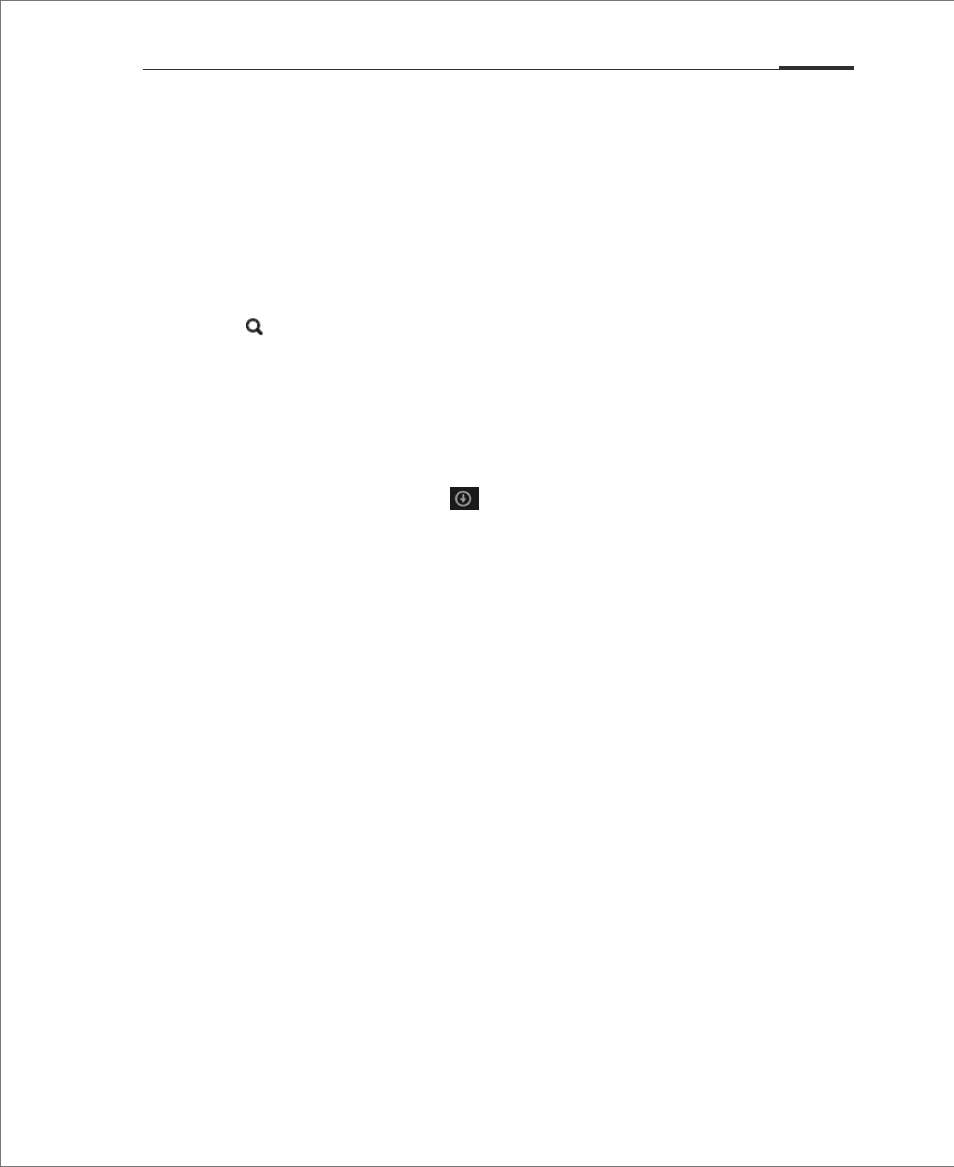
Paid apps
1. Apps with “¥X” logo on the right corner need to be paid before installation;
2. Tap the app icon can enter the detail page where users can download and install
the app's trial version for free.
3. Tap “¥X” to login and pay for the download.
Search for apps
1. Tap in the bottom area to enter searching page;
2. Type the app name and then tap “Search”;
3. When there is a searching result list, tap the app users need can enter
its detail page where users can download, review and share the app.
My apps
After entering the app center, tap the icon in the bottom area to enter My Apps
where users can manage the installed apps such as update and uninstall; if users
have Flyme account, users can download apps which are not on the current device.
Categories
After entering the app center, slide right the screen to see the categories list on
the left side.
1. There are categories including Hot apps, Themes, Games, Utility,
Multimedia, Transportation, Social network, News and Finance;
2. users can enter the category which users need and download apps.
Personal center
After entering the app center, slide right the screen, on the bottom of the
left-side bar there is a personal account center;
1. users can recharge and transfer under the personal center page;
2.users' purchase and recharge history will be displayed.
App Guide 44