Phone 3 – Meizu M351 User Manual
Page 23
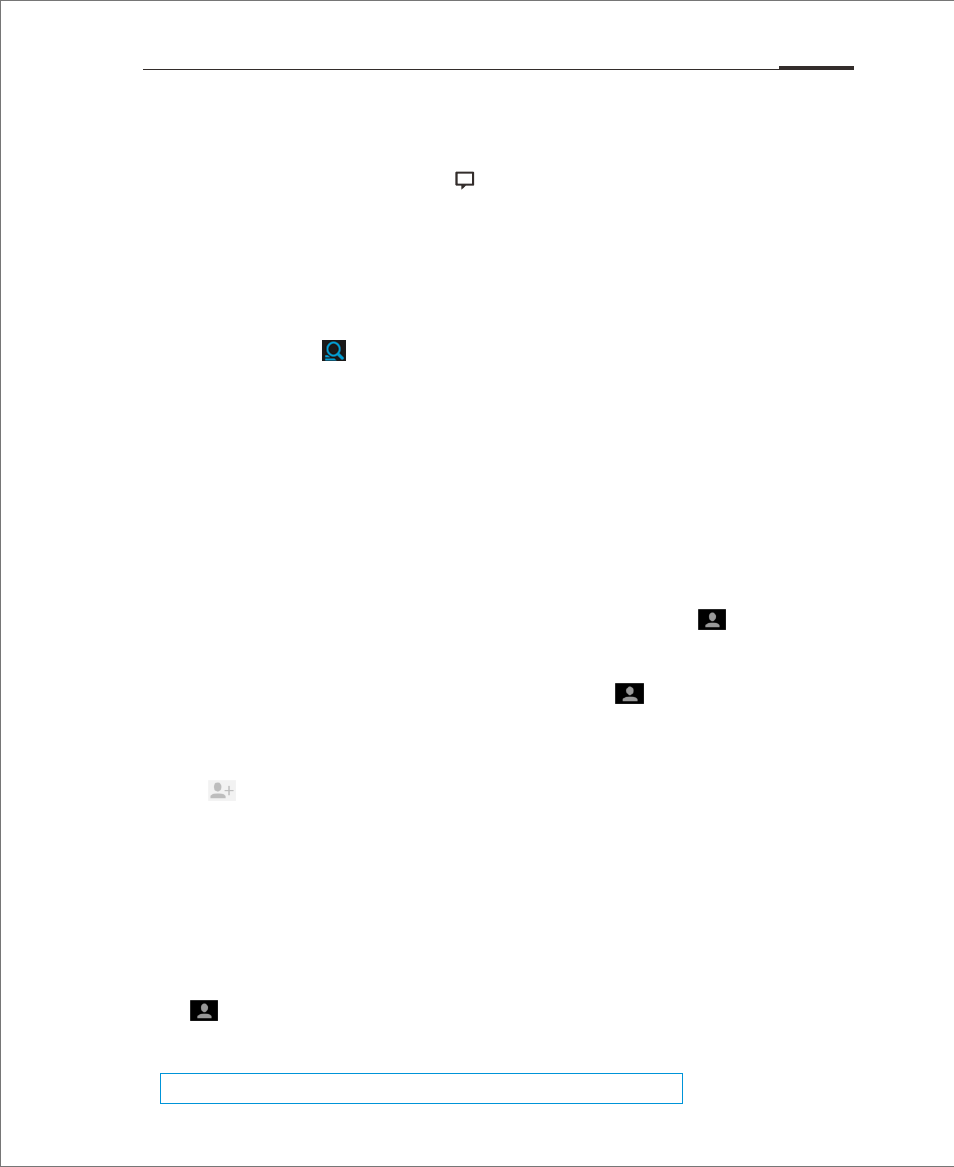
On the call details page, users can tap the icon to send messages to the number,
or users can call the number by tapping it.
Search for contacts
M351 can match the inputted letters with the Chinese and English initials of contacts'
names. For example, users can type “BD” and the phone will match “Bob Dylan”
(only when the contact exists).
Tap on a certain contact and then users can see the details of this contact. In the
details page, users can tap icon to send a message to the contact, or users can call
him directly by tapping the number.
Contacts
users can save contact names in the M351, together with phone numbers and other
related information.
• New contacts
If a stranger calls users, emails users, or sends users a text message;
users can save the contact information to a new contact.
• Adding new contacts
To add a new contact, tap the phone Menu key “ ... ”> "New contact" button.
Then, input related content such as name, phone number and email address.
Tap "Add another field" for additional items. users can tap the icon which is
left to the typed item and choose the item tag users would like in the popup box.
• Add a contact from the dial pad
1. Dial the number on the phone dial pad, tap on the icon, and then select
between "Add to new contact" or "Add to existing contact".
2. Edit the contact information, then tap "Save".
• Add or change contact display picture
1. Tap and select a contact.
2. On the contact details screen, tap the Menu key “...” > "Edit" to enter
e dit mode.
3. Tap picture area and then select between “Take photo” or “Choose photo
from gallery”.
• Deleting contacts
Tap and select a contact. Tap“...” > "Delete", and confirm by tapping the
"OK" button.
• Sharing contacts
Tap ,and select a contact. Tap “...”> "Share", and several sharing options
will appear, which allow users to share contacts by "Email", "MMS",
and "Bluetooth".
Note:
If there is a third party app, a contact can also be shared via the apps.
records, and more. If the number does not belong to a contact, users can add it to a
new contact by tapping the number and then choose “Add to New Contact” to save
the number as new contact or add to existing contact.
App Guide 23