Playable discs, Notes on discs, Invalid operation icon – ROTEL RDV-1062 User Manual
Page 10: Unplayable discs, Notes about disc copying, About copyright laws, About the copy guard system, Unplayable discs notes about disc copying
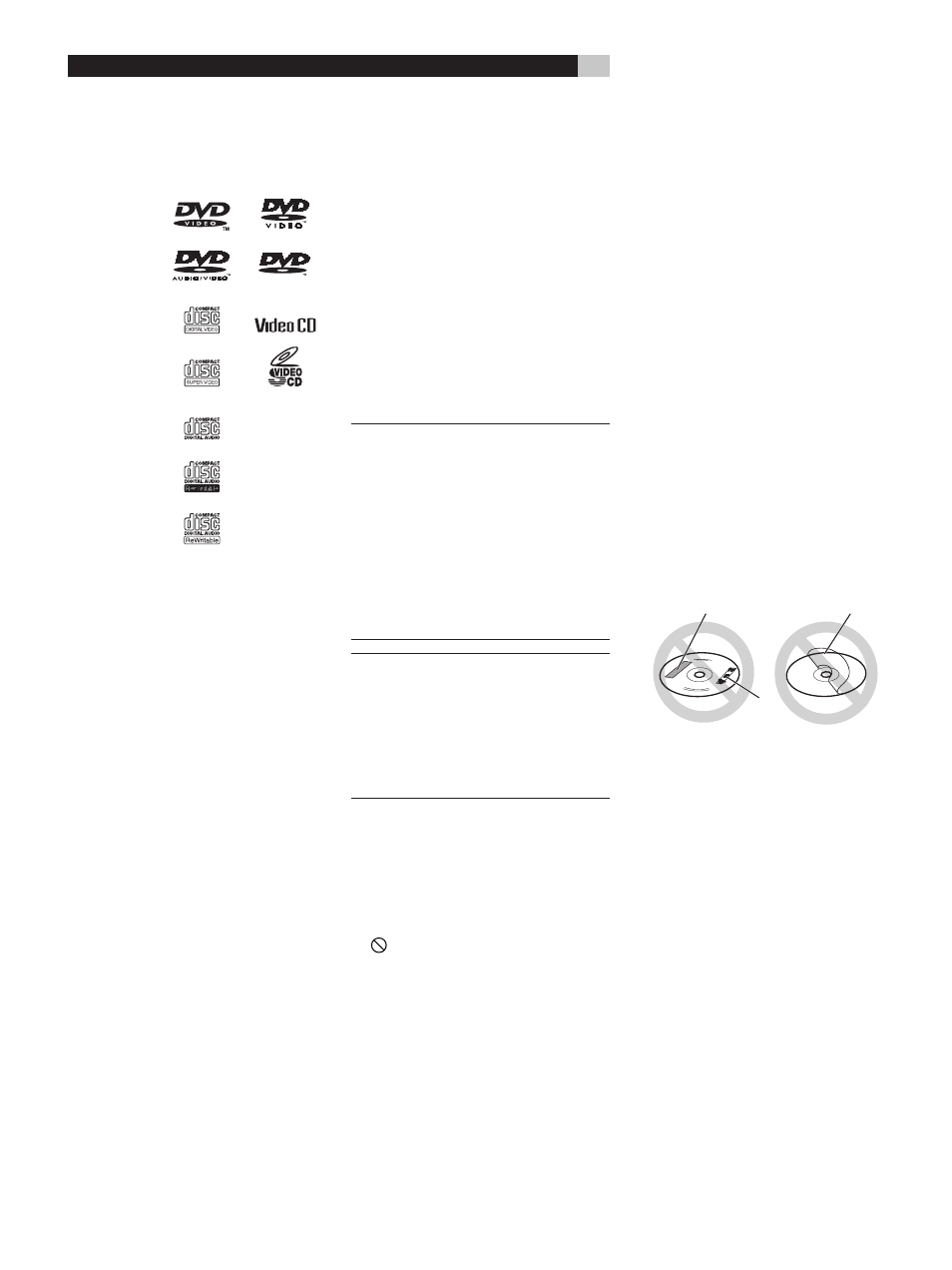
10
RDV-1062 DVD Audio/Video Player
Playable Discs
The RDV-1062 unit can play the following
types of discs:
DVD Video
DVD Audio
� � � � �
(2 channel only)
VCD
SVCD
CD
CD-R
CD-RW
The RDV-1062 can also play back the following
discs produced in CD or DVD recorders:
CD-R/
CD-RW
DVD-R DVD-RW
Audio CD
✔
✘
✘
VCD/SVCD
✔
✘
✘
MP3/WMA/WAV
✔
✔
1
✔
1
JPEG
✔
2
✔
1
✔
1
DVD Video
✘
✔
✔
DVD Audio
✘
✔
✔
DVD VR
✘
✔
✔
ASF
✔
✔
1
✔
1
MPEG1/MPEG2
✔
2
✔
1
✔
1
DivX
✔
✔
1
✔
1
Discs should be “finalized” while being re-
corded.
1
Recorded with UDF Bridge format.
2
The RDV-1062 may not be able to play a
file if it is too large.
Notes on Discs
• With some DVD VIDEO discs, the RDV-1062
starts playback automatically after inserting
the disc.
• The image may be sometimes poor or noisy
due to defects in the disc itself.
• With some discs, operations described in
this manual may not be possible.
Other Notes About Recordable Discs
• Some discs may not be played back because
of their disc characteristics, recording condi-
tions, or damage or stains on them.
• It is possible to play back finalized +R/+RW
(DVD Video Format only) discs. “DVD” lights
on the front display panel when a +R/+RW
disc is loaded.
• The RDV-1062 can play CD-R and CD-RW
disc recorded with the ISO 9660 format and
“multi-session” discs (up to 12 sessions).
• Super Audio CDs (SACD) compatible with
conventional CD players can be played.
• The RDV-1062 can play NTSC and PAL
system discs. When a PAL disc is played the
signal is converted to NTSC and output.
NOTE: If a disc is dirty, scratched or
warped, or has unusual disc or recording
characteristics, it may take considerable time
for the RDV-1062 to read the disc contents.
In some instances the RDV-1062 may not be
able to play certain discs.
When playing some DVD VIDEOs, DVD
AUDIOs, VCDs or SVCDs the operation of
the RDV-1062 may be different from what is
described in this manual. This is due to the
disc programming and disc structure, not a
malfunction of this system.
Other Notes About Playable Discs:
Because the RDV-1062 can play such a
variety of disc formats, and because many
disc formats can be recorded to a variety of
standards, there are many things that can
affect how certain discs will work. See the
“Additional Disc Information” section of this
manual for more information.
Invalid Operation Icon
With some discs the RDV-1062 may not be able
to perform certain operations. For example,
some discs may not allow rapid advance/re-
verse or slow motion playback. When you
press a remote control or front panel button if
the RDV-1062 cannot perform the operation
the Invalid Operation icon appears on your
TV screen. Operations are occasionally unac-
ceptable even if it is not displayed.
Unplayable Discs
The RDV-1062 does not play back discs listed
below. If you try to play back these
discs, noise may generate causing
damage to speakers.
• DVD-ROM (except for MP3/WMA/JPEG/
ASF/MPEG1/MPEG2 format)
• DVD-RAM
• CD-ROM
• CD-I (CD-I Ready)
• Photo CD
• SACD, etc.
• Damaged discs and discs that are
not standard size or shape (other
than round 12 cm/4
3
/
4
” or 8 cm /3
3
/
16
”
diameter discs).
• Unfinalized discs
• Discs of irregular shape or discs
with tape, seals or adhesives on
either the label side or playback
side. Playing back these discs may
damage the RDV-1062.
• Discs with labels that are not com-
pletely bonded to the disc.
Paste
Sticker
Label sticker
Notes About Disc Copying
About Copyright Laws
Check the copyright laws before recording from
DVDs, VCDs, SVCDs and CDs. Recording of copy-
righted material may infringe copyright laws.
About the Copy Guard System
DVDs are protected by a copy guard system. When
you connect the RDV-1062 directly to a VCR, the
copy guard system can prevent proper playback
of the disc.