About the rdv-1062, Precautions, Placement – ROTEL RDV-1062 User Manual
Page 6: Audio/video connections, Figure 4: rear panel connections, About the rdv-1062 precautions
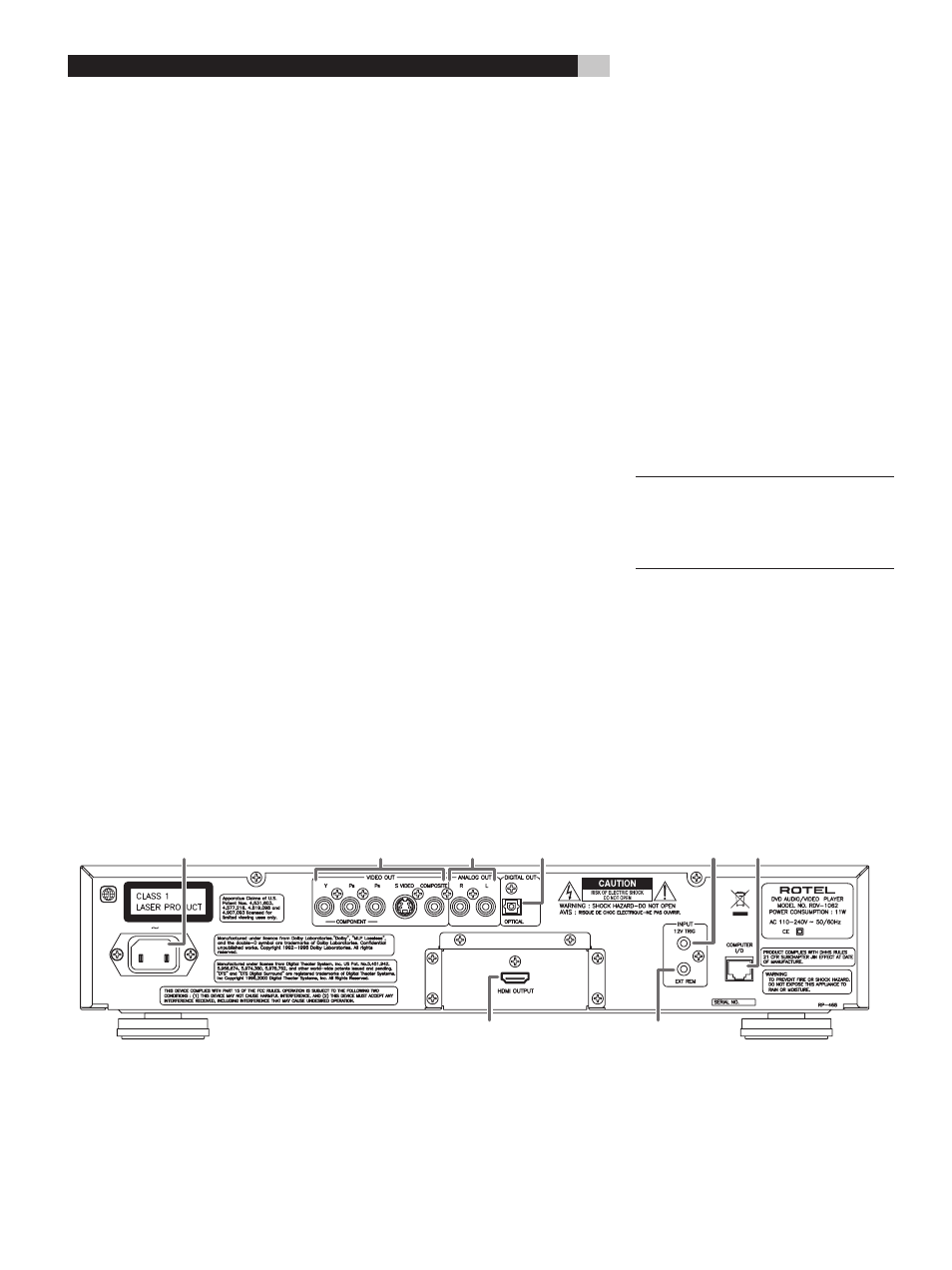
6
RDV-1062 DVD Audio/Video Player
About the RDV-1062
Thank you for purchasing the Rotel RDV-1062.
It will provide years of enjoyment when used in
a high-quality audio/video system.
The RDV-1062 is one of the most flexible compo-
nents you can add to your audio/video system.
In addition to DVD Video discs, the RDV-1062
can play Video and audio CD discs recorded in
a variety of formats. It provides a full range of
operating features and control functions.
Angle function*
You can select a desired angle from multiple
camera angles recorded on the DVD disc.
Zoom function
You can view scenes close-up.
Video Fine Processor (VFP) controls
You can adjust many video image characteristics
to suit the type of program being played or
personal preferences.
Resolution and Scan Type Selection
You can use the remote control to change the
resolution and scan options when disc play
is stopped. Options range from 480p/576p
to 1080i.
High quality digital sound
You can enjoy high quality sound from discs
recorded with a full range of digital audio
formats.
Surround function*
The unit is compatible with Dolby Digital sur-
round and DTS surround.
Multi-language subtitles and sound*
You can select a subtitle or sound language
from those recorded on the DVD disc.
Multi-disc playback
The RDV-1062 can play Audio CDs and Video
CDs as well as DVD-A and DVD Video discs.
On-screen display
User-friendly on-screen displays allow you to
operate the unit easily.
* Functions only with DVD discs.
Precautions
Please read this manual carefully, particularly
the Caution information. In addition to basic
installation and operating instructions this
manual provides valuable information on vari-
ous system configurations as well as general
information that will help you get the most from
your system. Please contact your authorized
Rotel dealer for answers to any questions you
might have. In addition, all of us at Rotel wel-
come your questions and comments.
Save the RDV-1062 shipping carton and all
enclosed packing material for future use. Ship-
ping or moving the RDV-1062 in anything other
than the original packing material may result
in severe damage.
Be sure to keep the original sales receipt. It is
your best record of the date of purchase, which
you will need in the event warranty service is
ever required.
Register your product online at:
www.rotel.com/register
Figure 4: Rear Panel Connections
-
AC power cord receptacle
For the power cord.
=
VIDEO OUTPUT jacks
Outputs video signals in Component, S-Video
and Composite formats.
q
Audio ANALOG OUTPUT jacks
Left and right channel analog audio outputs.
w
OPTICAL DIGITAL OUTPUT
Provides a digital output signal to receivers or
sound processors that can decode it.
e
12V Trigger Input
The RDV-1062 can be activated by a 12 volt
trigger signal from a Rotel preamplifier.
r
Computer Input/Output
Must be connected and programmed only by
authorized personnel.
t
HDMI Output
Provides high quality video and audio signals
for televisions that have an HDMI input.
y
External Remote Input
(“Ext Rem In”)
This feature is useful when the unit is installed
in a cabinet and the front panel IR sensor is
blocked.
�
�
�
�
�
�
�
�
Also keep your original sales receipt. It is your
proof of purchase in the event that warranty
service is required.
Placement
Place the RDV-1062 on a surface that is level,
dry and neither too hot nor too cold (between
41˚F and 95˚F, 5˚C and 35˚C). Do not place the
unit where it will be exposed to direct sunlight.
Avoid locations that are dusty. Do not place
the unit too close to the television set. Do not
place the RDV-1062 where it will be exposed
to vibrations, such as near a subwoofer. To
ensure proper ventilation observe the minimum
clearance specifications listed on the safety
information page.
Audio/Video Connections
NOTE: Do not plug in the power cable until
all audio/video signal connections are com-
plete. Do not change any audio/video cable
connections until the RDV-1062 has been
unplugged from the power outlet.
Carefully read the instructions supplied with
the components you are going to connect to
the RDV-1062 to be sure they are compatible.
If you have questions, contact your authorized
Rotel dealer.
You may need to change the “Monitor Type”
setting. See the Picture Menu portion of the
Preferences Setup section of this manual.