Disc care and handling, Dvd video disc region codes, Initial setup – ROTEL RDV-1062 User Manual
Page 11: Turning on the rdv-1062, Turn on messages, Setting the output signal type, Selecting preferences, Changing the display window brightness
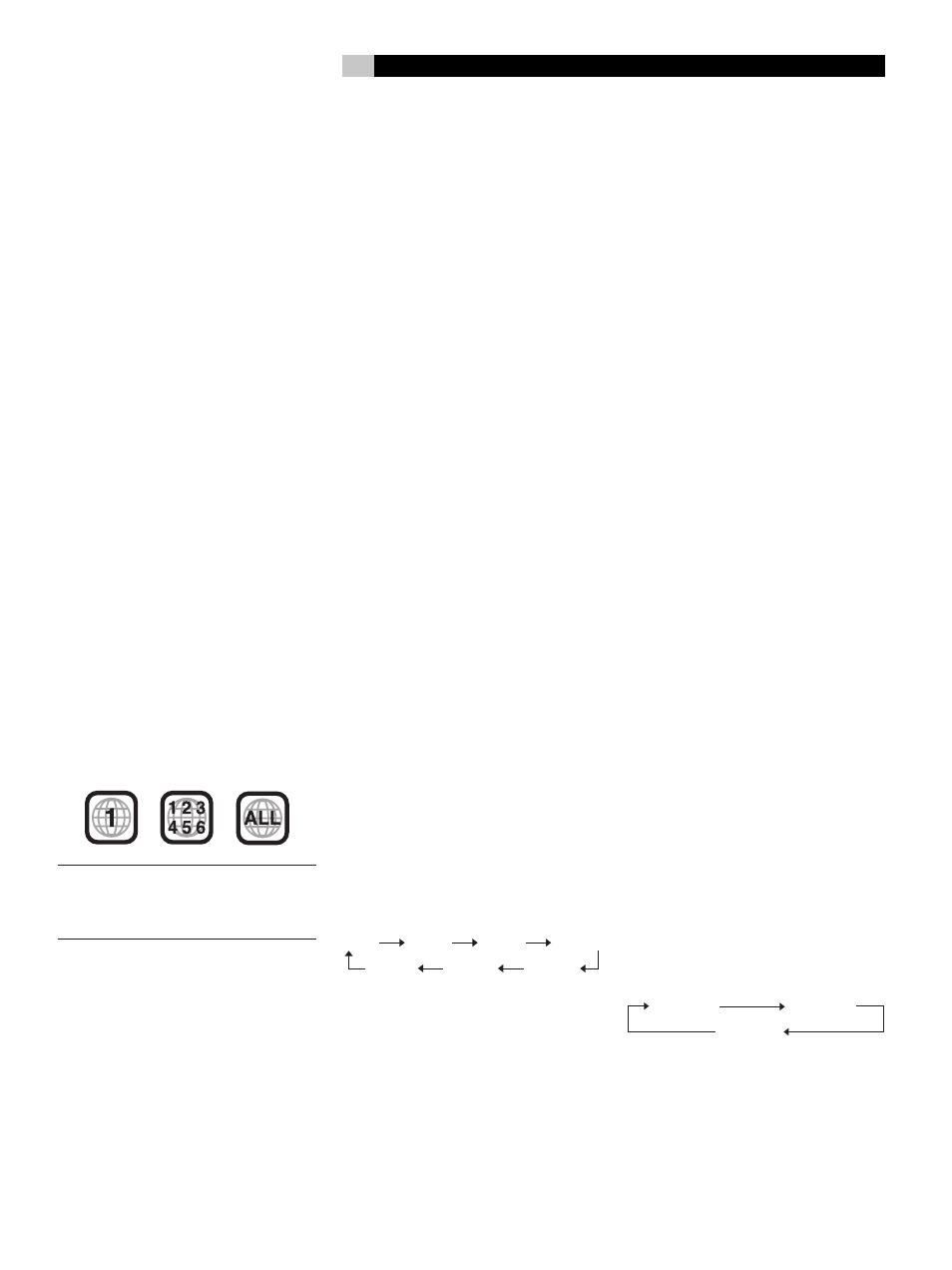
11
English
Disc Care and Handling
Proper handling and storage of discs is very
important. If a disc gets dirty, dusty, scratched
or warped, playback, sound and picture will
be adversely affected.
Handling
• To avoid damage do not touch the surface
of the disc.
• Do not apply labels or use any adhesive on
either the label side or playback side.
Storing discs
• Keep discs in their cases. If discs are piled
on top of one another without their protective
cases, they can be damaged.
• Do not put discs where they may be exposed
to direct sunlight, or high temperatures or
humidity. Avoid leaving discs in a car!
Cleaning discs
• Wipe with a soft dry cloth, moving from the
center outwards. If a disc is difficult to clean,
wipe with a cloth moistened with water.
• Never use record cleaners, petrol, alcohol
or any anti-static agents.
DVD Video Disc Region Codes
All DVD players and DVD discs have a Region
Code number. This unit only can play back DVD
discs whose Region Code numbers include the
unit’s Region Code, which is indicated on the
region code symbol on the rear panel.
Examples of playable DVD discs for a unit with
Region Code “1”
NOTE: With some DVD and Video CD discs,
you may not be able to control them according
to the instructions described in this manual,
because of the contents of the disc.
If a DVD VIDEO with an improper Region
Code number is loaded, “REGION CODE ER-
ROR!” appears on the TV screen and playback
cannot start.
Initial Setup
Turning On the RDV-1062
When the RDV-1062 is connected to a power
outlet the STANDBY indicator
2
on the front
panel is always on. Press the STANDBY
1
button on the front panel, or the POWER button
1
on the remote, to turn the unit on and light
the display
4
.
Turn On Messages
One of the following messages may appear in
the display when the RDV-1062 is turned on:
NOW READING – Appears when the DVD
player is reading the disc information. Do
not try to operate the unit until this message
goes away.
REGION CODE ERROR! – Appears when the
Region Code of a DVD that has been loaded
is not supported by the player.
NO DISC – Appears when no disc is load-
ed.
OPEN – Appears when the disc tray is open-
ing.
CLOSE – Appears when the disc tray is
closing.
CANNOT PLAY THIS DISC – Appears when
you try to play an unplayable disc.
Setting the Output Signal Type
With the RDV-1062 and the TV turned on
and disc play stopped, press and hold the
VFP/P.SCAN button
d
on the remote for at
least two seconds. The current video signal type
will be displayed.
If necessary, press the t/u buttons
6[
to select the video signal type suitable for the
TV. Then press ENTER
7
. The selected video
signal type is displayed for a short time.
About Output Signals
The video output and resolution choices are
shown in the graphic below.
�����������������������������������������������������
������������������������������������������
When “AUTO” is selected the output will be
the maximum resolution the television that is
connected can reproduce.
NTSC (“NT”) is the correct choice for TVs in
North America. PAL TVs are used through most
of the rest of the world.
With either NTSC or PAL TV’s you can select
INTERLACE (“NTSC” or “PAL”) or PROGRESSIVE
(“NTSC PROG” or “PAL PROG”). Picture quality
is better with the “PROGRESSIVE” mode. But
only newer, high performance TVs can accept
progressive signals.
Not all resolutions are available from every
output.
C o m p o n e n t V i d e o : NTSC 480p,
PAL 576p
S-Video, Composite Video: NTSC 480i,
PAL 576i
HDMI Output: All resolutions available.
If you are unsure about which setting to use,
contact your authorized Rotel dealer.
Output Signal Notes
• The picture may be distorted for a period
of time after you press ENTER button. This
is not a malfunction of the system.
• Some progressive signal and high-definition
TVs are not fully compatible with this unit.
This will result in an unnatural picture when
playing a DVD VIDEO with progressive scan-
ning. In this case, change the scan mode to
INTERLACE.
• Even if the power cord of the DVD player
is disconnected from the AC outlet or the
power is interrupted, the video signal type
setting is stored.
Selecting Preferences
See the “Selecting Preferences” of this manual
for information on changing the preferred setting
for such things as menu languages, video picture
options, audio options and other features.
Changing the Display Window
Brightness
To change the brightness of the display window
press the DIMMER button
i
of the remote
control. Each time you press DIMMER, the
brightness of the display changes in the order
shown.
��������
��������
��������