Figure 1: rr-dv99 remote control – ROTEL RDV-1062 User Manual
Page 3
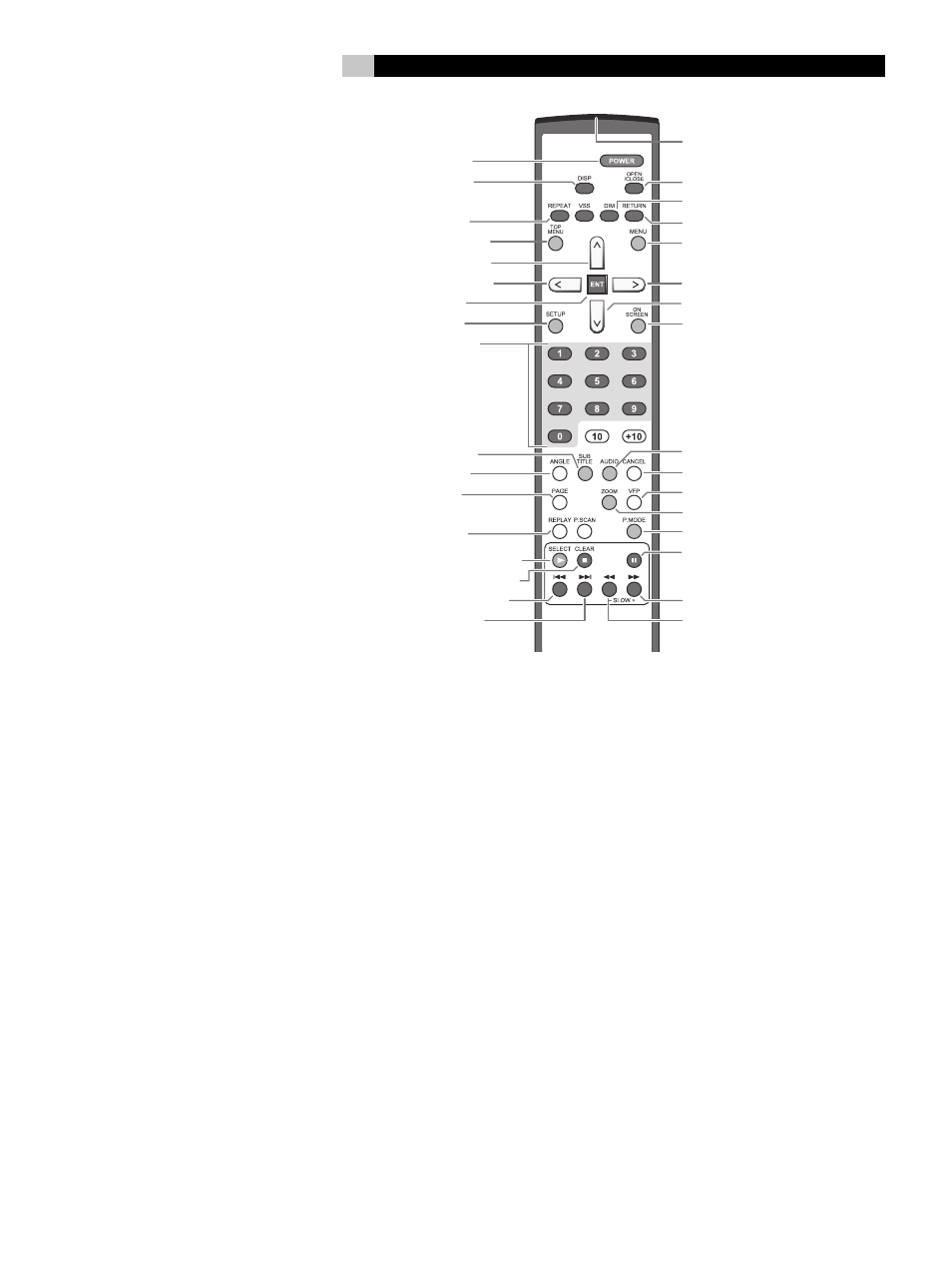
3
English
Figure 1: RR-DV99 Remote Control
This remote control handset is supplied with
alternative models – as a result some of the
buttons will not apply for the RDV-1062.
1
POWER button
Press to turn the RDV-1062 on or off (standby).
2
DISPLAY button
Press to change the information shown in the
display window.
3
Repeat button
Switches the RDV-1062 among the various repeat
modes.
4
TOP MENU button
Press to display a menu to select specific scenes
on a disc.
5
CURSOR p and Button
6
CURSOR t Button
Press to select an item from a menu or on-screen
display, or to change the setting of an item in the
on-screen display.
7
ENTER button
Press to accept selections from menus or on-screen
displays.
8
SETUP button
Press to access the Setup menu and select settings
for language display, video, audio and several
other operation controls.
9
Numeric buttons
Use these to select a title or track number.
0
SUBTITLE button
Used to activate the on-screen subtitle selection
display and to turn the subtitle on or off (for DVD
VIDEO).
-
ANGLE button
Changes camera angles when playing a DVD
VIDEO disc that has multiple camera angles.
=
PAGE button
Some Audio DVDs have Browsable Still Pictures.
This button changes the picture being viewed.
q
REPLAY button
Press to replay the previous 10 seconds of a
DVD.
w
/
(PLAY) button
Starts playback of a disc.
e
.
(STOP)/CLEAR button
Stops playback.
r
{
/PREVIOUS button
t
}
/NEXT button
Press to skip forward or back a chapter, title or
track. Hold down the button during playback to
rapidly scan to earlier or later scenes. Also used
for the page selection from menu screens (VCD
and SVCD only).
y
Infrared signal output window
Point this toward the remote sensor on the front
panel when pressing buttons.
u
OPEN/CLOSE button
Opens and closes the disc tray.
i
DIMMER button
Press to change the brightness of the display
window
o
RETURN button
Press to go back to the previous menu during PBC
playback of VCD or SVCD discs.
p
MENU button
Displays menus that let you make select items
from the disc.
[
CURSOR u Button
]
CURSOR q Button
Press to select an item from a menu or on-screen
display, or to change the setting of an item in the
on-screen display.
\
ON SCREEN Button
Press to display the status bar and the menu bar
on the TV screen.
a
AUDIO Button
Press to select the audio language on discs that
have sound tracks in multiple languages.
s
CANCEL Button
Press to remove selections from a programmed
playback list.
d
VFP / P.SCAN button
Press and release to access the Video Fine
Processor to adjust settings such as brightness,
contrast, etc.
Press and hold (2 seconds) to select an output signal
that is compatible with your television – NTSC,
NTSC Progressive, PAL or PAL Progressive.
f
ZOOM button
Press to change the magnification of the picture
on the screen.
g
P. Mode button
Press the Play Mode button to change among
regular play, program play and random play
modes.
h
,
(PAUSE) button
Pauses playback.
j
]
/SLOW + button
k
[
/SLOW – button
During playback press repeatedly to speed up
or slow down playback speed. When disc play
is paused press repeatedly to play forward or
backward at reduced speed.
�
�
�
�
�
�
�
�
�
�
�
�
�
�
�
�
�
�
�
�
�
������������
��������������
�������������
���������������
�������p�������
��������t�������
������������
������������
���������������
���������������
������������
�����������
�������������
�
�
�
�
�
���������������������
�
��������������������
�
����������������
�
������������
�����������������������������
�����������������
�������������
�������������
�����������
�������u�������
�������q�������
����������������
�
�
�
�
�
�
�
�
������������
�������������
�������������������
�����������
��������������
�
���������������
�
���������������
�
���������������