Audio menu, Others menu, Caring for the rdv-1062 – ROTEL RDV-1062 User Manual
Page 18: Cabinet and disc tray cleaning, Condensation, Locking the disc tray, Disc structure, Dvd video/dvd vr, Dvd audio, Vcd/svcd/cd
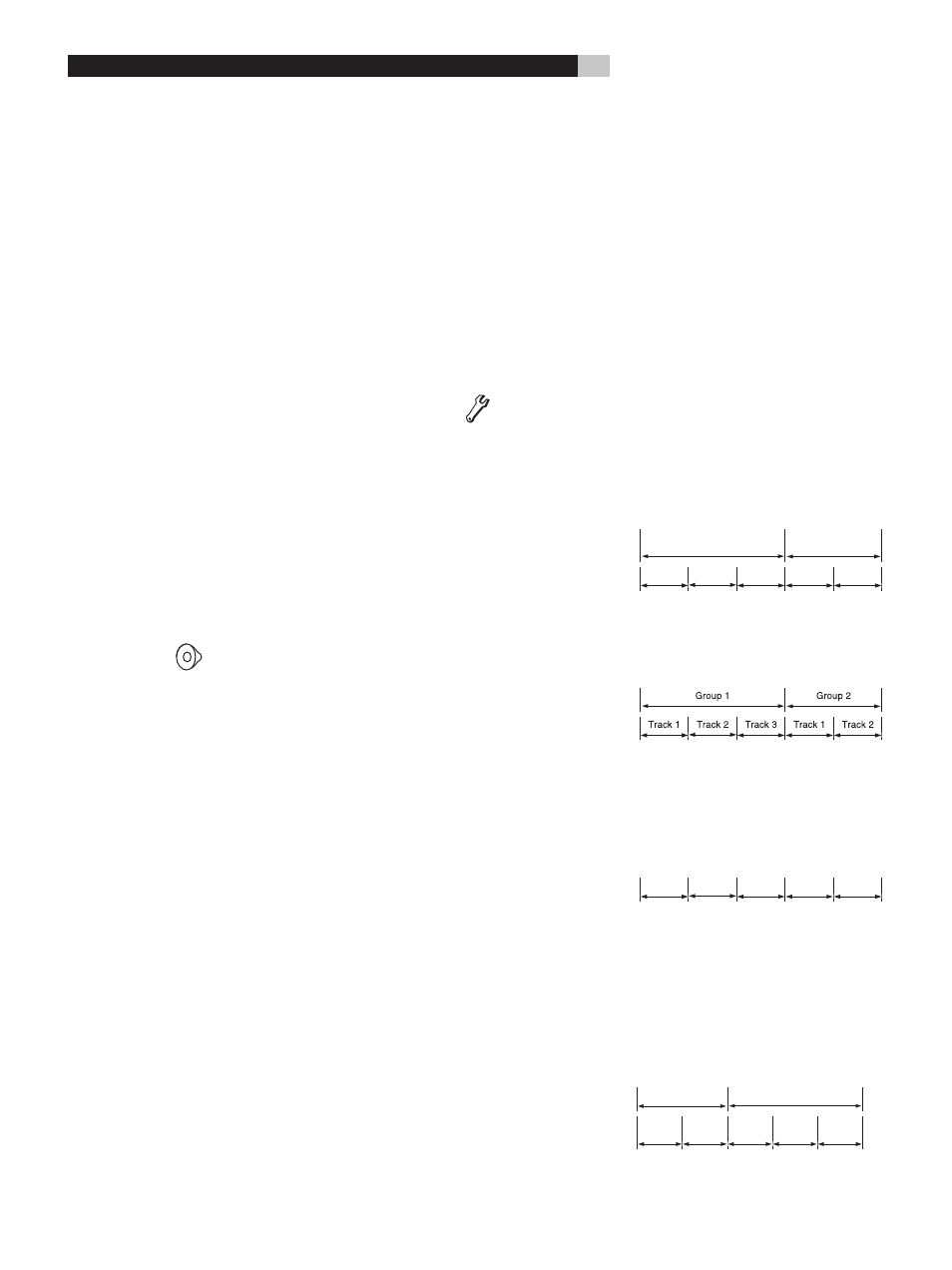
18
RDV-1062 DVD Audio/Video Player
Picture Source
Selects an item suitable to the video source.
Auto – The video source type (a video or
film) is automatically selected.
Film – To view a film or video recorded with
the progressive scan method.
Video – To view a normal video.
Screen Saver
Lets you turn the Screen Saver function On (the
initial setting or Off. (Screen Saver activates
when a still picture remains on the screen for
more than 5 minutes.)
File Type
Selects an item suitable to the file type.
Audio – For MP3/WMA files.
Still Picture – For JPEG files.
Video – For ASF/MPEG1/MPEG2 files.
HDMI DVI Color
Can be set to “ENHANCE” or “STANDARD”.
Default is “ENHANCE”.
HDMI OUT
You can select from “AUTO” or “RGB”. Default
is “AUTO” which automatically selects maximum
resolution of the monitor TV.
Audio Menu
Digital Audio Output
Selects the output signal type suitable to the
equipment connected to the DIGITAL OUT
terminal (a decoder-built-in amplifier or other
digital equipment with an optical input termi-
nal). Refer to “Digital Audio Output Table”. The
default setting is Stream/PCM.
PCM Only – Equipment corresponding
only to linear PCM.
Dolby Digital/PCM – Dolby digital
decoder or equipment having the same
function.
Stream/PCM – DTS/Dolby digital decoder
or equipment having the same function.
Down Mix
Selects the signal suitable to the equipment
connected to the DIGITAL OUT terminal. Set
“DOWN MIX” only when “DIGITAL AUDIO
OUTPUT” is set to “PCM ONLY”.
Dolby Surround – Dolby Pro Logic de-
coder-built-in equipment.
Stereo – Ordinary audio equipment.
D (Dynamic) RANGE COMPRESSION
To correct the difference between high volume
and low volume when playing back with low
volume (only for a DVD recorded with Dolby
digital).
Auto – The D. RANGE COMPRESSION
function automatically works.
On – The D. RANGE COMPRESSION func-
tion always works.
HDMI Audio Out
Select from “ON” or “OFF”. Default is “ON”
which means the HDMI output terminal pro-
vides the audio signal.
Others Menu
Resume
Select On or OFF.
On Screen Guide
Select On or OFF.
DivX Registration Menu
The unit has its own Registration Code for DivX
playback. You can confirm the code of your
unit. Once you play back a disc created by
using the Registration Code, the unit’s code
is overwritten by a totally different new one
for copyright protection purpose.
Caring for the RDV-1062
Cabinet and Disc Tray Cleaning
Clean the cabinet and disc tray by gently wiping
them with a soft cloth dampened with a small
amount of a neutral detergent diluted with
water. Do not use benzene, thinner or other
organic solvents including disinfectants. These
may cause deformation or discoloring.
Condensation
In some situations, condensation (water drops)
can accumulate on the optical lens of the
disc reading mechanism, preventing the
RDV-1062 from working properly. This can
happen when:
• When the RDV-1062 is suddenly moved
from a cold place to a warmer place.
• When the RDV-1062 is in a cool room and
a heating system is turned on.
• When the RDV-1062 is installed in a steamy
or damp space.
In any of these cases, leave the system turned
on for 1 or 2 hours before use.
Locking the Disc Tray
You can lock the disc tray to prevent a loaded
disc from being ejected.
While the RDV-1062 is off, press and hold
the
.
STOP
e
button then press the OPEN/
CLOSE
u
button. “LOCKED” will appear in
the display window. Repeat the procedure to
unlock the disc tray. Then “UNLOCKED” will
appear in the display window.
Disc Structure
DVD VIDEO/DVD VR
A DVD Video disc consists of “titles” and each
title may be divided into “chapters”.
A DVD VR disc consists of “original programs”
or “play lists” and each original program/play
list may be divided into “chapters”.
.
Title 1/Original program 1/
Play list 1
Title 2/Original
program 2/Play list 2
Chapter 1 Chapter 2 Chapter 3 Chapter 1 Chapter 2
DVD AUDIO
A DVD Audio disc consists of “groups” and
each group may be divided into “tracks”.
VCD/SVCD/CD
VCD, SVCD and CD consist of “tracks”. In
general, each track has its own track number.
(On some discs, each track may also be further
divided by indexes.)
Track 1
Track 2
Track 3
Track 4
Track 5
MP3/WMA/JPEG/ASF/
MPEG1/MPEG2 Discs
On an MP3/WMA/JPEG/ASF/MPEG1/
MPEG2 disc, each still picture (material) is
recorded as a track/file. Tracks/files are usu-
ally grouped into a folder. Folders can also
include other folders, creating hierarchical
folder layers.
Group 1
Group 2
Track 1/
File 1
Track 2/
File 2
Group 3 Group 4 Group 5