Setup guide, Planning the installation, Installation overview – SoundTraxx SurroundTraxx User Manual
Page 16: Plan your layout
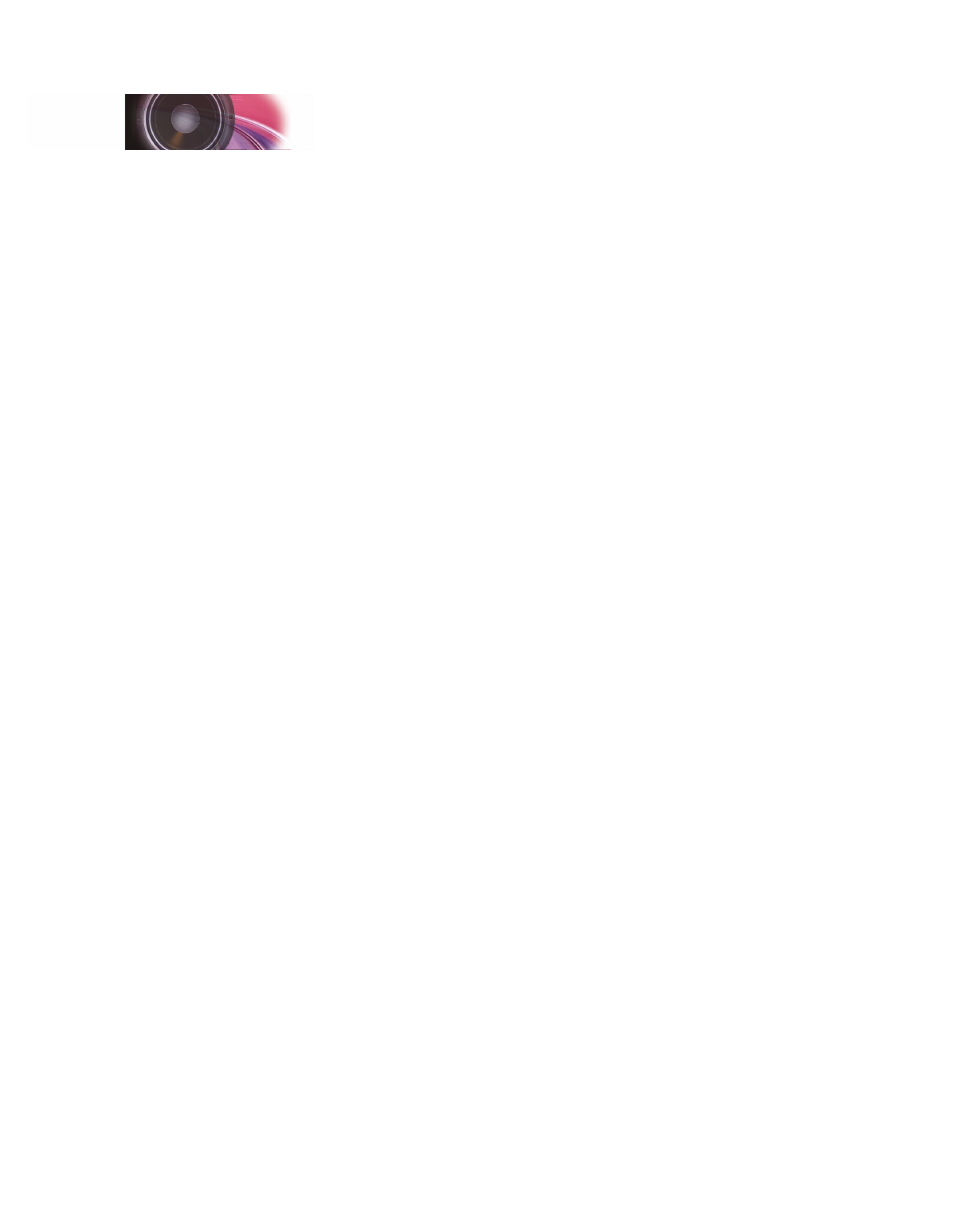
SurroundTraxx User’s Guide
Setup Guide Page 1:10
SurroundTraxx User’s Guide
Setup Guide Page 1:11
Planning the Installation
Installation Overview
With a little careful planning, SurroundTraxx will add a spectacular audio
experience to your layout. This manual will guide you through the process,
from the initial planning stages to final system configuration. Installation
involves these major steps:
Plan your layout
Define your track plan
Create a schematic
Divide and wire your layout into blocks
Define your sound zones
Identify speaker locations
Verify the detection is working
Plan Your Layout
By the time you begin planning for sound, you’ve probably already given a
lot of thought to the other elements of your layout. In this section and those
that follow, we’ll present some of the considerations involved in preparing for
SurroundTraxx sound.
Naturally, the extent of planning required varies by the complexity of
the layout and its stage of completion when you begin installation of
SurroundTraxx. We encourage you to enjoy the planning stages, taking time
to consider the multiple factors in play.
If you are adding SurroundTraxx to a layout that is otherwise complete,
you may find it helpful to take a test drive in transponder-free mode before
finalizing the sound zones. See the SurroundTraxx Quick Start Guide for
information on testing transponder-free mode.
When deciding how to wire your layout the first factor is choosing which
operating mode you would like to implement on your layout. This may
change the set up and wiring of your layout. For instance if you wish to use
SurroundTraxx in Transponder-free mode then you will wire the layout just
as you would for any basic DCC layout. In other words, you wouldn’t need
to divide the layout into blocks or add any of the transponding equipment
offered by Digitrax. If, on the other hand you wish to use either 6-channel
or 5-channel with a subwoofer mode, you will need to take into account two
factors in the general wiring of your layout. The first of these factors is how
many block detectors you need, and the second is how many sound zones
you plan on having.
The table on the following page lists some general size guidelines for a
sound zone on your layout. As a reminder a sound zone and a block are not
the same thing as a sound zone can encompass multiple blocks within one
sound zone. If you intend to use single channel mode you can disregard this
table, as the entire layout would be one sound zone.
Setup Guide