Configuration guide – SoundTraxx SurroundTraxx User Manual
Page 38
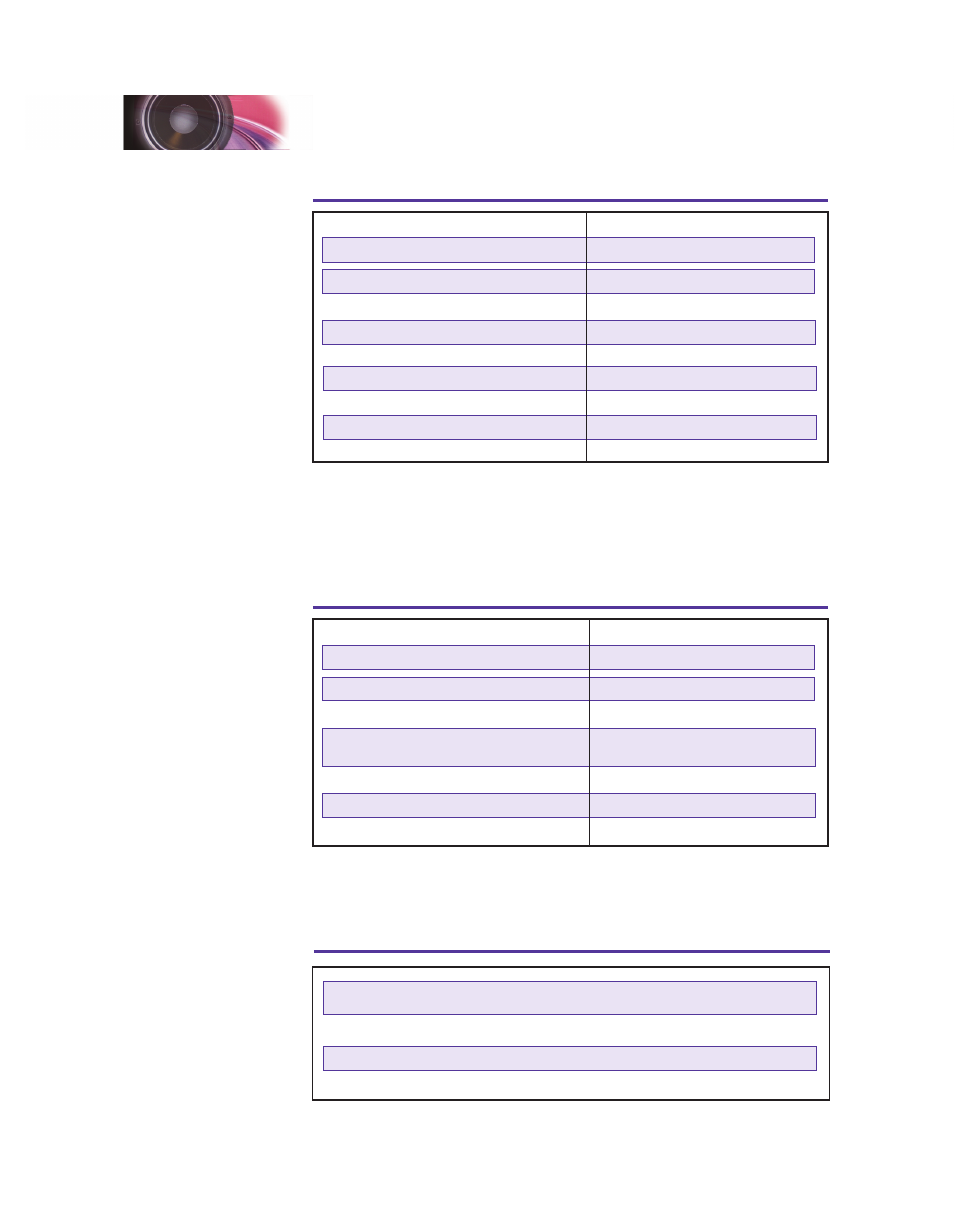
SurroundTraxx User’s Guide
Configuration Guide Page 2:10
SurroundTraxx User’s Guide
Configuration Guide Page 2:11
Steam
Diesel
Description
Value
Description
Value
Steam Bell 1
0
Alco Diesel
8
Steam Bell 2
1
EMD Diesel
9
Steam Bell 3
2
Fairbanks - Morse
10
Steam Bell 4
3
Electronic - Modern
11
Steam Bell 5
4
Steam Bell 6
5
Steam Bell 7
6
Steam Bell 8
7
SurroundTraxx Bell Values
7. After selecting the bell, turn the knob until the display reads BLRATE: 00,
where you can choose how fast or slow you want the bell to ring. You
may adjust this from 0 to 15, where 0 is the fastest ring rate (air ringer)
and 15 sets it to a hand rung bell.
8. After selecting the Bell Ring Rate, turn the knob to display AP SEL: 0.
SurroundTraxx offers several airpumps and compressors for selection.
Steam
Diesel
Description
Value
Description
Value
Single Phase
0
Diesel Air Compressor 0
Cross Compound
1
Modern GE Air Compressor
1
Poorly Maintained
Cross Compound
2
SP Cab Forward
3
Shay Style Cross Compound
4
Vacuum Pump
5
SurroundTraxx Compressor Values
9. Once you've selected the appropriate airpump, turn the knob until
the display reads CP SEL: 0 (Coupler Select). SurroundTraxx comes
equipped with three common forms of draft gear couplers to use as a
sound function. The values and selections are listed below.
SurroundTraxx Coupler Values
Coupler
Value
Link and Pin
0
Early Draft Gear
1
Late Draft Gear
2
Configuration Guide