Configuration guide, System settings, Surroundtraxx operating modes – SoundTraxx SurroundTraxx User Manual
Page 57
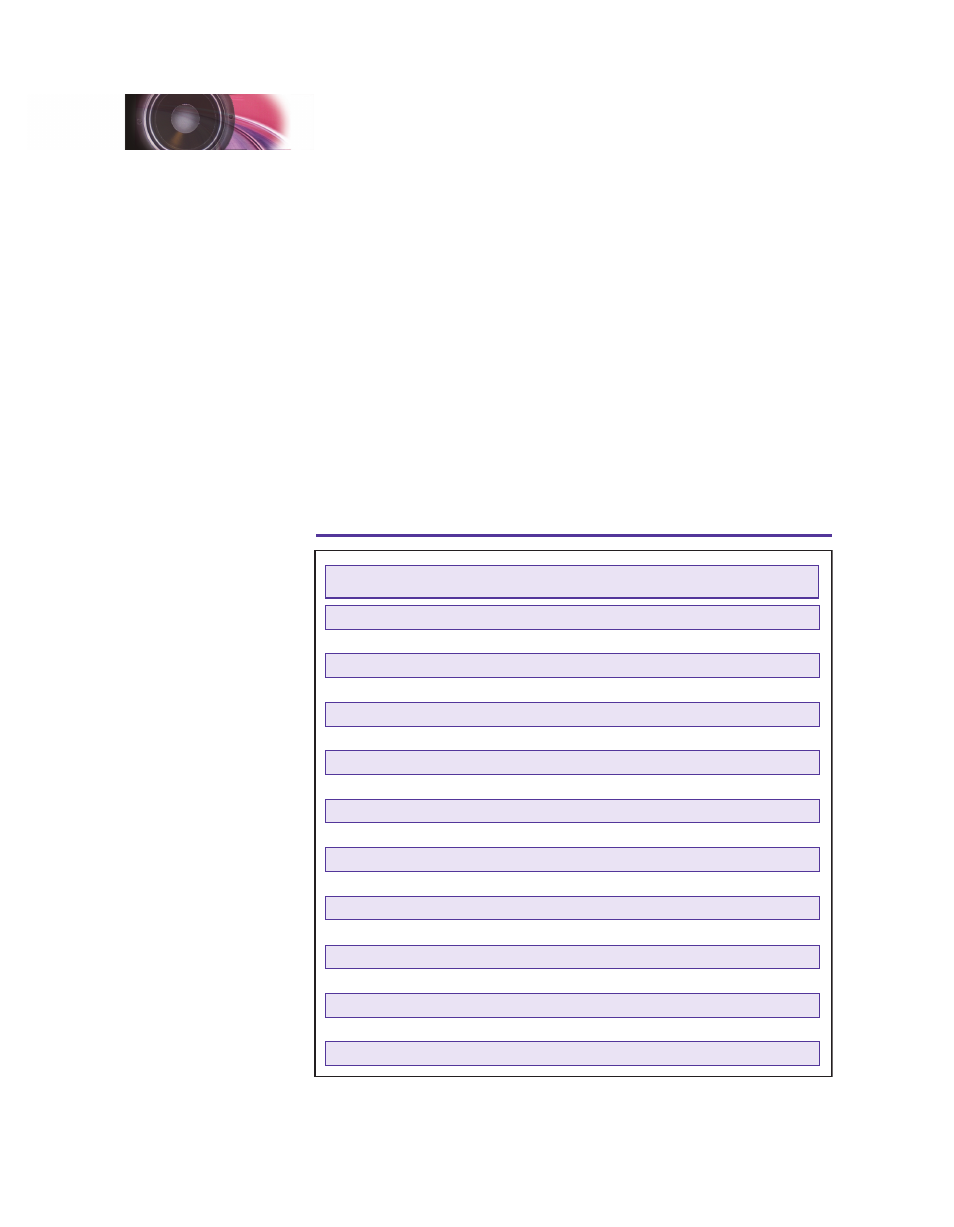
SurroundTraxx User’s Guide
Configuration Guide Page 2:28
SurroundTraxx User’s Guide
Configuration Guide Page 2:29
System Settings
The SurroundTraxx System settings allow you to:
Select the Operating Mode
Change the brightness of the display
Select types of messages to be displayed
Control the behavior of the MUTE function
Set the Auto Dispatch and User Interface Timers
Set up the BDL-168s
Map the FIND command to a function key
SurroundTraxx Operating Modes
As discussed earlier, a single SurroundTraxx unit can operate in single-
channel mode, six-channel mode, or five-channel mode with a subwoofer.
You can also add multiple SurroundTraxx units to larger layouts if you want to
expand on these options.
Mode
Description
0
Single-Channel (Transponder-Free) Mode (factory default)
1
Six-Channel Mode
2
Five-Channel Mode, Subwoofer Filter=40Hz
3
Five-Channel Mode, Subwoofer Filter=50Hz
4
Five-Channel Mode, Subwoofer Filter=60Hz
5
Five-Channel Mode, Subwoofer Filter=70Hz
6
Five-Channel Mode, Subwoofer Filter=80Hz
7
Five-Channel Mode, Subwoofer Filter=90Hz
8
Five-Channel Mode, Subwoofer Filter=100Hz
9
Five-Channel Mode, Subwoofer Filter=110Hz
10
Five-Channel Mode, Subwoofer Filter=120Hz
11
Five-Channel Mode, Subwoofer Filter=130Hz
12
Five-Channel Mode, Subwoofer Filter=140Hz
13
Five-Channel Mode, Subwoofer Filter=150Hz
14
Five-Channel Mode, Subwoofer Filter=160Hz
15
Five-Channel Mode, Subwoofer Filter=170Hz
16
Five-Channel Mode, Subwoofer Filter=180Hz
17
Five-Channel Mode, Subwoofer Filter=190Hz
18
Five-Channel Mode, Subwoofer Filter=200Hz
SurroundTraxx Operating Mode Settings
Configuration Guide