Configuration guide, Configuring the sound features, Sound configuration 1 – SoundTraxx SurroundTraxx User Manual
Page 41
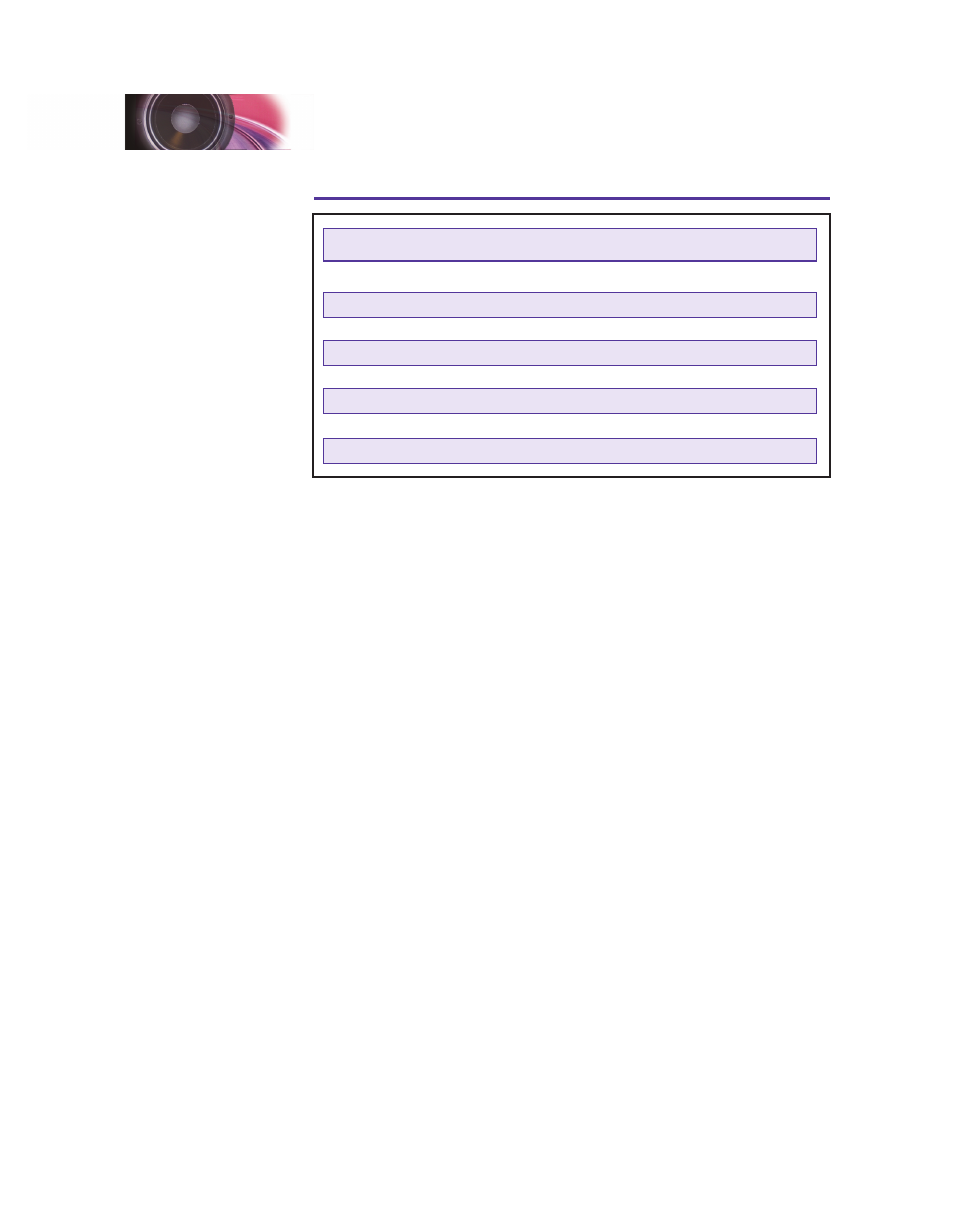
SurroundTraxx User’s Guide
Configuration Guide Page 2:12
SurroundTraxx User’s Guide
Configuration Guide Page 2:13
FX Bus Mixer Parameters
Mix
Description
Range
WH FX
Whistle FX Bus Send Level
0 to 255
BL FX
Bell FX Bus Send Level
0 to 255
EX FX
Exhaust FX Bus Send Level
0 to 255
AP FX
Air pump (Compressor) FX Bus Send Level
0 to 255
DY FX
Dynamo (Dynamic brake) FX Bus Send Level
0 to 255
S6 FX
Steam Blower (Radiator Fan) FX Bus Send Level
0 to 255
S7 FX
Rod Clank (Reserved) FX Bus Send Level
0 to 255
S8 FX
Steam Release (Reserved) FX Bus Send Level
0 to 255
Note: Names inside ( ) indicate diesel sound effects.
For example, if you wish to simulate a deep canyon echo in one of the
sound zones, you would likely want the echo effect to be most dominant in
the whistle but still noticeable in the exhaust chuff. In real life, you probably
wouldn’t notice much of an echo in the other sounds so you would leave
values set to 0. Set the whistle to a high value of around 175, and set the
exhaust to a lesser value of around 85. It is important to remember that
you must also set up the echo effect in the sound zone as well, not just the
locomotive or there will not be any echo effect. Please refer to the Audio
menu section of the Configuration Guide for more information on this.
Configuring the Sound Features
Next we will adjust the different sound configurations within the locomotive.
This section is where you can change a steam locomotive from a traditional
rod engine to an articulated exhaust or adjust things like the diesel notching
rate, and steam exhaust chuff rate. The Menus used for configuring the
sound under EDIT locomotive are as follows: Sound Configuration 1 (SND1),
Sound Configuration 2 (SND2), and Exhaust Control (EX CTL).
Sound Configuration 1
Sound Configuration 1 (SND1) has different characteristics depending on if
your locomotive is steam or diesel.
Steam
Sound Configuration 1 will allow you to select single or dual airpumps
and to set the exhaust cadence of a simple articulated locomotive. This
is also where you'll determine the Slip Rate for the steam engine. When
the articulated mode is enabled, the exhaust sound will have chuff-
chuff-pause rhythm simulating two cylinder sets that are out of sync with
each other.
Note: Compound articulated locomotives should be set up
as conventional rod engines. Compound articulated engines are easily
identified by noting that the front set of steam cylinders are much larger
than the rear set.
Configuration Guide