Setup guide, Verify that the detection equipment works – SoundTraxx SurroundTraxx User Manual
Page 23
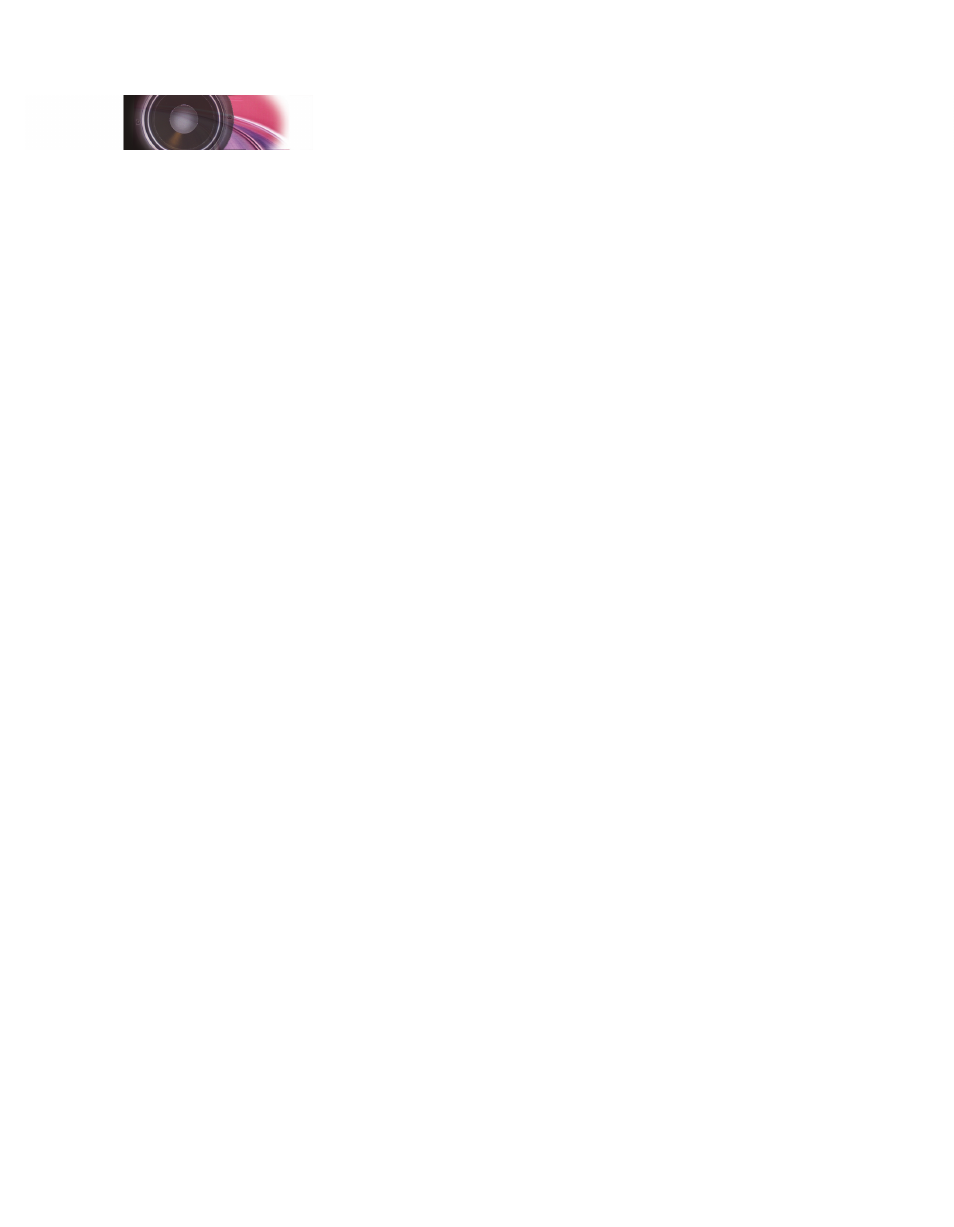
SurroundTraxx User’s Guide
Setup Guide Page 1:18
SurroundTraxx User’s Guide
Setup Guide Page 1:19
Again, we might want to set the block boundary slightly in the hidden track so
that the sound fades away as the locomotive disappears.
When installing speakers you can conceal them in the benchwork, inside
larger buildings or building facades, or behind greenery. You could also
mount them in your ceiling or wall. If your layout incorporates mountainous
terrain, you can also build speaker compartments into hillsides. Because
some speakers are easier to conceal than others, this should also be a
consideration as you shop for speakers.
Wherever you decide to conceal the speakers, plan for easy access later in
case of a loose speaker wire, failed speaker, or another maintenance issue.
Ideally, the subwoofer should be mounted on the floor. This provides optimal
low-frequency response without causing vibration within the benchwork and
scenery.
Note: It is also important to remember that sound doesn’t care about scenic
dividers. Keep in mind that if you are using a divider between sections of
your layout it must also be an acoustic barrier if you wish to avoid the sound
being heard in the other section. Not doing so can result in undesirable
effects such as a “ghost train.”
Hopefully, you now have an idea of how to determine the number of sound
zones you need and their general locations. This will now help you to
determine which operating mode best suits your needs.
Verify that the Detection Equipment Works
With the planning process complete, you can begin installation of the block
detectors and transponders. You will need to refer to the manuals provided
with your Digitrax equipment for information on wiring these items. For
SurroundTraxx to operate properly in transponding mode, transponding
must be fully operational. Therefore, it is highly recommended that you first
verify that transponding is working before you attempt to install and use
SurroundTraxx in transponding mode.
Before proceeding, review the following checklist and verify that:
1. When you turn on the command station the layout has track power
2. When you select a locomotive you are able to run it throughout your
entire layout
3. When track power is supplied to the locomotive, the headlight should
flicker dimly, indicating the decoder is in transponding mode
4. When operating the locomotive in transponding mode hitting the “Find”
command button on your cab reads back the correct block in which your
locomotive is traveling
5. If the Find command button is left on and it crosses into a different block
a new Zone ID is given
If any of these conditions are not met please double check your layout
wiring and the appropriate Digitrax manuals before proceeding to install
your SurroundTraxx sound system.
Setup Guide