Operations guide – SoundTraxx SurroundTraxx User Manual
Page 69
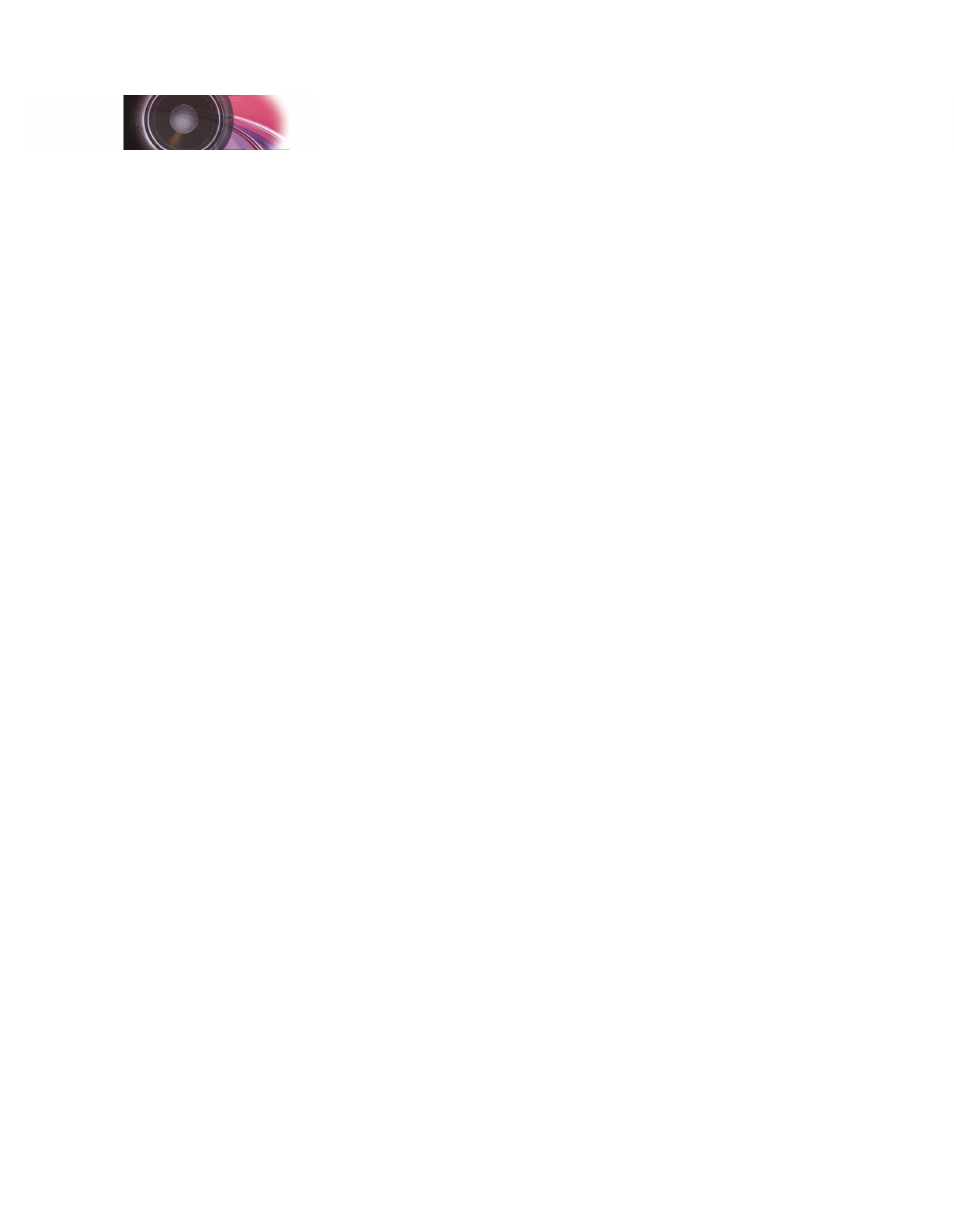
SurroundTraxx User’s Guide
Operations Guide Page 3:6
SurroundTraxx User’s Guide
Page 3:7
you could first lock the decoder, then program SurroundTraxx.
Remember that the CV Locking feature must be enabled explicitly for each
locomotive in the Roundhouse. Once the CV Lock is enabled, you must
disable it in order to make additional changes to the locomotive settings.
Please refer to page 2:20 for more information on activating the CV Lock
feature.
SurroundTraxx CV Default List
CV #
CV Description
Default Value
CV 1
Primary Address
0
CV 3
Acceleration Rate
0
CV 4
Braking Rate
0
CV 11
Interpacket Timer
0
CV 12
Reserved
0
CV 15
CV Unlock Code
0
CV 16
CV Lock Code
0
CV17,18
Extended Address
0
CV 29
Configuration Byte 1
2
CV 30
Reset/Lock/Function Swap
0
CV 33
F0 (f) Output Control
1
CV 34
F0 (r) Output Control
2
CV 35
Function 1 Control
8
CV 36
Function2 Control
4
CV 37
Function 3 Control
16
CV 38
Function 4 Control
32
CV 39
Function 5 Control
8
CV 40
Function 6 Control
0
CV 41
Function 7 Control
0
CV 42
Function 8 Control
32
CV 43
Function 9 Control
0
CV 44
Function 10 Control
0
CV 45
Function 11 Control
0
CV 46
Function 12 Control
0
CV 112
Sound Configuration 1
0
CV 113
Quiet Mode Control
0
CV 114
Bell Control Register
7
CV 115
Whistle/ Airhorn Select
0
CV 116
Steam Exhaust Chuff Rate
80
CV 116
Diesel Exhaust Control
7
CV 118
Maximum Loco Speed
80
CV 119
CV Bank Select
0
CV 128
Locomotive Master Volume
255
CV 129
Whistle/ Airhorn Volume
128
CV 130
Bell Volume
64
CV 131
Exhaust Volume
128
CV 132
Air Compressor Volume
25
CV 133
Dynamo Volume (Steam Only)
28
CV 134
Blower Volume (Steam Only)
12
Operations Guide