Setup guide, Speaker (-) speaker (+) – SoundTraxx SurroundTraxx User Manual
Page 26
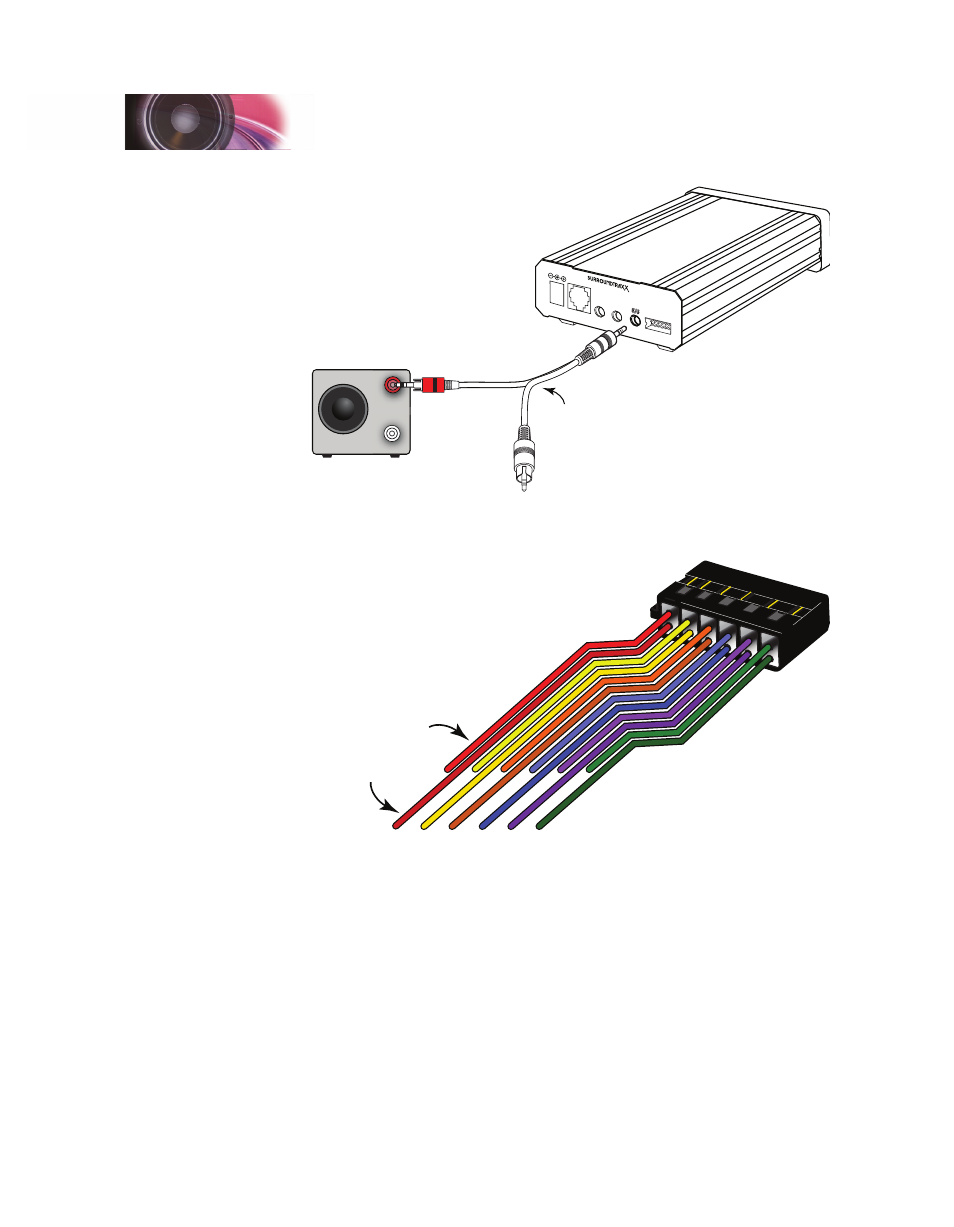
SurroundTraxx User’s Guide
Setup Guide Page 1:20
SurroundTraxx User’s Guide
Setup Guide Page 1:21
INPUT
:
5VDC,
3A
POWER
NETW
ORK
SPEAKERS
LINE LEVEL OUT
DIGITAL
SOUND
PROCES
SOR
SOUNDT
RAXX
Durango
, CO 813
01
USA
1/2
3/4
5/6
®
Subwoofer
2. Insert Right (RED)
RCA plug into
subwoofer right input.
1/8” mini-plug to RCA
Y-Adapter (not included)
3. Leave Left
(WHITE) RCA plug
unconnected.
Wrap in electrical
tape to prevent
short circuits.
1. Insert mini-plug
into Jack “5/6”.
Left
In
Right
In
Connect the 6-channel wiring harness to the SPEAKERS output, then wire
each pair of like-colored wires to a 4 or 8-ohm speaker. The end of any
unused wire should be insulated.
Speaker (-)
Speaker (+)
RED
Channel
1
Channel
2
Channel
3
Channel
4
Channel
5
Channel
6
YELL
OW
ORANGEBL
UE
VIOLE
T
GREEN
Depending on the length of the wire that runs between SurroundTraxx
and your speakers, the wiring harness may need to be extended; splice
additional speaker wire to individual channels as needed. To avoid confusion
in maintenance, use 26 gauge wire that matches the color of the pair you are
extending. Be sure to insulate the spliced area with heat-shrink tubing.
When truly enormous sound is in order, you can connect the LINE LEVEL
OUT jacks to a more powerful external amplifier. The wiring for each of these
jacks is similar to the subwoofer diagram below, adapting a stereo mini plug
to separate channels as appropriate for the amplifier.
Setup Guide