Configuration guide, Adjusting the system volume, The roundhouse menu – SoundTraxx SurroundTraxx User Manual
Page 32
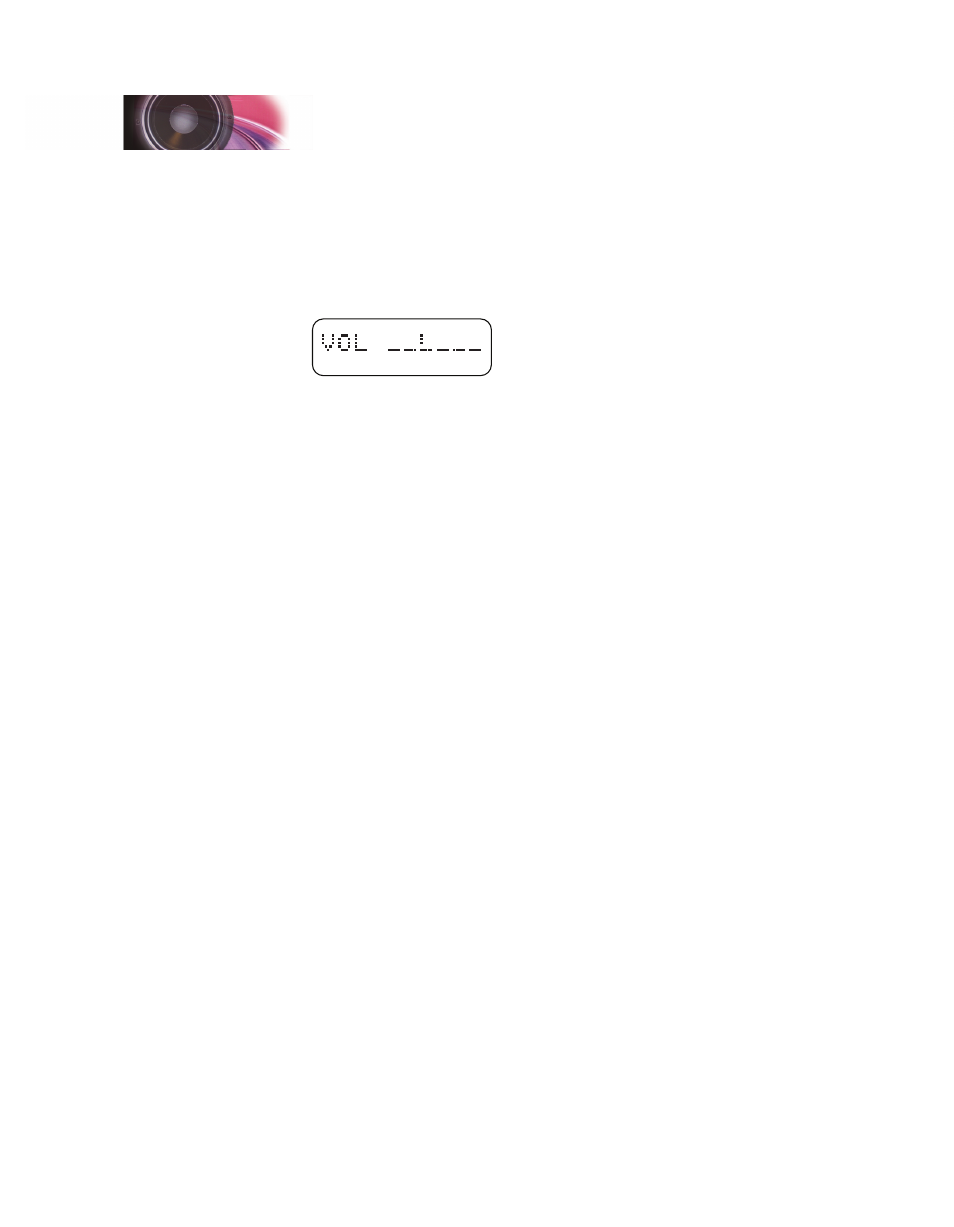
SurroundTraxx User’s Guide
Configuration Guide Page 2:4
SurroundTraxx User’s Guide
Configuration Guide Page 2:5
Adjusting the System Volume
In System Monitor mode, you may rotate the control knob to adjust the
overall system volume. Note that you can also adjust the volume of each
channel individually; when you adjust the master volume, the levels of all
channels increase or decrease proportionally. As you adjust the master
volume, the word
VOL: appears on the display, and a vertical bar indicates
the master volume level.
The Roundhouse Menu
The Roundhouse Menu is the first menu option displayed and allows you to
set up and customize each of your locomotives with the appropriate sound
file. The Roundhouse can store up to 99 locomotives in its internal memory.
The Roundhouse Menu in SurroundTraxx allows you to:
• Add Locomotives into the database
• Edit Locomotives stored in the roundhouse
• Copy Locomotives from the database
• Erase Locomotives
Matching the Sounds to Your Models
SurroundTraxx includes an extensive library of locomotive sounds; the sound
selection and control registers allow you to apply the correct sounds to each
model and make each one truly unique. Once you have selected the type of
locomotive (steam or diesel) the values for each sound feature can be found
in the tables in the next few pages. If you do not know the correct sounds for
your model, the SoundTraxx website contains a plethora of information about
selecting prime movers, airhorns, whistles and other prototype characteristics
(www.soundtraxx.com).
To access the ROUNDHOUSE menu, push and release the control knob. The
ROUNDHOUSE menu is the first one displayed; push and release the control
knob again to select it. The complete Roundhouse menu tree can be found in
the Appendix A.
LIST LOCOS: Viewing the Locomotive Roster
As you add more locomotives, you may find it helpful to occasionally add or
delete them from your roster. If you get lost along the way, viewing the roster
of locomotives can be helpful. When you enter the Roundhouse menu, the
first function presented is LIST LOCOS. This function provides a list of the
locomotives in the database with their decoder addresses. Push the control
knob to select this function.
Configuration Guide