Troubleshooting guide – SoundTraxx SurroundTraxx User Manual
Page 72
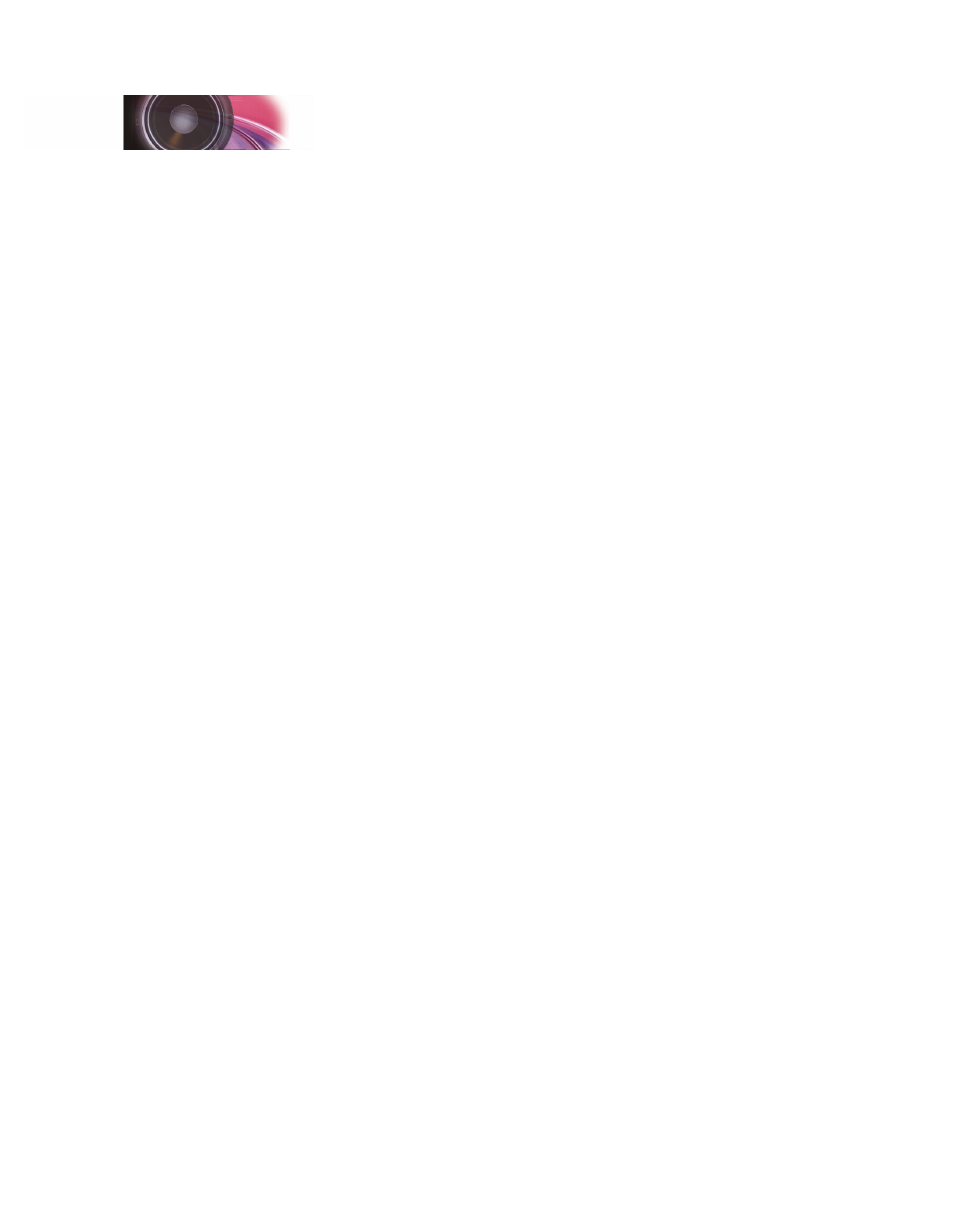
SurroundTraxx User’s Guide
Troubleshooting Guide Page 4:2
SurroundTraxx User’s Guide
Troubleshooting Guide Page 4:3
Can I load my own sound files into SurroundTraxx?
No, SurroundTraxx comes with an extensive sound library that allows you to
fully customize your locomotives. Inside this library are over 1,000 different
sound combinations of horns/whistles, bells, compressors, couplers, and
prime movers/exhaust chuffs.
How do I configure the locomotives?
SurroundTraxx has an internal database called the Roundhouse. You will
configure, customize and store the settings for each locomotive here. You
will then assign these settings to the same address as your locomotive’s
mobile decoder. This will ensure that SurroundTraxx dispatches the sounds
for that locomotive at the same time that you run your model.
How are the locomotives assigned to a consist?
Locomotives stored inside SurroundTraxx don’t get assigned to a consist
like mobile decoders. However, if you run a set of locomotives together
SurroundTraxx will dispatch each one as they are selected so they will make
sound at the same time. Up to six locomotives can make sound at once.
Is the Roundhouse the ONLY way to configure the locomotives?
No, the locomotive can also be configured using Ops mode programming.
See page 3:5.
Is any power drawn from the track power while SurroundTraxx is in
operation?
No, SurroundTraxx has its own external power supply and does not affect
your track voltage outputs.
Will SurroundTraxx affect my onboard decoders?
No, SurroundTraxx doesn’t send any signals through the rail on you layout. It
instead receives the same information that’s going to your track, so it will not
affect any decoders installed on your layout. Only your command station will
send DCC packets to your decoders.
Can I run a locomotive with an onboard decoder at the same time as
SurroundTraxx? Can I configure my onboard sound decoders to work
with SurroundTraxx?
Yes, SurroundTraxx will work at the same time as an onboard decoder
without affecting it. The two can be used in conjunction by adjusting
individual volumes on both SurroundTraxx and any SoundTraxx Tsunami
Digital Sound Decoder. That can create an interesting effect; for example
turning the volume of the horn and bell up in the sound decoder, down in
SurroundTraxx, while adding volume to the low frequency sounds, such as a
diesel prime mover in SurroundTraxx in order to take advantage of the larger
speakers.
The seventh train on the layout has no sound.
SurroundTraxx supports simultaneous sound for up to six locomotives.
Troubleshooting Guide