Configuration guide, Engine interlock, Dynamic brake override control – SoundTraxx SurroundTraxx User Manual
Page 44
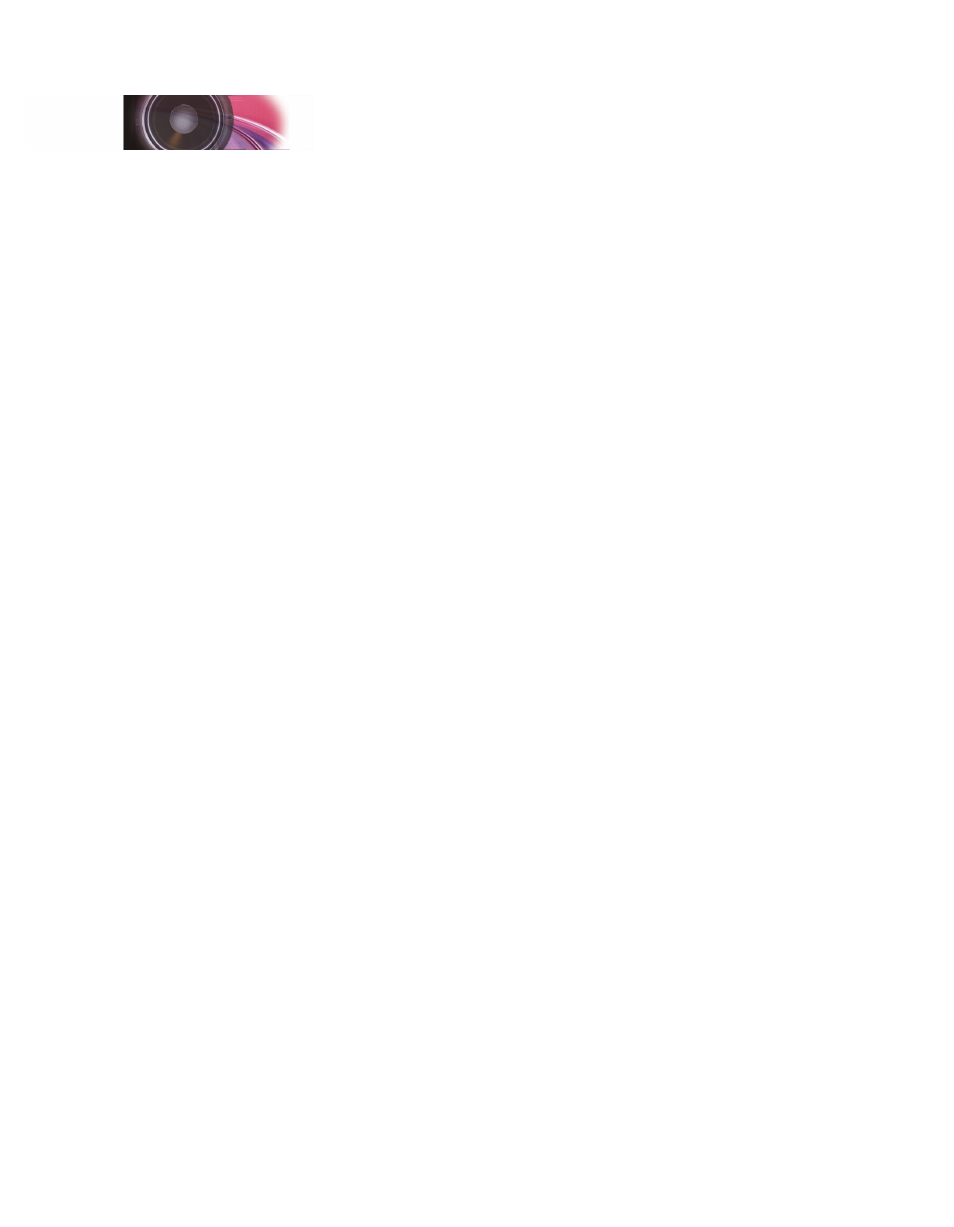
SurroundTraxx User’s Guide
Configuration Guide Page 2:16
SurroundTraxx User’s Guide
Configuration Guide Page 2:17
The value sets the number of speed-steps per engine notch. With a
setting of one, the engine speed will increase one notch for each speed-
step. When the engine sound reaches notch 8, no further increases will
take place. For example, with a setting of seven (default), the engine
notch will increase one notch for every seven speed-steps and the
engine will reach full power at speed step 48.
By varying this value the sensitivity of the engine sound to the throttle is
changed. If you operate on a small layout or are having trouble keeping
the engine sound synchronized to the locomotive speed, you might want
to use larger values (12-15) to keep the engine from becoming “over
throttled”.
Manual Notching (Diesel)
As the name implies, manual notching allows you to control the engine RPMs
manually and independently of the throttle setting. Manual notching allows
for more prototypical operating scenarios such as having a heavy train slowly
climb a grade while the engines are laboring at full power.
To use manual notching, set EX CTL to 0. The engine RPMs will now
increase by one notch each time Function 5 is pressed. Similarly, the RPMs
can be decreased using Function 6. Unlike automatic notching, pressing
emergency stop will reduce the engine speed to idle. Once the engine is
idling you can shut it off by pressing Function 10.
Engine Interlock
The Engine Interlock feature works with manual notching and helps avoid
embarrassing moments like accidentally shutting off a prime mover while
cresting a grade!
When enabled, the Engine Interlock prevents the diesel engine from being
shut off unless the locomotive is stopped. Similarly, the locomotive will not
respond to the throttle unless the locomotive has first been started up.
To enable the Engine Interlock and Manual Notching, set EX CTL to a value
of 16.
Dynamic Brake Override Control
While the dynamic brakes are applied, prototype practice usually requires the
diesel engine speed to be lowered to an idle. Some railroads modified their
locomotives so the engine was set to mid-speed (notch 4) when the dynamic
brakes were on. This was to provide increased power to the cooling fans. A
few locomotives have also been reported to run at full power whenever the
dynamic brakes were on.
SurroundTraxx exhaust control allows you to replicate this with its dynamic
brake override feature. When enabled, turning on the dynamic brake function
(F4) will cause the diesel RPMs to change automatically as the dynamics
“engage”. When the dynamic brakes are turned off, the engine will return to
its previous speed.
Configuration Guide