Configuration guide, Bdl set-up/support, Auto dispatch timer – SoundTraxx SurroundTraxx User Manual
Page 59: User interface timer
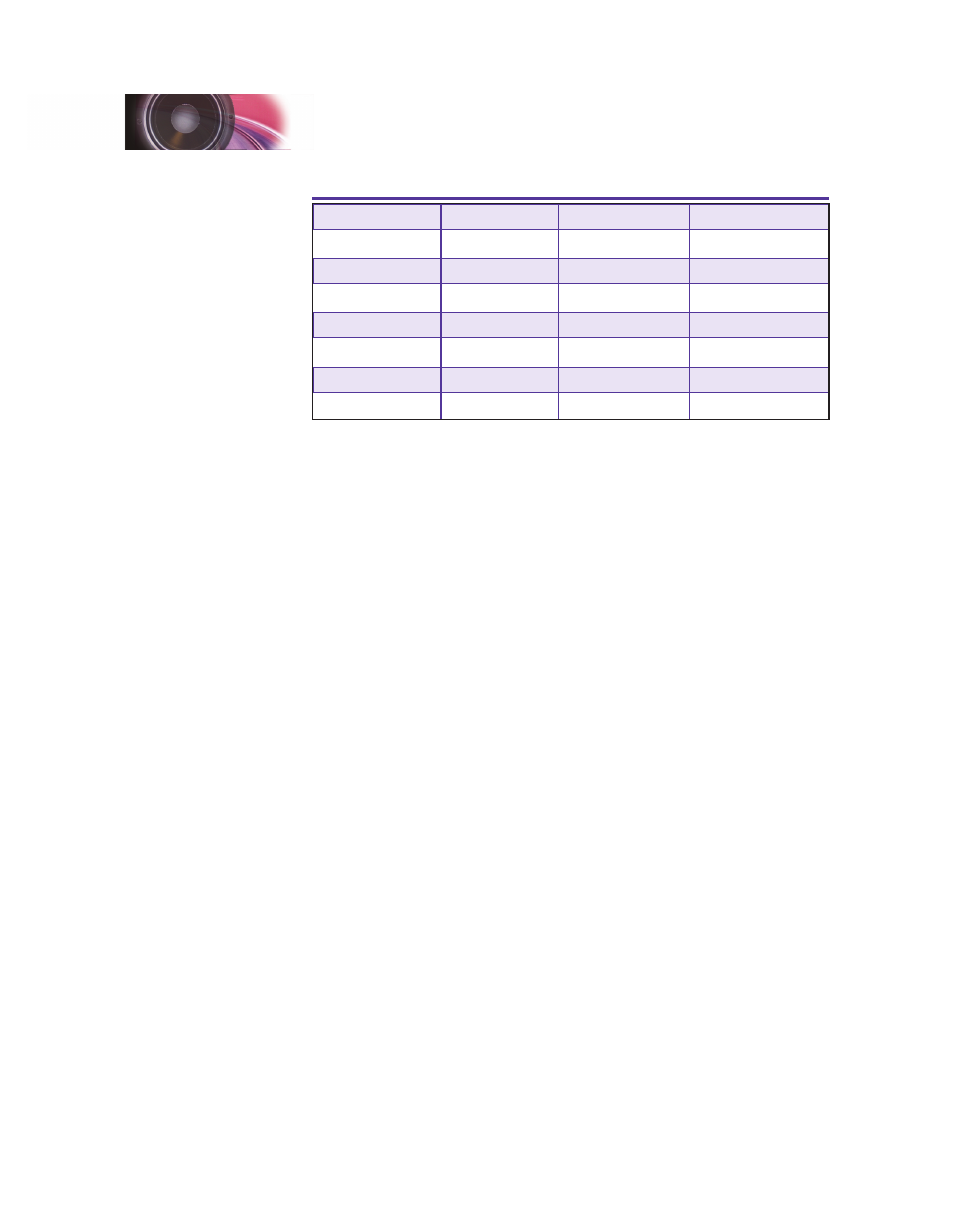
SurroundTraxx User’s Guide
Configuration Guide Page 2:30
SurroundTraxx User’s Guide
Configuration Guide Page 2:31
SoundTraxx Message Filter
Control
Zone
Dispatch
CV Value
OFF
OFF
OFF
0
ON
OFF
OFF
1
ON
ON
OFF
2
ON
ON
ON
3
OFF
ON
OFF
4
OFF
ON
ON
5
OFF
OFF
ON
6
Auto Dispatch Timer
The AD TMR setting determines the amount of time (in seconds) that the
Auto Dispatcher will hold a locomotive in an AD Slot before retiring it from
its assigned sound channel. You can set an auto-dispatch time from 0 to
99 seconds. A setting of 0 disables the feature, keeping the locomotive
dispatched until it is manually removed or power is turned off. The default
value is 10 seconds. The Auto Dispatcher is fully explained in the Auto
Dispatching section beginning on page 3:1.
User Interface Timer
The UI TMR setting controls the amount of time in seconds (default is 10
seconds) that any menu option is displayed before the system automatically
exits to System Monitor mode when there is no user activity (in other words,
when you are not navigating the menus or making any adjustments).
A setting of 0 disables the menu timeout. You will need to manually select the
BACK or EXIT options to change to a different menu. This is useful for new
users who need to refer to the user manual frequently, or when monitoring
one of the DIAGNOSTIC displays. Settings from 5 to 60 cause an automatic
exit after the specified time has elapsed with no activity. (A value of 15 would
take 15 seconds to time out.) Settings from 1 to 4 results in a minimum 5
second timeout.
BDL Set-up/Support
Currently, SurroundTraxx is compatible with Digitrax BDL-168 and BDL-162
transponding block detectors. The block detectors are typically set up using
Digitrax DT-300, DT-400 or DT-401 throttles. If you do not have one of these
throttles, or are not using a Digitrax command station, SurroundTraxx' BDL
Set-up feature will allow you to configure your block detector's address and
ops switches. To proceed, you must first put the BDL-168(162) block detector
into programming mode. Please refer to your BDL owner's manual for details
on this procedure.
Note: If a BDL's address or settings are changed while a locomotive is
Configuration Guide