Setup guide – SoundTraxx SurroundTraxx User Manual
Page 7
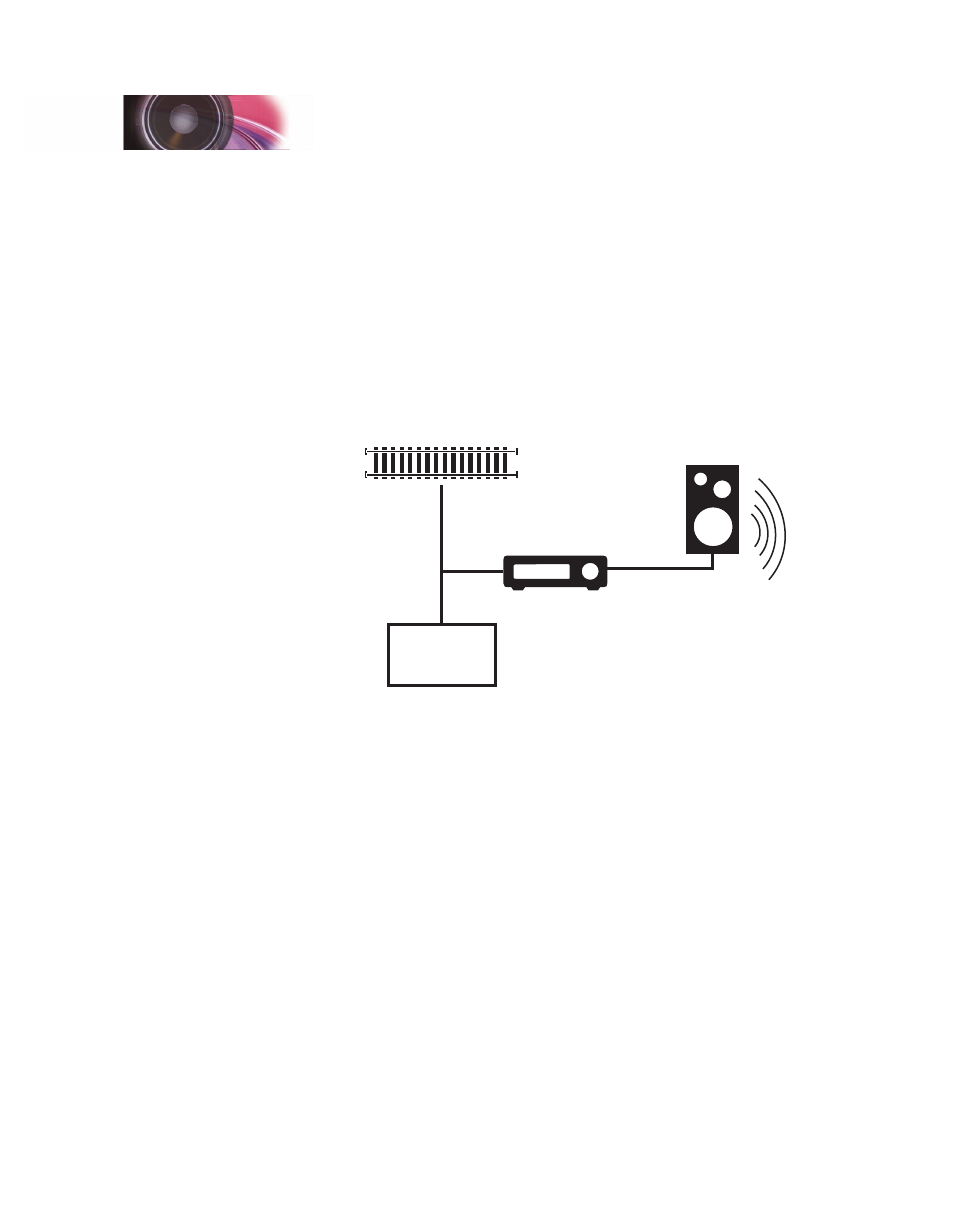
SurroundTraxx User’s Guide
Setup Guide Page 1:2
SurroundTraxx User’s Guide
Setup Guide Page 1:3
Setup Guide
Transponder-Free Mode (default)
Out of the box, you can use SurroundTraxx in transponder-free mode to start
making sound and running trains before incorporating block detectors into
your layout. This is a great way to add sound to a small shelf layout, or just
test a particular spot on your layout before permanently mounting a speaker.
When used in transponder-free mode, SurroundTraxx will work like a
'giant' sound decoder. It will produce the correct sound for a locomotive
and operate all of the different sound functions; however, sound will not
'travel' with your train in this mode, as there is no block detection used.
SurroundTraxx will also produce sound and volume to all the audio outputs,
so sound will come out of every speaker that is connected to the system.
Command
Station
SurroundTraxx
Speaker
Note: This is the default mode for your SurroundTraxx system. For quick
installation and use of this application please see the SurroundTraxx Quick
Start Guide. This mode still requires use of a LocoNet equipped DCC
command station to operate.
The transponder-free mode:
• Works out-of-the-box, requires no detectors or transponders.
• Is ideal for small shelf layouts.
• Provides one sound zone for the entire layout, with simultaneous support
for up to six locomotives.
• Can use multiple speakers or a single speaker and subwoofer.
Transponding Modes of Operation
The remaining modes of operation require the use of transponding and block
detection. Attempting to operate SurroundTraxx without these items will not
produce any sound in the 6-Channel, 5-Channel with Subwoofer, or
Multi-system modes.