Sumix SMX-160x User Manual
Page 20
Advertising
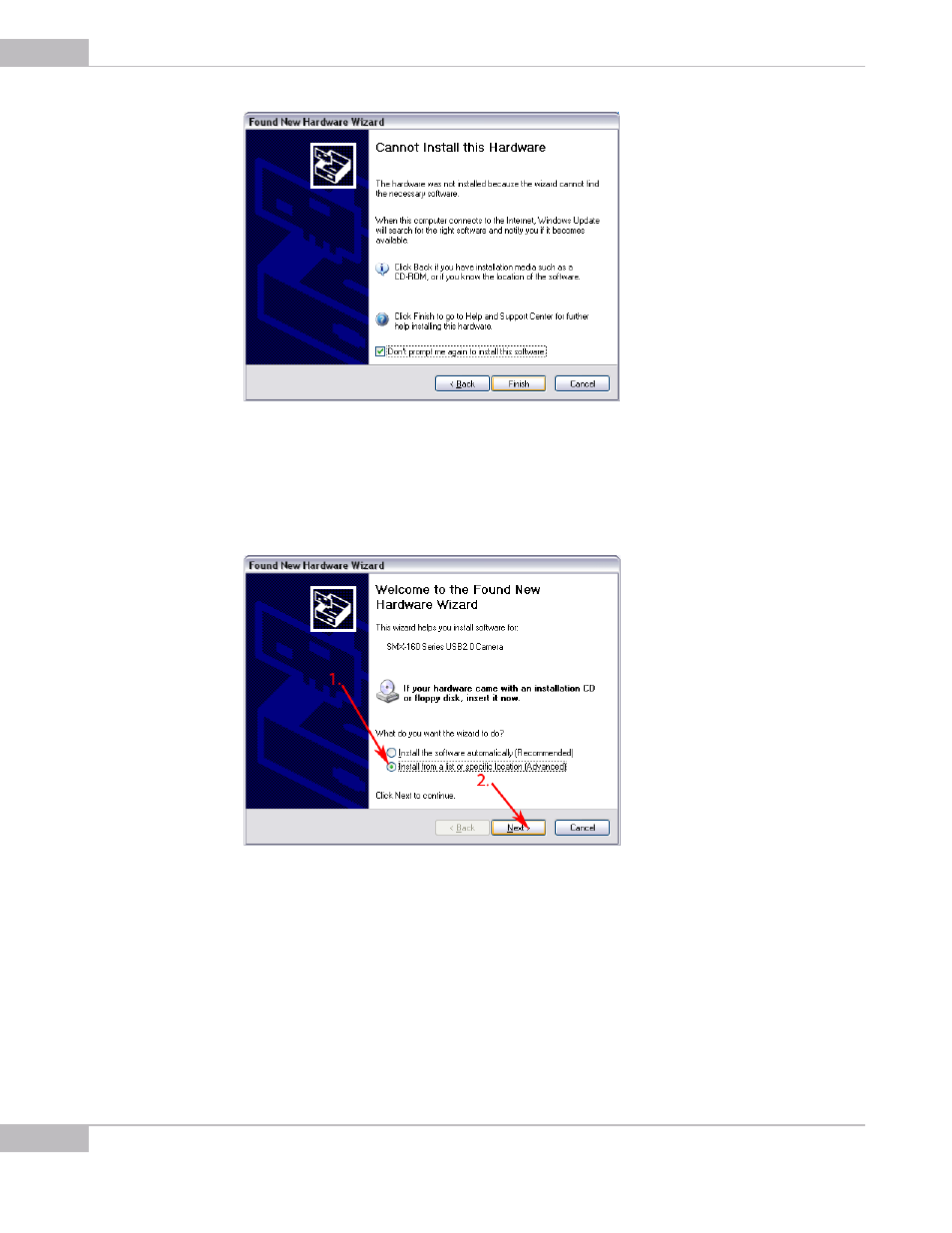
Installation and Update
20
SMX-160 Series USB2.0 Camera User Guide
Figure 2-21 Found New Hardware Wizard: Cannot install this Hardware
try doing the following:
1
Click Back in the Found New Hardware Wizard and select Install from a list or spe-
cific location (Advanced).
2
Click Next.
Figure 2-22 Found New Hardware Wizard: Installing from a list or specific location (Advanced)
3
Select Search for the best driver in these locations.
4
Check the Include this location in the search box.
5
Browse to the Drivers folder - on the SMX-160 Camera CD or in the Sumix\SMX160
USB2.0 Camera folder (located on the hard disk where you installed the SMX-160
Camera Software, normally it is the C:\Program Files\Sumix\SMX160 USB2.0 Cam-
era).
6
Click Next.
Advertising