Saving and loading camera profiles – Sumix SMX-160x User Manual
Page 45
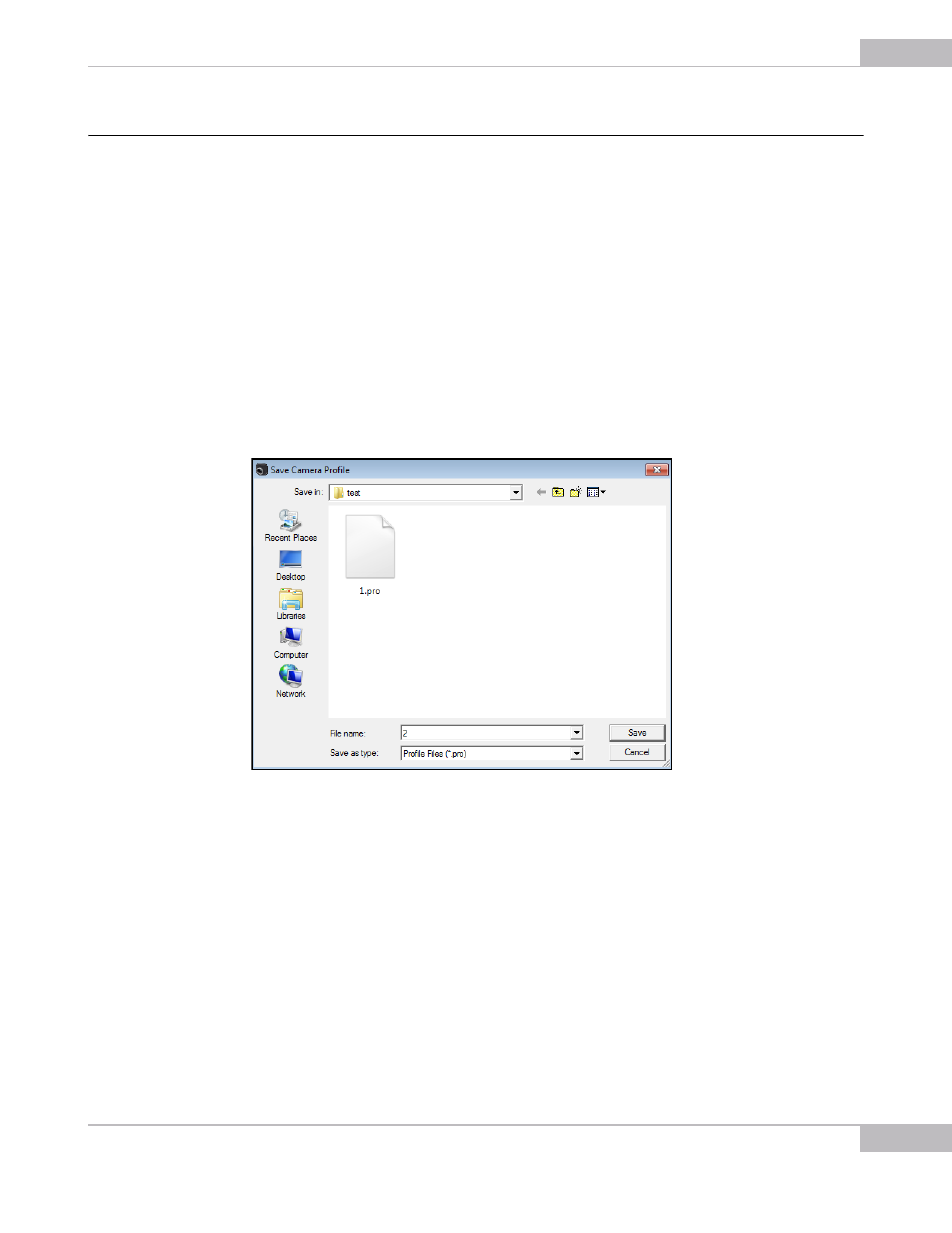
Tuning Guidelines
45
SMX-160 Series USB2.0 Camera User Guide
Saving and Loading Camera Profiles
The SMX-160 camera application automatically stores most of the camera settings on
exit and restores them on startup.
You can also store current settings in profile files (*.pro) and load them whenever you
need. Profiles store frequency, gain, exposure, viewport, flip, black level and column
balancing, and other settings.
To save current camera settings into a profile:
1
Press Ctrl+s.
OR
In the File menu select the Save Profile command.
2
Save Camera Profile box appears. Type in profile title and select a folder where you
want to save the file.
Figure 4-20 Saving camera profile
3
Press Save.
To load a profile:
1
Press Ctrl+o or in the File menu, select the Open Profile command.
2
Load Camera Profile box appears. Browse to a folder with profile files and select one
you want to load.