Hardware histogram – Sumix SMX-160x User Manual
Page 35
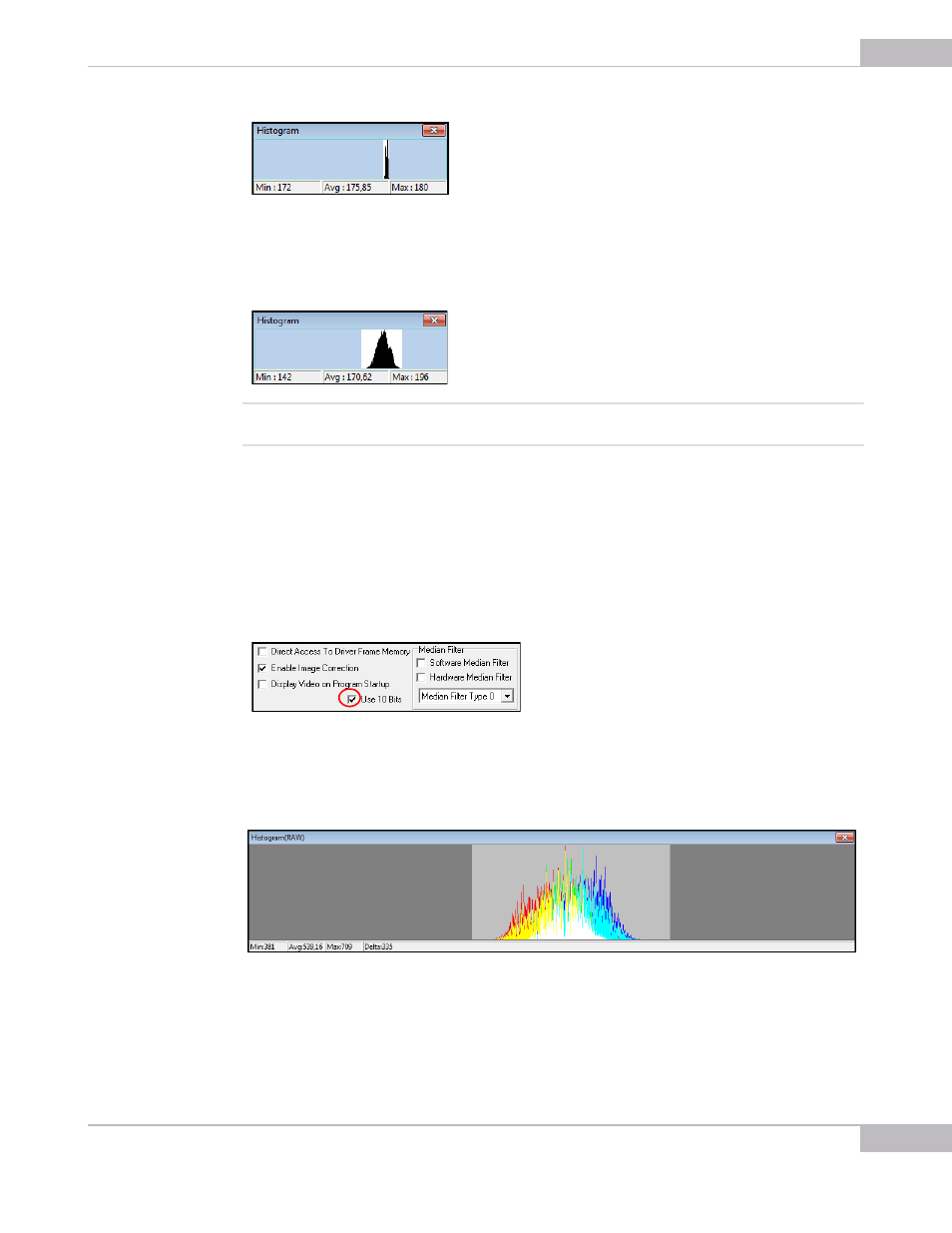
Tuning Guidelines
35
SMX-160 Series USB2.0 Camera User Guide
Increasing of the dynamic range may be done by clicking the Best button on the Image
Correction tab of the main application window.
●
The histogram after increasing the dynamic range gets spread:
Note:
In the case when the Best button is applied, the Histogram view may differ from the histogram shown in the
image above. It depends on the initial view of the histogram.
Hardware Histogram
When the camera is running in the 10 bit mode, it is possible to activate a histogram
that is done by the camera hardware such as exposure, gain, frequency, environment
lighting, etc. This RAW histogram allows you to do fine tuning of dynamic range.
To open the hardware histogram:
1
Check the Use 10 Bits check box in the bottom of Device Settings window.
Figure 4-6 The Use 10 Bit check box
2
Press the h key on the keyboard twice.
3
The RAW histogram opens in a new window.
Figure 4-7 Hardware Histogram