Sumix SMX-160x User Manual
Page 9
Advertising
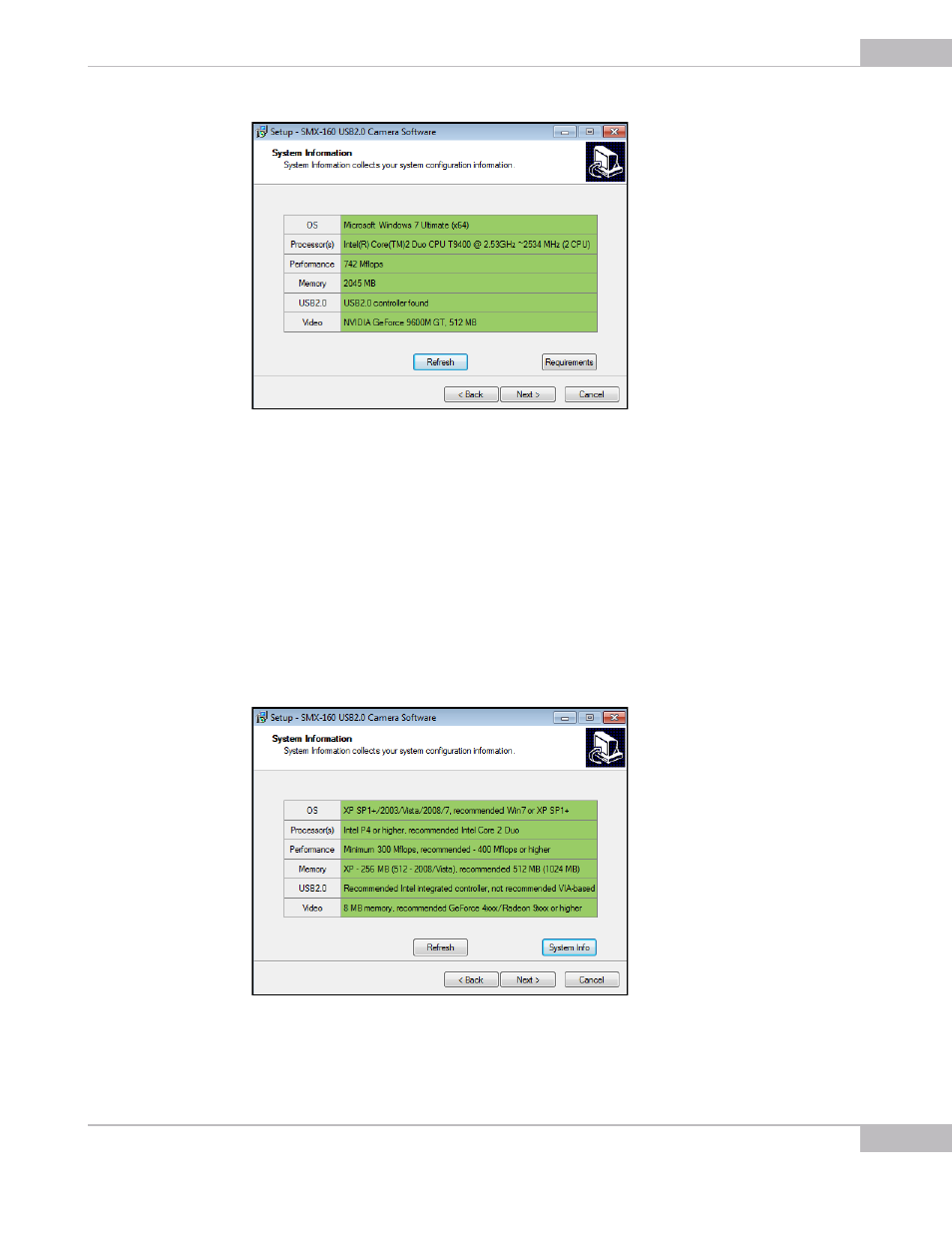
Installation and Update
9
SMX-160 Series USB2.0 Camera User Guide
Figure 2-3 System Information box
5
Do one of the following, depending on the results of the check:
●
click the Next button if all table cells with system parameters are green (the
parameters satisfy the software requirements)
●
update your system if at least one cell is red - such configuration is not recom-
mended
●
update your system if at least one cell is yellow, otherwise the technical character-
istics declared for the camera will not be achieved.
To see the recommended system requirements, click the Requirements button in the
System Information dialog box:
Figure 2-4 Recommended system configuration
Advertising