Tuning light in the image – Sumix SMX-160x User Manual
Page 36
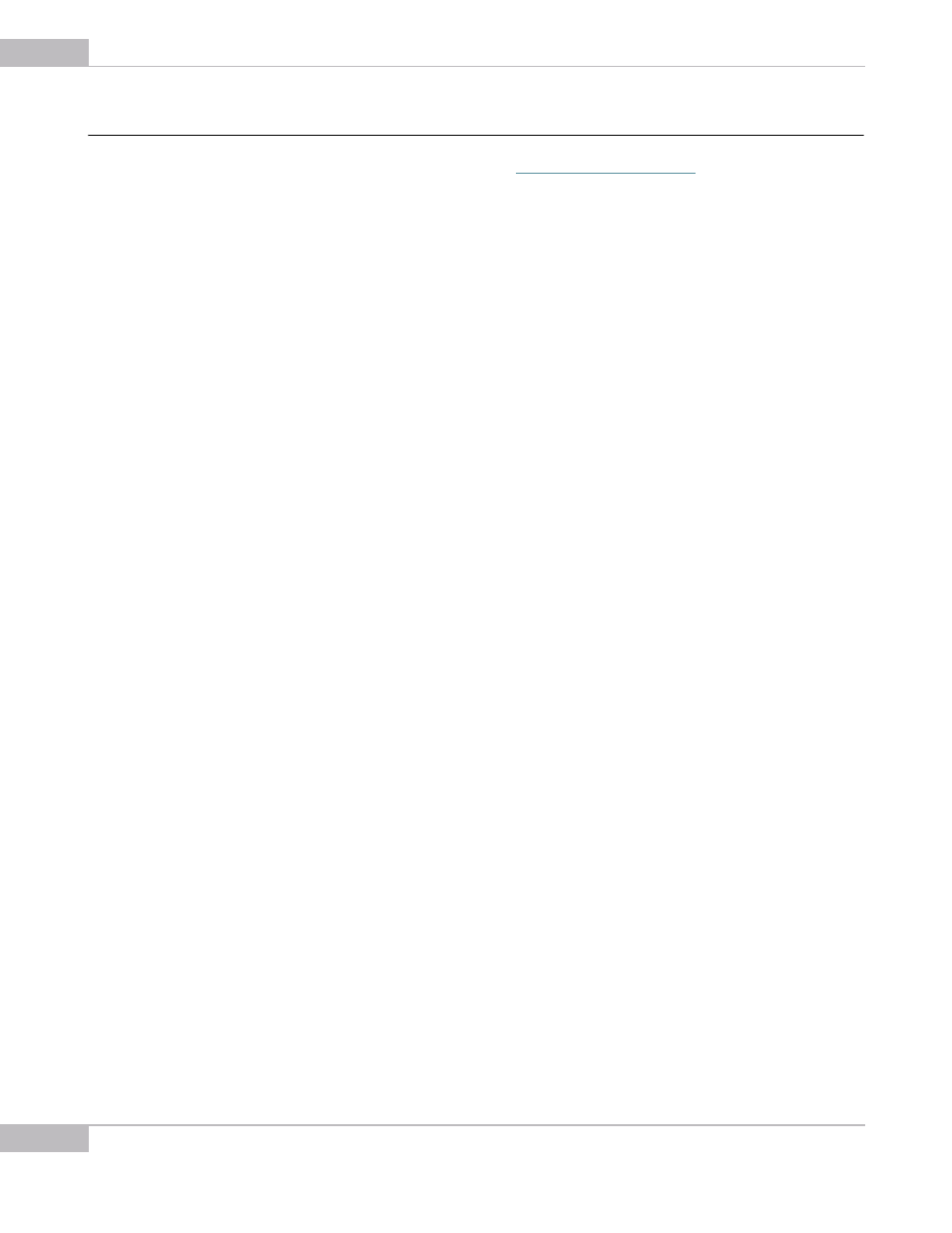
Tuning Guidelines
36
SMX-160 Series USB2.0 Camera User Guide
Tuning Light in the Image
To tune illumination, install a lens (see
).
Illumination of image from the camera depends on the Frequency, Exposure, Gain,
image Viewport (resolution), and Decimation values, which you can control using the
main application's window, and on the lighting conditions of your environment.
Recommended initial settings:
●
Amplifier DAC raw offset and Amplifier DAC fine offset are tuned; in the case of the
color camera the White Balance is performed
●
Gain and Exposure sliders are in low position
●
Decimation is 1:1
●
Viewport size is set according to your needs
●
In the case of the SMX-160C (color camera), Color Mode is set to Bilinear (the
Device Settings window)
●
Histogram is active
●
Image correction is enabled
●
The Brightness, Contrast, and Gamma sliders of the Image Correction section are
in their default positions (0, 0, 1 - respectively). To reset the values for all sliders at
one go, click the Default button
To tune light in the image:
1
For light tuning in the image, use maximum diaphragm aperture of your lens. Try to
get enough light using the Exposure slider. If the slider is at maximum but the image
is not bright enough, decrease frequency (it enlarges the exposure interval) and/or
increase gain but not more than 6 dB.
2
The Image Correction tab can also be used. Double-click its graphic area, Bright-
ness, Contrast and Gamma will take the values that are assumed as the maximal
recommended; this will also increase the illumination of the image.