Toolbar overview, Appendix 2 to, Oolbar – Sumix SMX-160x User Manual
Page 75: Verview, Appendix 2
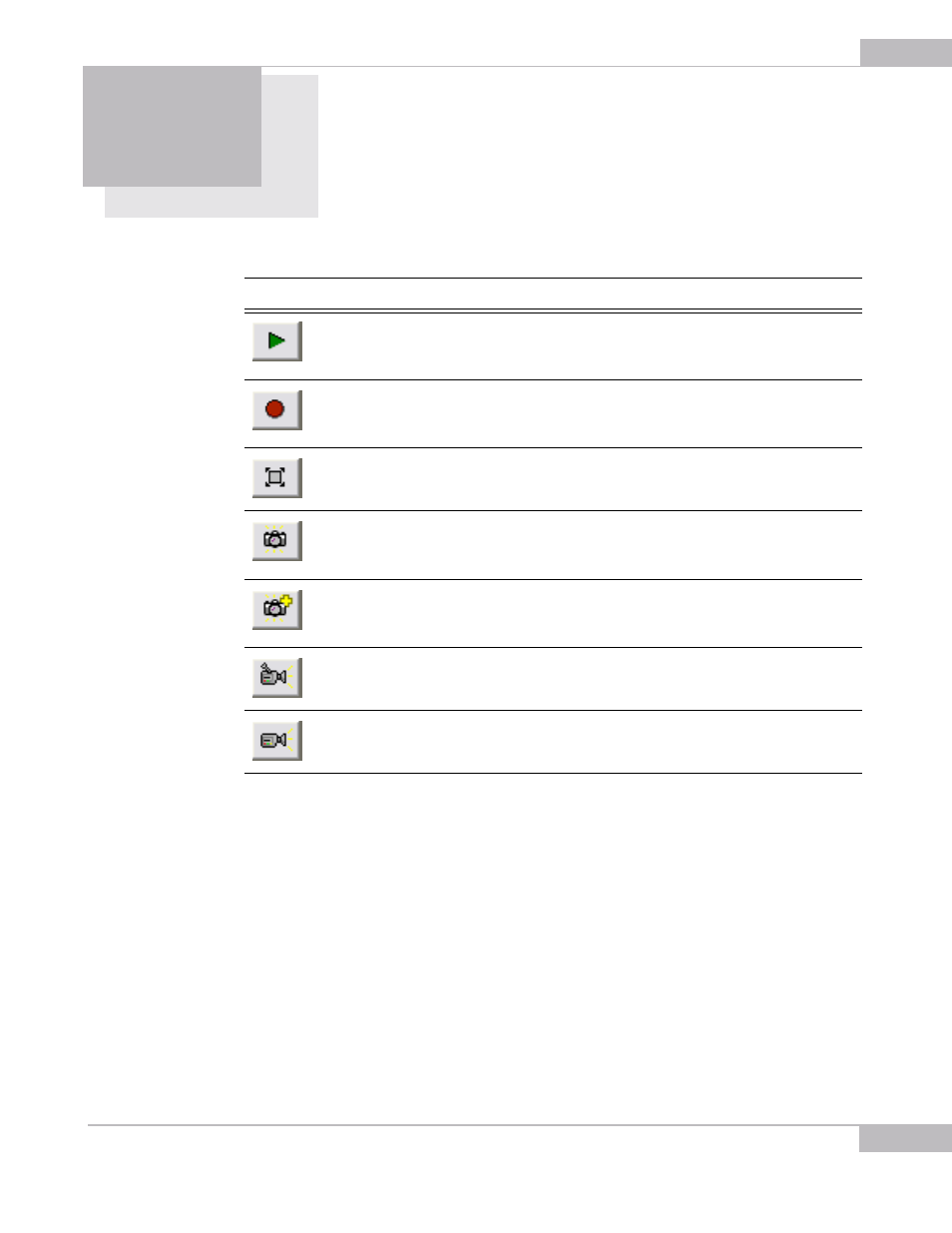
Toolbar Overview
75
Appendix 2
T
OOLBAR
O
VERVIEW
The most frequently used menu commands are duplicated on the application toolbar:
Button Command
Description
Starts live video display in the View window.
Disabled when Video is running or no camera
is connected
Stops live video display and close the View
window. Disabled when Video is stopped or
no camera is connected
Brings up a Viewport Setup Dialog. Disabled
when no camera is detected
Captures a frame into BMP or TIFF file.
Disabled when no camera is detected or
video is stopped
Captures a sequence of frames into BMP or
TIFF files. Disabled when no camera is
detected or video is stopped
Saves Video to AVI File. Disabled when no
camera is detected or video is stopped
Saves Video to Memory. Disabled when no
camera is detected or video is stopped