Color correction, Advanced sensor controls, Color mode – Sumix SMX-160x User Manual
Page 41
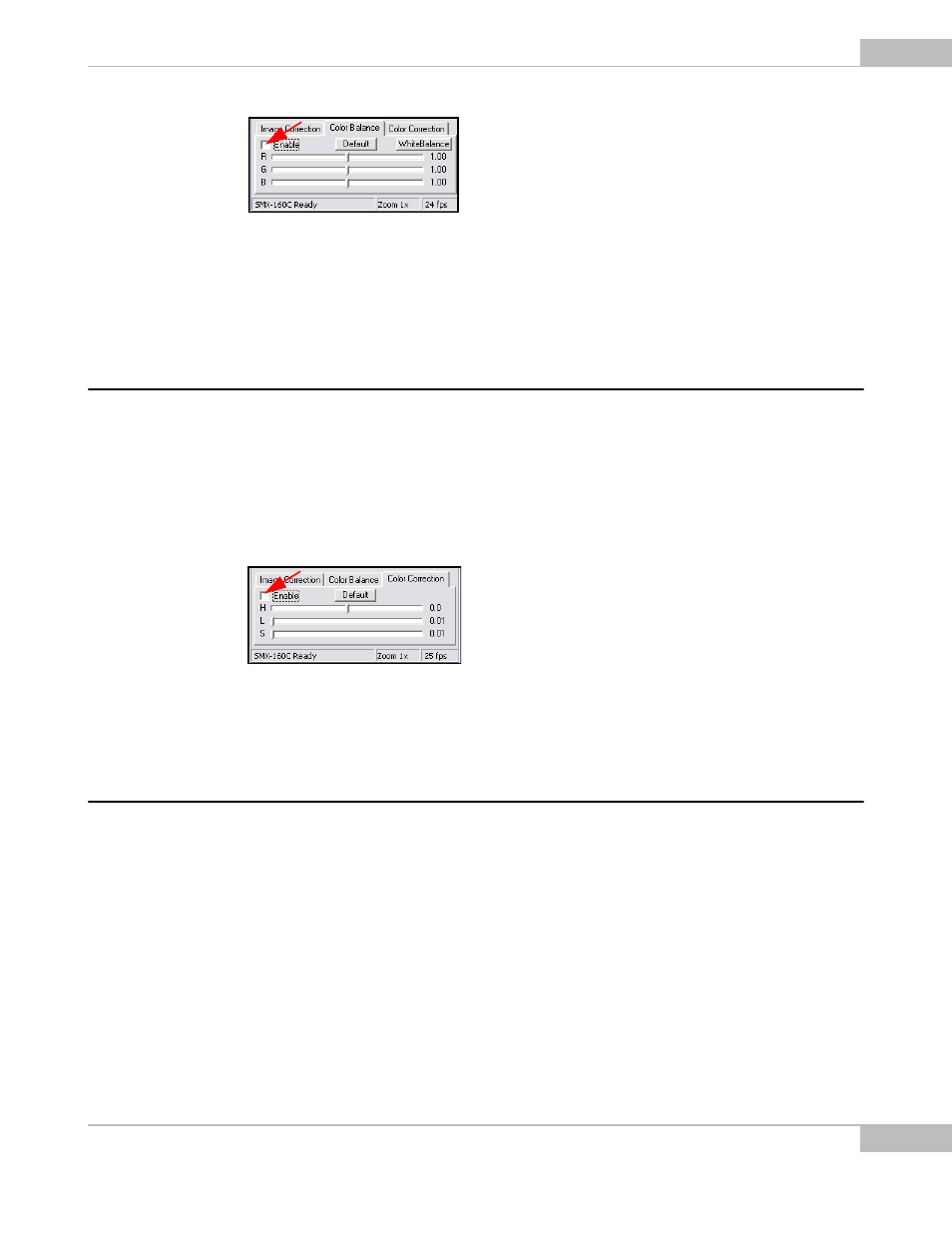
Tuning Guidelines
41
SMX-160 Series USB2.0 Camera User Guide
Figure 4-12 Enabling the Color Balance Controls
Use the White Balance button for white color balancing (the same can be done in
Device> White Balance or by pressing w on the keyboard) on the Color Balance tab.
The Default button returns the color balance controls to their default values: 1.00; 1.00;
1.00, respectively.
Color Correction
The Color Correction Controls are designed for the SMX-160C (color) model to adjust
the intensity of the color properties (hue, lightness and saturation) of the image. This
correction is performed on the software level and does not affect any electrical settings
of the camera.
Check the Enable check box on the Color Correction tab to make the Color Correction
Controls available.
Figure 4-13 Enabling the Color Correction tab
Use the Default button to restore the default values of hue (H), lightness (L) and
saturation (S)- 0.0; 1.00; 1.00, respectively.
Advanced Sensor Controls
Apart of the controls in the main application window, you can also use controls
available in the Device Settings window. To access the Device Settings window, press
Alt+s on the keyboard or select Settings from the Device menu.
Color Mode
The Color Mode section defines the rules for decoding the stream of source pixels from
the sensor and transforming it into the output image. This control is available for the
SMX-160C model.
●
The Monochrome mode forces the transformation of the sensor pixels data into
monochrome stream.