Sumix SMX-160x User Manual
Page 57
Advertising
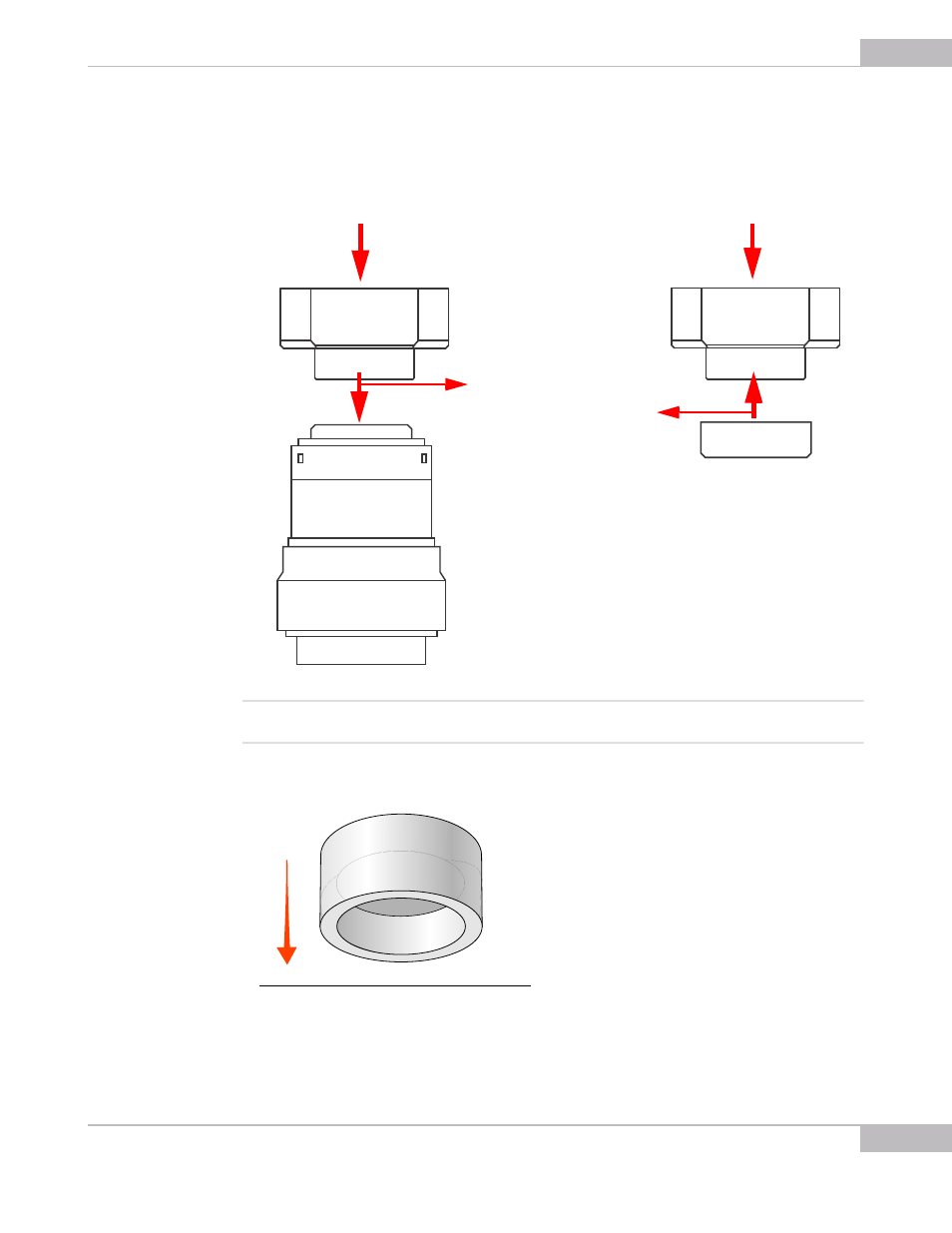
How to Use
57
SMX-160 Series USB2.0 Camera User Guide
To remove a lens from the camera that contain no IR-cut filter, face the camera down
and do the following:
1
Screw lens out.
2
Put on the cover (see the picture below).
Note:
Before screwing a lens in or putting on the cover, make sure that the surfaces are free from dust. When you
remove the cover, put it facing down to keep dust out.
remove the
lens
put on
the cover
1
2
Advertising