Plugging in the camera, Installing lens – Sumix SMX-160x User Manual
Page 24
Advertising
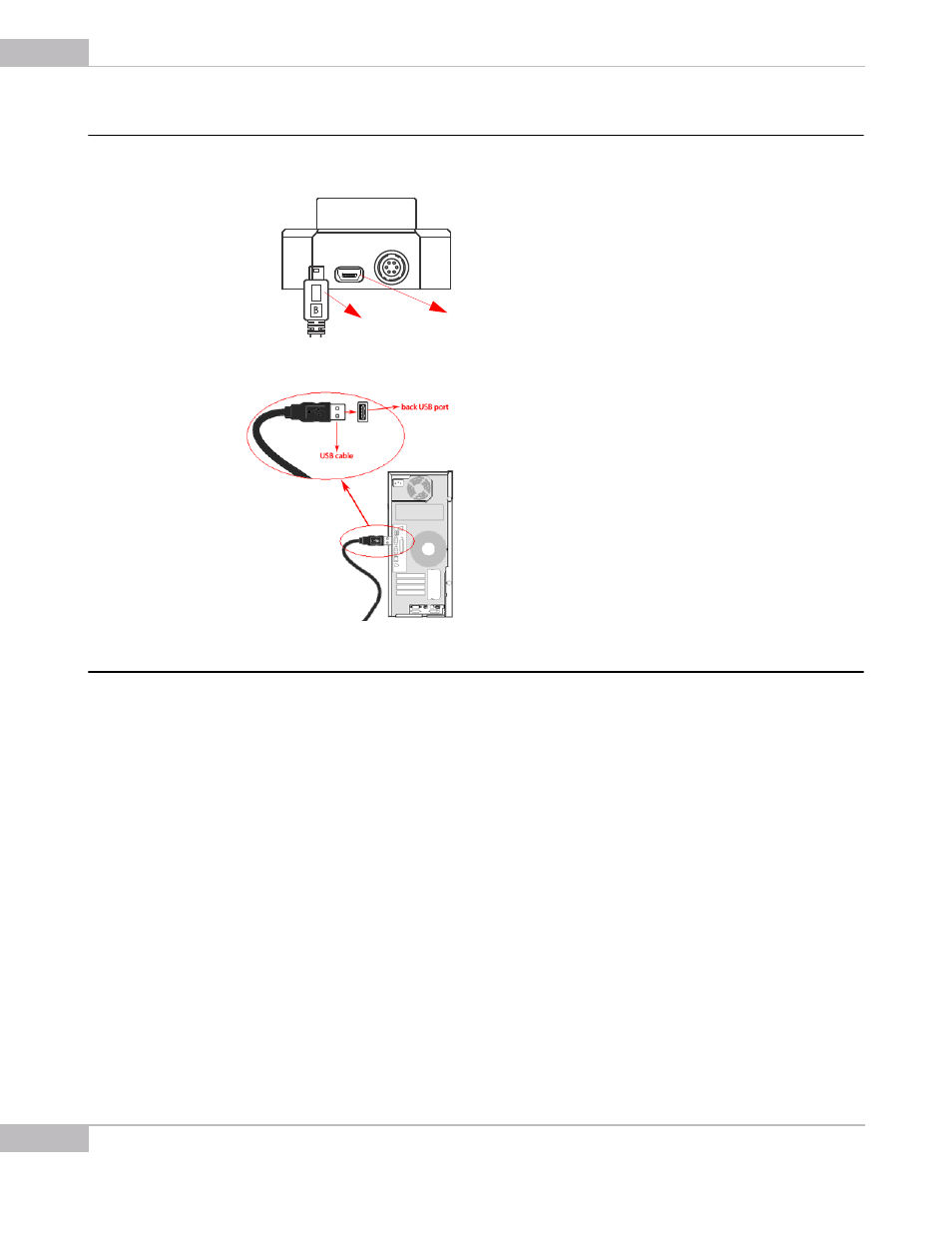
Getting Started
24
SMX-160 Series USB2.0 Camera User Guide
Plugging in the Camera
Connect SMX-160 camera with USB2.0 cable.
Connect the other end of the USB cable to the back USB2.0 port of your computer.
Installing Lens
To use a lens with the camera, remove the cover from the camera and install a lens as
described below.
It is recommended to remove the cover and install a lens (as well as remove a lens and
put on the cover) when the camera is faced down, to prevent the sensor contamination.
To install a lens:
1
Face the camera down.
2
Remove the camera cover.
3
Screw the lens in (see the picture below):
USB cable
Mini USB
Advertising