Viewing camera id, Reducing cpu load – Sumix SMX-160x User Manual
Page 30
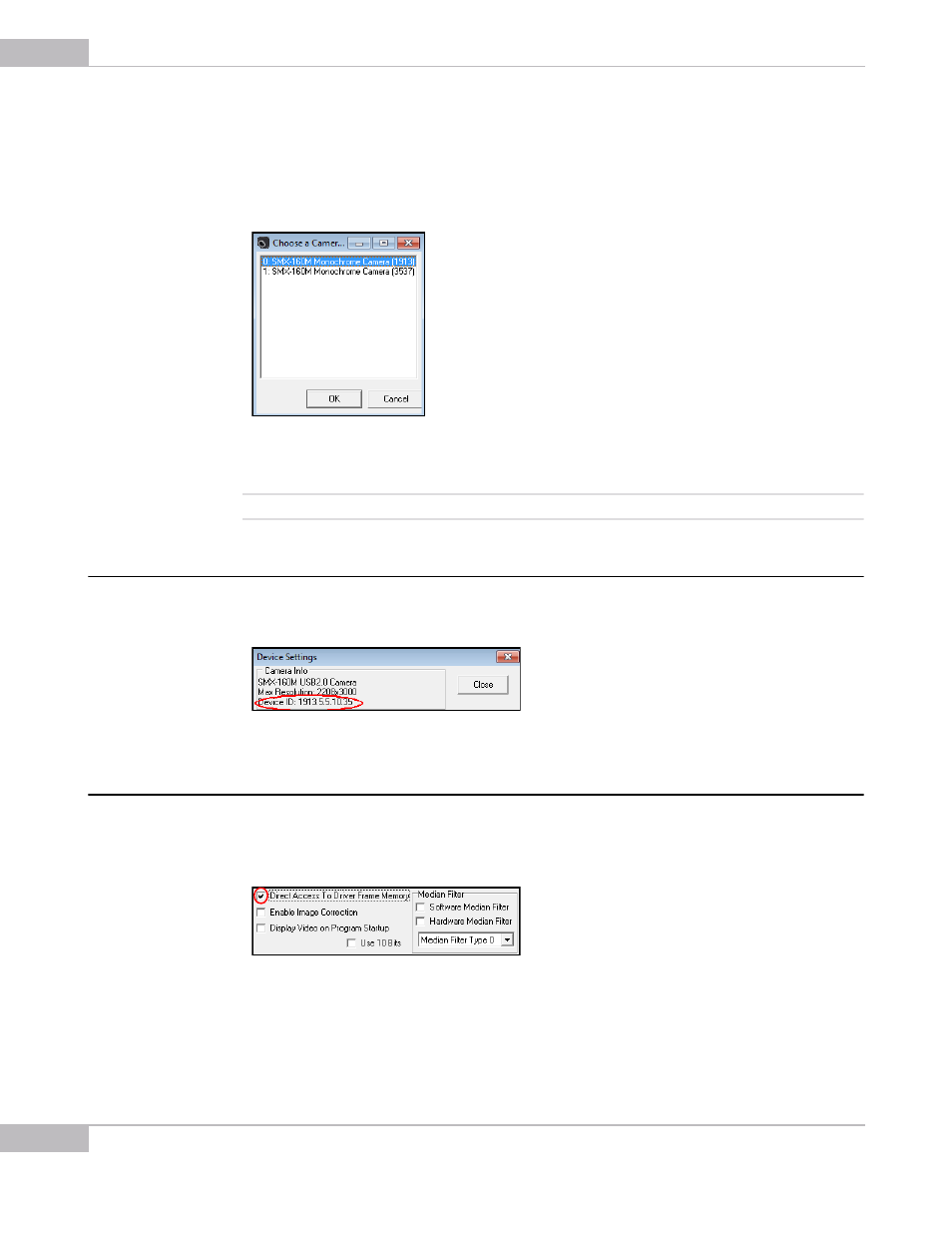
Getting Started
30
SMX-160 Series USB2.0 Camera User Guide
To switch between multiple cameras:
1
In the Device menu of the application’s main window, select the Switch Multiple
command.
2
The Choose a Camera window will appear.
Figure 3-6 Switching between cameras
3
In the list of the present cameras, select the desired one and click OK.
Note:
When two or more cameras run on the same computer, frame rate of each camera decreases.
Viewing Camera ID
The camera ID is shown on the top of the Device Settings window.
Figure 3-7 Camera ID
Reducing CPU Load
You can reduce CPU load by enabling the Direct Access to Driver Frame Memory
option at the bottom of Device Settings window.
Figure 3-8 Direct Access to Driver Frame Memory checkbox
See API documentation for the details on how to provide direct pointer to the driver
frame memory instead of copying the frame to the user buffer.