Sumix SMX-160x User Manual
Page 55
Advertising
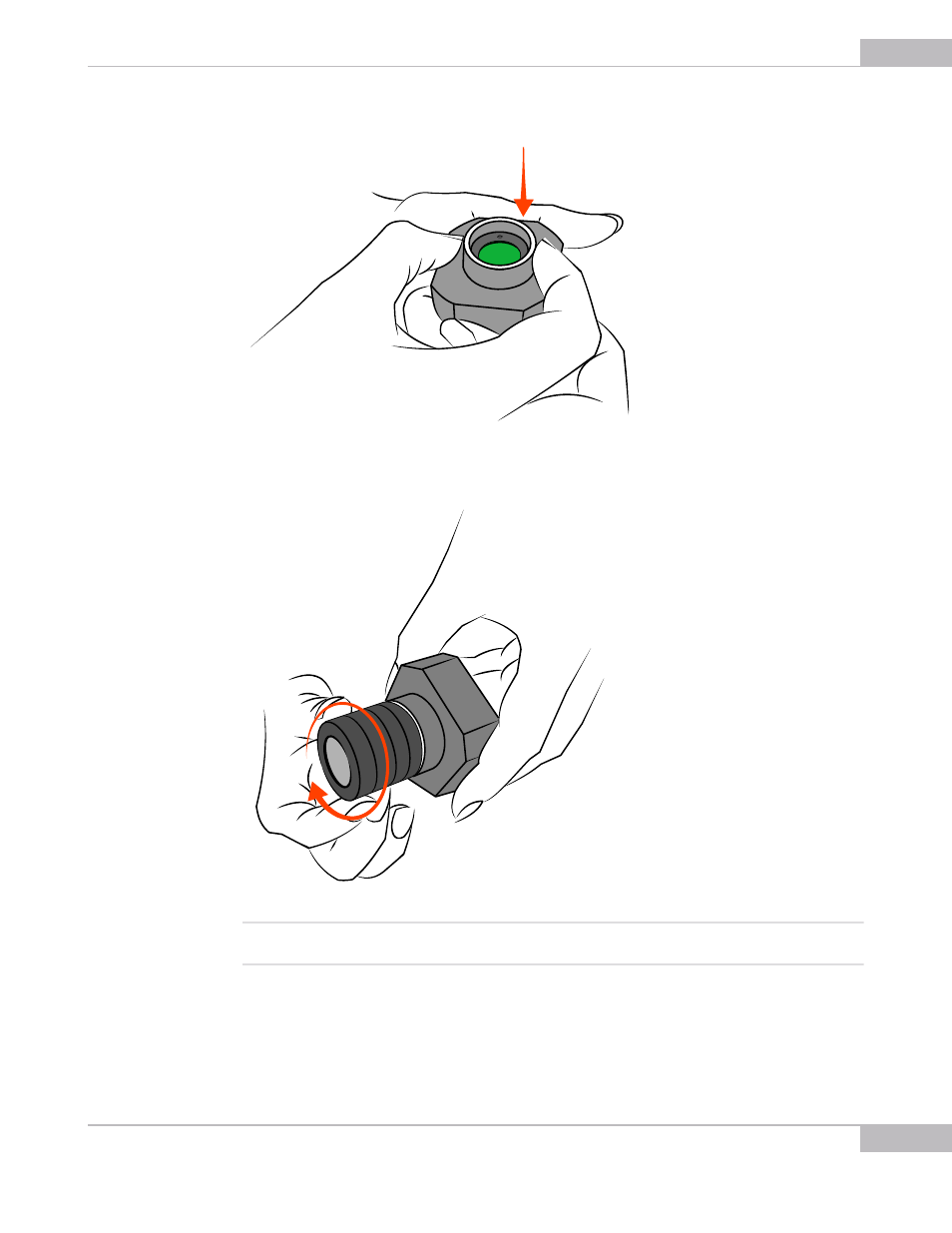
How to Use
55
SMX-160 Series USB2.0 Camera User Guide
4
Once the IR-cut filter is screwed in, put the ring-adapter as shown on the picture
below.
5
Screw the lens in as shown on the picture below.
Note:
To avoid contamination of the sensor or filter, it is recommended to remove the cover and install a lens (as well as
to remove a lens and put on the cover) with the camera faced down.
To install a lens to the camera that contains no IR-cut filter, face the camera down and
do the following:
1
Remove the cover from the camera.
Advertising