Exposure, Gain, Frequency – Sumix SMX-160x User Manual
Page 38: Decimation, Exposure gain frequency
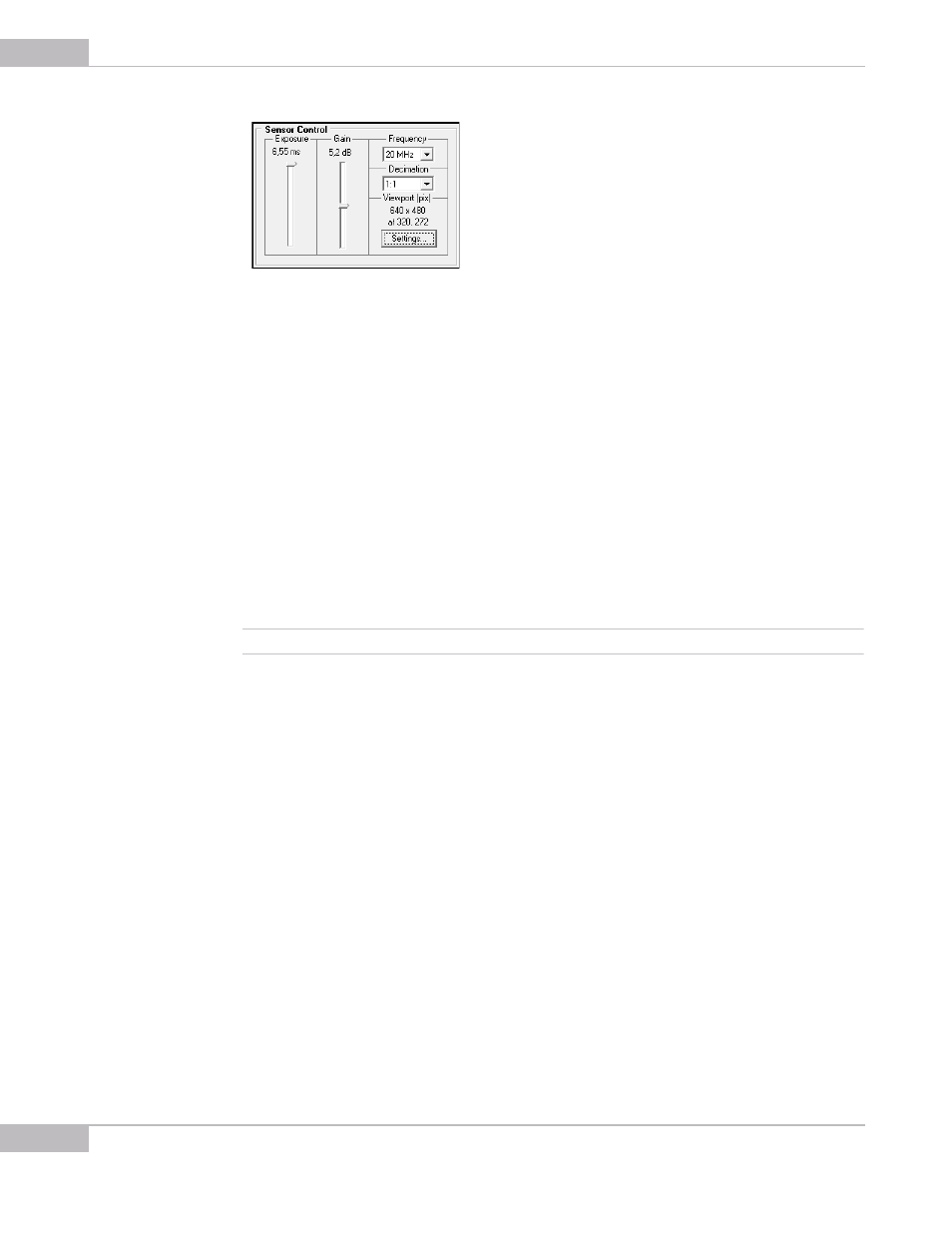
Tuning Guidelines
38
SMX-160 Series USB2.0 Camera User Guide
Figure 4-9 Sensor controls
Exposure
The exposure parameter defines time during which the sensor will consume light
energy before starting to record data.
Use the Exposure slider to adjust the camera exposure time manually. The current
exposure time in milliseconds is displayed above the control. This value depends on
viewport height, decimation and sensor frequency.
To tune exposure automatically:
In the Device menu select the Auto Exposure command, or press E on the keyboard.
Gain
Use the Gain slider to change the signal gain of the sensor. Increasing the gain is
reasonable in case when the light condition is poor and increasing the exposure time
does not help.
Note:
Increasing the Gain parameter adds noise to the video from the camera.
The Gain slider controls the camera hardware gain amplifier.
For the SMX-160 color cameras the Gain slider contain R, G and B color channels, which
change simultaneously each time when the gain is changed.
Frequency
The Frequency drop-down box provides values for the pixel clock frequency of the
sensor. The lower the frequency, the higher the maximum possible exposure time and
the less the frame rate is. This control defines the frequency of polling the camera for its
image stream.
Decimation
Use the Decimation drop-down box to decimate (sub-sample) the picture by 2, 3, 4 or 6.
The decimation means excluding pixels and rows from the scan process (for example,
every second pixel and second row for the 1:2 decimation). This mode thus allows
viewing the picture at the higher frame rate.
The higher decimation can be used for preview, when the full 1280 x 1024 image can be
displayed as 640 x 512 with the frame rate two times higher.