Output bits per pixel, Median filter, Output bits per pixel median filter – Sumix SMX-160x User Manual
Page 44
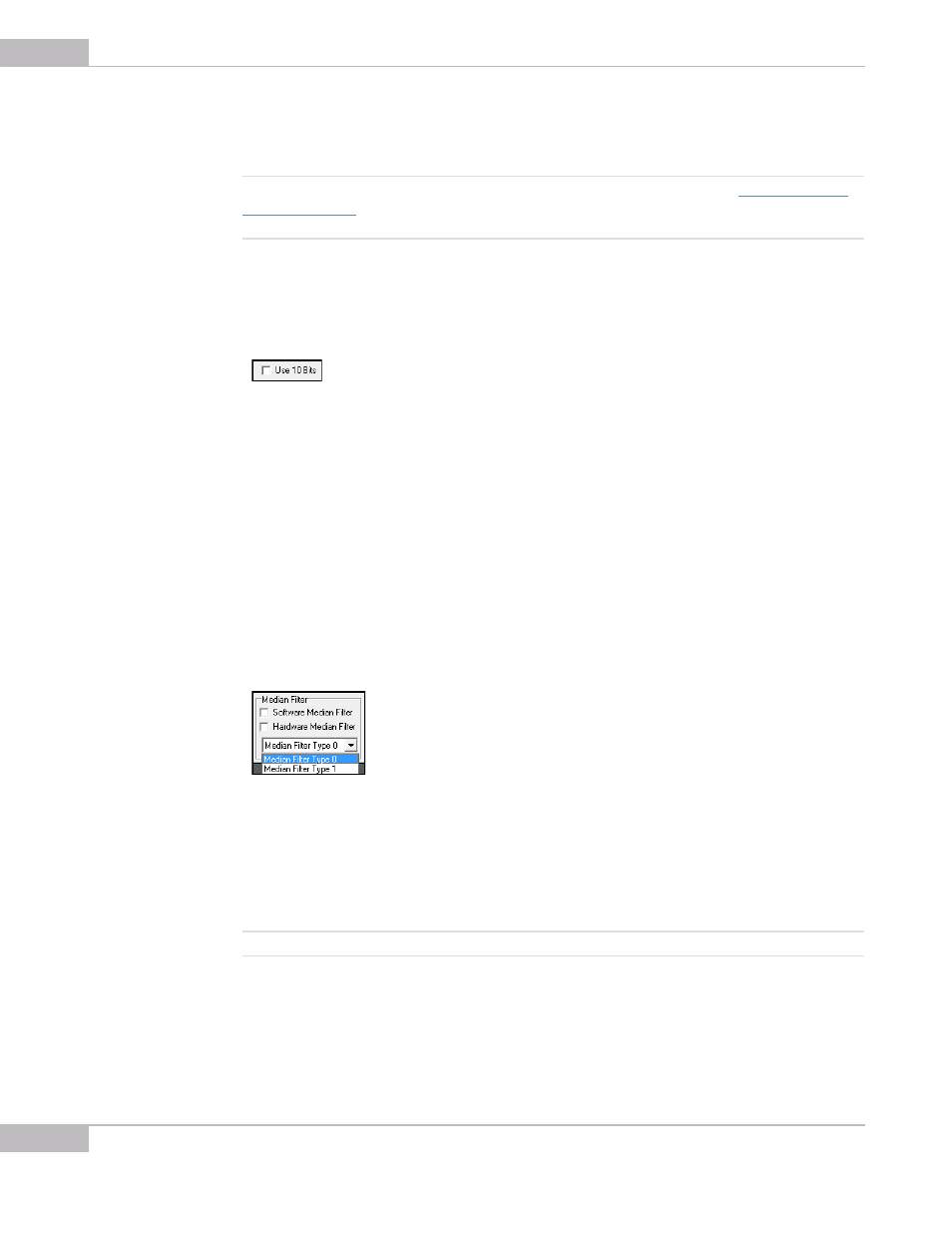
Tuning Guidelines
44
SMX-160 Series USB2.0 Camera User Guide
As a result, the Frame Rate value will not be greater than the one you entered in the
Frame Rate Control window. Check it when running video: frame rate value will be
displayed at the bottom-right corner of the status bar in the application's main window.
Note
When running the camera on a system that does not meet the minimal requirements (see
), the frame rate value can be less than it is set with the Frame Rate Control option, espe-
cially when running with full viewport and with high frequencies.
Output Bits per Pixel
If the Use 10 bits box is checked, it enables the software to transmit 10 bit images from
the camera as opposed to regular 8 bit.
Figure 4-18 10 bit mode check box
Median Filter
The median filter is a technique of removing noise from an image. The SMX-160 camera
has two median filters:
●
The Software Median Filter which turns on pixel averaging. The brightness of every
single pixel becomes affected by the brightness of its neighbor pixels and the whole
image becomes smoother.
●
The Hardware Median Filter which detects and corrects isolated missing pixels in
the output stream of an image sensor. It is based on the prediction of the allowed
range of gray values for a pixel, from the gray values of the neighborhood of that
pixel.
Figure 4-19 Median Filter control
There are two types of the hardware median filter:
●
Median Filter Type 0, which reduces speckle noise and salt and pepper noise.
●
Median Filter Type 1, which preserves edges and is useful when edge blurring is
undesirable.
Note:
By default, when you start the camera, the Hardware Median Filter is already on.