Image flip, Increasing image quality, Image flip increasing image quality – Sumix SMX-160x User Manual
Page 42
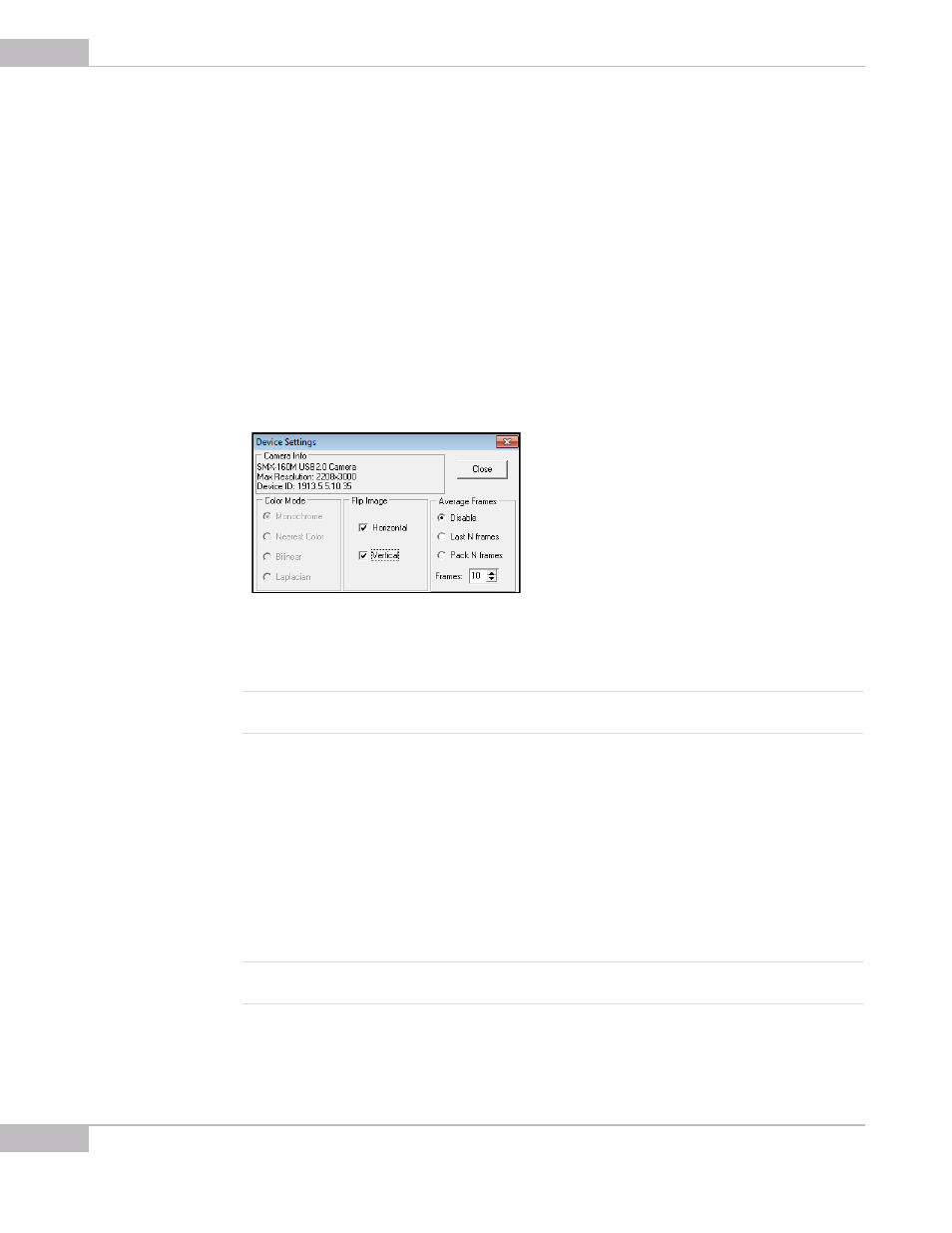
Tuning Guidelines
42
SMX-160 Series USB2.0 Camera User Guide
●
The Nearest Color mode: Bayer matrix from the sensor is transformed into destina-
tion stream using the Nearest Color algorithm (the fastest algorithm that gives the
worst, compared to other algorithms, image quality).
●
The Bilinear mode: Bayer matrix from the sensor is transformed into destination
stream using the Bilinear algorithm (a slower algorithm that gives better quality).
●
The Laplacian mode: Bayer matrix from the sensor is transformed into destination
stream using the Linear Interpolation with Laplacian second-order correction terms
(the slowest algorithm that gives the best quality).
Image Flip
You can flip the image in the Video mode window horizontally and/or vertically. Check
the corresponding boxes in the Flip Image section of the Device Settings window.
Figure 4-14 Flipping image
Using the flip controls, you can rotate the image without changing the camera position
itself.
Note:
Flipping the image horizontally and/or vertically can cause distortions - horizontal lines can periodically appear
on the image.
Increasing Image Quality
You can increase the image quality by compensating the random noise of the sensor.
For this purpose, use the Average Frames controls in the Device Settings window.
There are two averaging modes:
●
Last N frames: the currently displayed frame is the average of the last N frames set in
the Frames box. The picture is updating every frame
●
Pack N Frames: the currently displayed frame is the average of the last N frames set
in the Frames box. The picture is updating every N-th frame.
Note
Use the averaging only for static pictures. Displaying moving objects in the average mode will lead to the image
blurring.