Installing driver software – Sumix SMX-160x User Manual
Page 26
Advertising
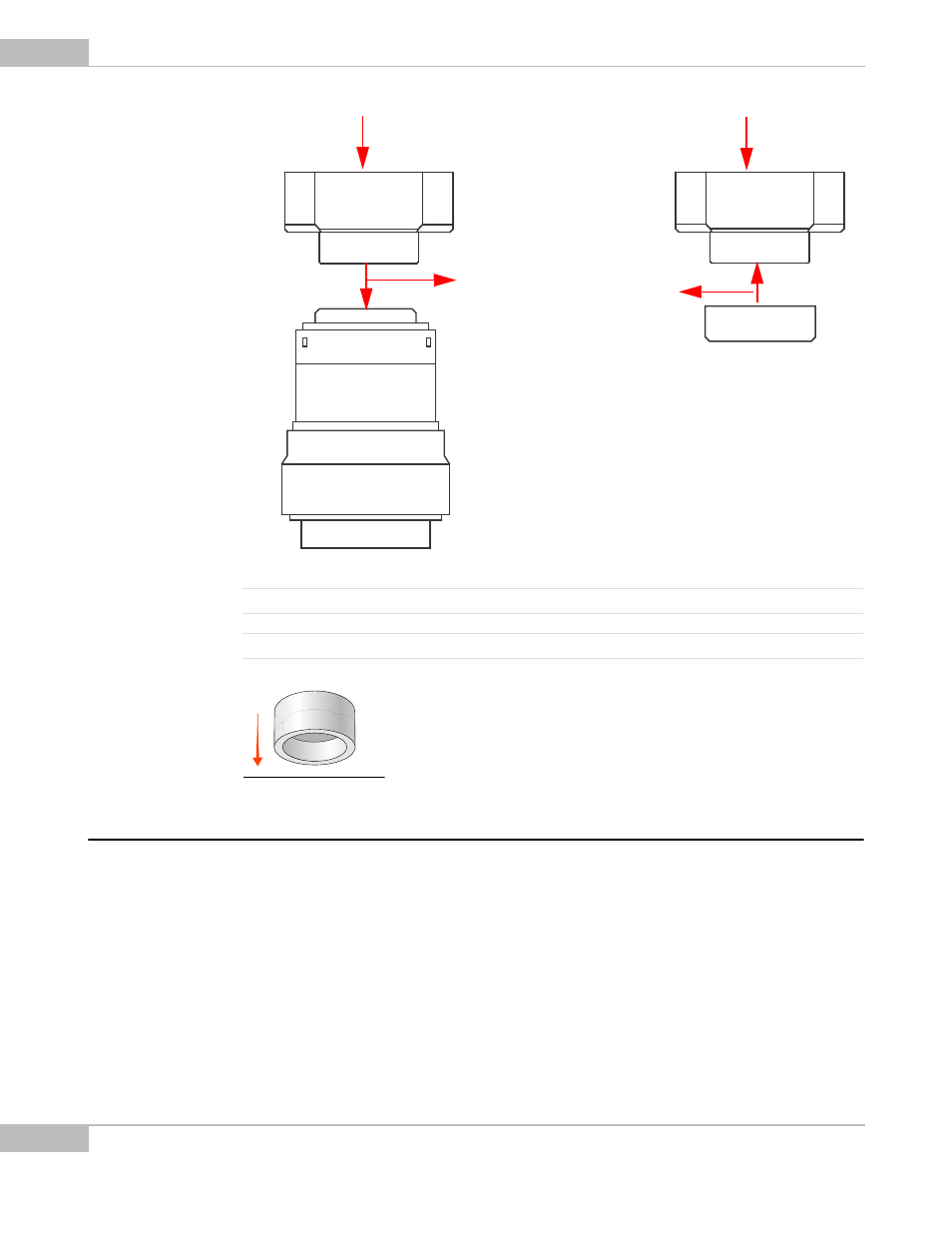
Getting Started
26
SMX-160 Series USB2.0 Camera User Guide
Note:
Before screwing the lens in or putting on the cover, make sure that the surfaces are free from dust
When you remove the cover, put it facing down to keep dust out
Installing Driver Software
After you connect the camera to the USB port of you computer, a Found New
Hardware message will appear in the notification area of the task bar, and Windows will
install the hardware driver. When the installation is finished, a message will appear in
the notification area:
2
3
Screw the
lens out
Put on
the cover
Advertising