Sumix SMX-160x User Manual
Page 32
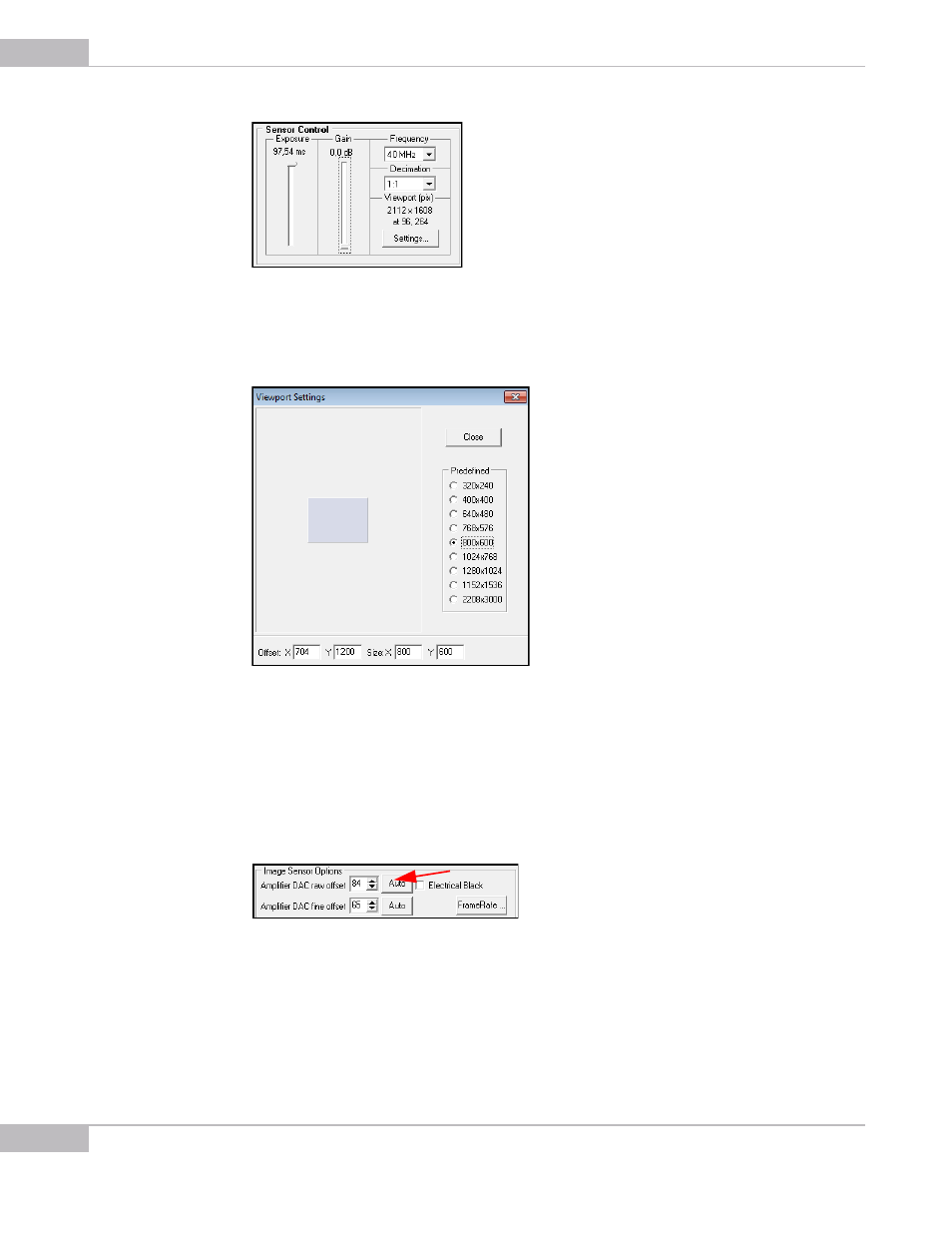
Tuning Guidelines
32
SMX-160 Series USB2.0 Camera User Guide
.
Figure 4-2 Setting sensor controls
4
Press the Settings button in the Viewport section of the main window and set view-
port to 800x600.
Figure 4-3 Setting viewport
5
For the SMX-160C camera, set Bilinear color mode.
6
Open the Device Settings window by pressing Alt+s on the keyboard.
7
Put the camera to a dark place (cover by hand or put into a dark box).
8
In the Image Sensor Options of the Device Settings window, click the Auto button
near the Amplifier DAC raw offset field to adjust the level of black for the camera.
Figure 4-4 Adjusting Black level and Column balancing
Check the Electrical Black box if you want the sensor to output its electrical black level.
Use this check box to get the hardware-generated electrical black image for calibrating
the black level offset. The option is useful for various sensor parameters calibration. It