Viewport – Sumix SMX-160x User Manual
Page 39
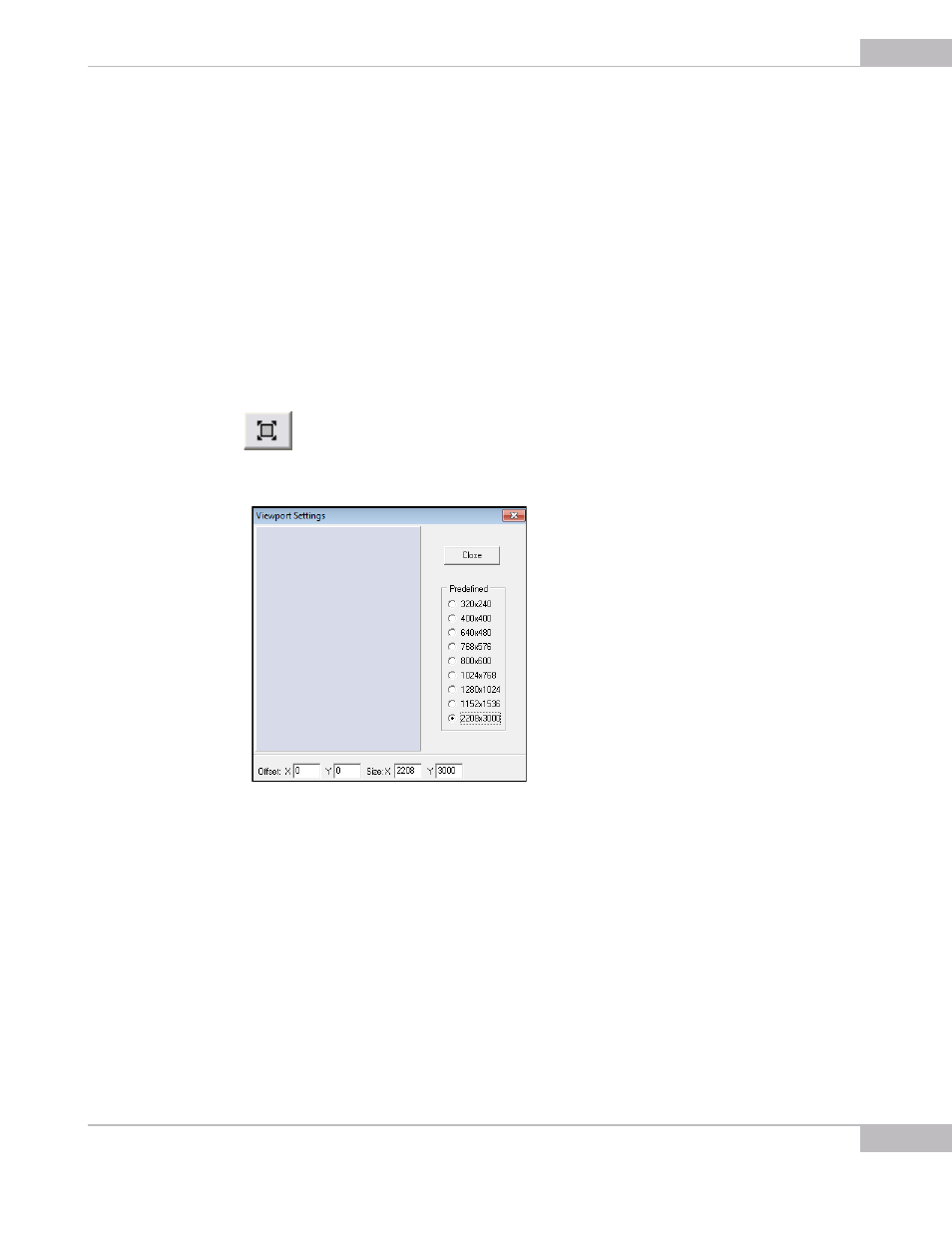
Tuning Guidelines
39
SMX-160 Series USB2.0 Camera User Guide
Viewport
Viewport is a rectangular area of the sensor on which the image is scanned. It can have
variable size: from the full sensor field of view to the small area of 8 x 8 pixels. The
smaller vertical size (in lines) of the viewport, the faster the scan process and the higher
the frame rate is.
To change the viewport:
1
Press Alt+v on the keyboard
OR
Click the Settings… button below Viewport (pix)
OR
Click the Viewport Settings button on the toolbar:
2
The Viewport Settings window will open.
Figure 4-10 Viewport Settings window
3
You can select one of the predefined viewport options and then drag the rectangle
across the full viewport resolution area for the viewport window. You will notice how
the image in the View Mode window changes with the movement.
4
Alternatively, you can change values in the following fields:
●
Offset X, Y fields with coordinates of the top left corner of the rectangle
●
Size X, Y fields with coordinates of the bottom right corner of the rectangle
If the viewport size is smaller than 2208x3000, you can also change it by dragging the
video image in the Video mode window.