Color tuning, Sensor controls – Sumix SMX-160x User Manual
Page 37
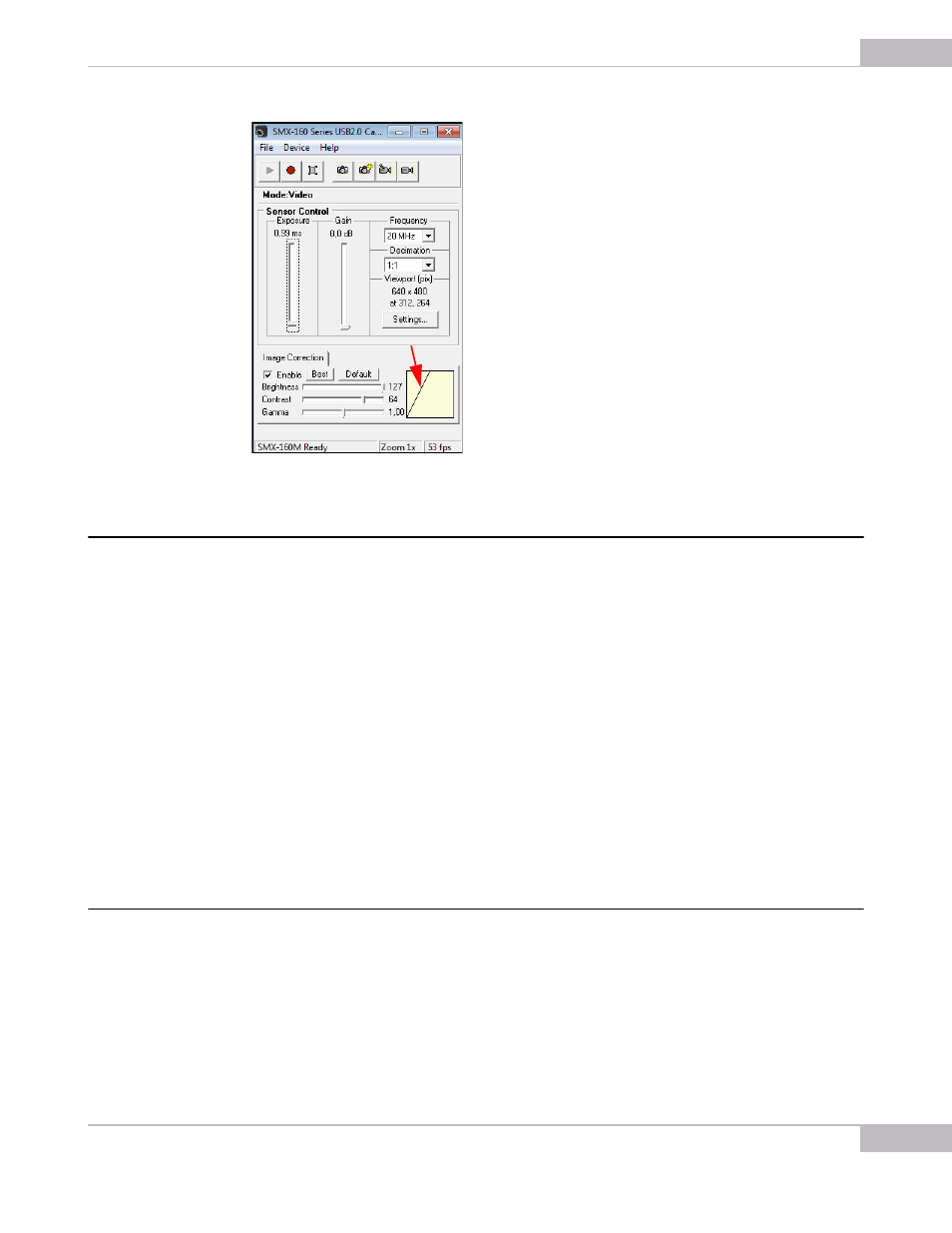
Tuning Guidelines
37
SMX-160 Series USB2.0 Camera User Guide
Figure 4-8 The maximal recommended Image Correction settings
Color Tuning
You can tune color after the image has been adjusted and the light in the image has
been tuned.
To tune color:
1
Set Brightness to 127 and Contrast to 64 (double-click on the graphic of the Image
Correction tab).
2
Drag the R, G and B sliders of the Color Balance tab, perform White Balance. Click
the Best button of the Image Correction tab, then press w on the keyboard for the
White Balance. This will increase the dynamic range and balance current color set-
tings.
3
For the hue, lightness and saturation tuning of R, G and B colors, enable and drag the
corresponding sliders of the Color Correction tab.
For the SMX-160C camera, it is recommended to balance columns and then perform
White Balance every time when camera's settings are changed.
Sensor Controls
The sensor control options are located in the Sensor Control section of the application
main window. They are as follows.