Super Systems 9120 User Manual
Page 10
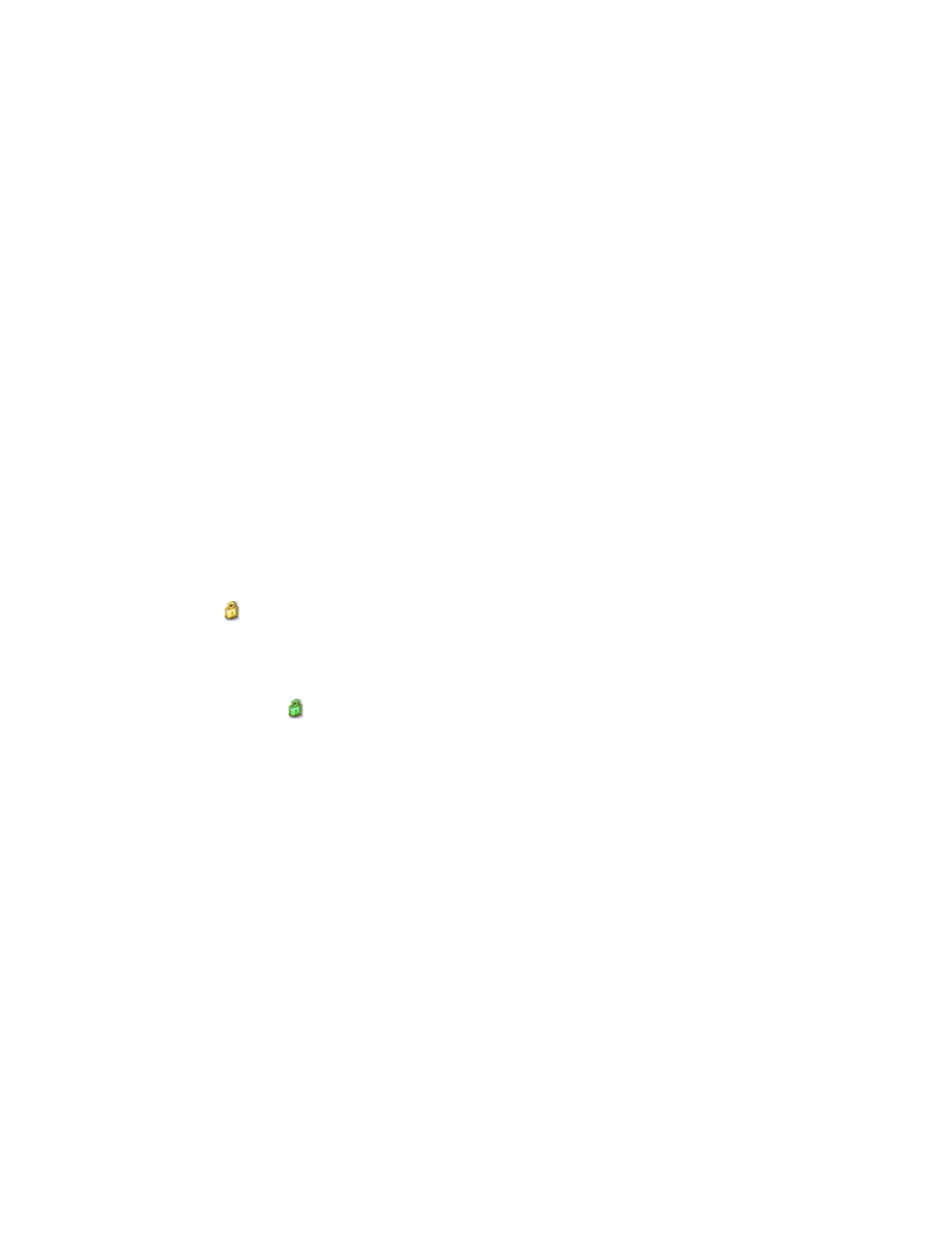
4574 - SSi 9120 Manual Rev A
Page 10
Super Systems Inc
PV2 Name
This value will define the name of the second process variable. Clicking on the “Value” column will bring up an input box
where the user can enter the PV’s name.
PVT Type
The PVT type is the mode the device runs in (Carbon, Dewpoint, etc.). The mode selected determines the calculations
and scaling for the Process Variable.
Note: The Simple Nitrider only reads the H2 cell on the female RS232 port and
performs a simple calculation based on that input
. Any time this selection is changed it is necessary to reset the factory
defaults to ensure all parameters have been changed to the new Process Variable (
Options
menu →
Settings
menu option
→
Set Defaults button or FD Preserve button). Clicking on this value will display an input box with a drop-down list
from which the user can select a new PVT Type.
The values for the PVT type are:
% Carbon
Dew Point
Oxygen
Millivolt
Redundant Probe
Simple Nitrider
Dual Loop
Temperature Mode
This value determines the specific temperature scale to be used. Clicking on the value will allow the operator to change
the value. It can be either Degrees °°°°F or degrees °°°°C.
Level 1 Code
Typically, operations used by a supervisor require a level 1 code for access. When a supervisor is logged in, the lock on
the toolbar will be gold,
. To change the level 1 passcode, click on the “Level 1 Code” value (range is –32768 to
32767) and an input box will be displayed where the user can select a new value.
Level 2 Code
Typically, operations used by an administrator require a level 2 code for access.
When an administrator is logged in, the
lock on the toolbar will be green,
. To change the level 2 passcode, click on the “Level 2 Code” value (range is –
32768 to 32767) and an input box will be displayed where the user can select a new value.
Web Level 1 Code
This value is the supervisor-level passcode for any web-based operations with the 9120 controller. Clicking on the value
will allow the operator to change the value. The range for the passcode is 0 to 9999.
Web Level 2 Code
This value is the administrator-level passcode for any web-based operations with the 9120 controller. Clicking on the
value will allow the operator to change the value. The range for the passcode is 0 to 9999.
Web Change Enable
This will either enable or disable the web change feature, which will allow changes to be made over the web page for the
9120 controller. Clicking on the value will allow the operator to change the value. Select either a 0 (Web Change
Disable) or a 1 (Web Change Enable).
O2 Mode
This value will allow the operator to select the oxygen mode.
Clicking on the value will allow the operator to change the value.
The options are:
% with control